Good day, so after 10 days of observing the plates (installed the dev branch on 5 plates) I noticed what seems to be a bug.
I’ve created an issue.
Basically on a wifi access point reboot, the plates will not pick up the wifi again. A power cycle is required.
Thanks for your report. The issue has now been verified and solved in the latest development build.
Looking for help changing this to Fahrenheit.
Have you looked at the sample code? Example Configurations - openHASP (I ask because it isn’t that obvious where to find it).
I have another subnet with my IOT things. I have an openhasp there, how can I add that to HA?
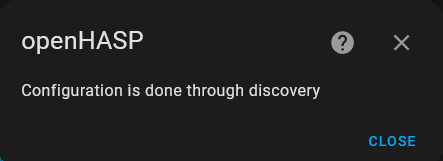
Discovery is done through a shared MQTT broker, as long as openHASP devices share the same MQTT broker with HA, all is good!
Sorry, but thats not the qeustion. I get mqtt on my broker but want the integration as wel
The integration, including the discovery of plates, works via mqtt. If the plate can communicate to mqtt and discovery is on, then ha should pick up (discover) the plate.
Hello friends.
i am new and i dont have much technical info and english 
wanna ask, i have ili9341 2.8 tft and esp32-wroom-32d board. want to install openhasp ui. i finished the wiring with like in this link; [MSP Series (Red PCB) - openHASP]
and flashed d1 mini esp32 bin file from online tool. >>> https://install.openhasp.com/
but no any action on screen. black screen only. and no any blinking led on esp board. only red led.
My questions;
- My screen(ili9341) wiring diagram is true ?
- Flashing esp32 way (by online) procedure have any fault ? need to try other ways for example while pressing boot button etc… ?
- i have two type esp32 board, one of them d1 mini esp32d wroom, other one ise; like lolin nodemcu board 32-wroom-32D
need your help and sorry for my bad english.
Thanks…
I think this should work:
- Temporarily connect the Backlight pin to +3.3V.
- Configure the WiFi settings.
- Then change the
Backlight pinsetting in the Web UI to pin 21. - Lastly connect the Backliht pin back to GPIO 21.
Thanks for your answer. Now my screen working. Thanks a lot 
But its empty. im trying to install UI. But im unsuccesfull. reading docs. reading comments, but its hard for me. any video for installing plates and and sync with Home-Assistant?
may i ask somethings,
can i add more plates in same openhasp device ?
And in documents, “plate web UI” choose xxx Theme from web UI" i saw.
but i dont have a theme chooser menu like this. only configuration buttons i have. how can i add ?
Thanks
Thank you, yes i think i brick somethings. i will reflash when i go home.
And other question is we use only one pages.jsonl file for add UI is it? and we can create many pages for different screens? or need to create new plates ?
You use one pages.jsonl file and can add multiple pages in that file. Each object on a page specifiee. This is an example Installation and Example - openHASP
Thank you so much, i think i solved problems about Themes by your helps. i will try somethings today for improve myself.
i have a problem after install json code of following integration. Openhasp not booting and rebooting again million times. What is the problem ? i used same codes.
Current weather and forecasts~


no:/ how can i flash image files. i read psram topic but you know if is it hard for me i can forget this.
how can i, to center a button? im using center command in jsonl file, but button is still on left side ?
