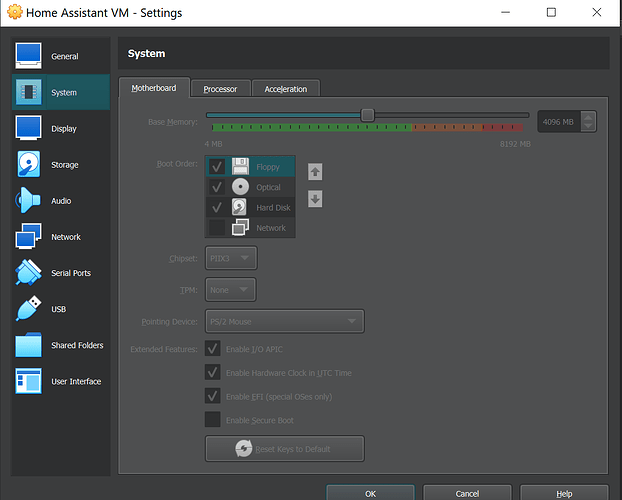As the title says, Virtual Box and therefore HA keeps crashing. What do I need to post as far as logs for assistance? Alternatively, can I have my i3 NUC monitor for crashes and automatically restart VB and HA?
Hey,
you could specify this a little bit.
-
Is this the first run, it the VM running since X? Host OS, Virtualbox Version?
-
On Ubuntu (or maybe more Linux’s) recently there was a bug with updating the Virtualbox from 6 to 7, so you have to manually deinstall and upgrade VirtualBox. After updating to 7 this solved my issues with VirtualBox.
I installed Virtual Box and HA OS about two weeks ago as I move away from Vera.
I’m on Virtual Box Version 7.0.20 r163906 and HA Version 13.1 / 2024.8.3.
I’m running on Windows 10 on an i3 NUC Intel 5110U.
I’ve had problems with Virtualbox come and go the past month. I had the problem related to the Ubuntu 22.04 kernel and Virtualbox 6 (it has nothing to do with HA), that was solved by upgrading to the newest version of the host OS (Mint, in my case), but there should be fixes out by now even for 22.04 Ubuntu based OS’s, I know they were in beta a few weeks ago.
But on top of this (solved) issue, I have been experiencing Virtualbox becoming unresponsive any time the guest OS (Home Assistant) is shut down. This started when I tried to upgrade to the release candidate of HaOS 13.1 (I’m on the beta channel), and it keeps occurring but in a fairly unpredictable pattern until now. I have the suspicion this is related to Virtualbox more than HA, but I am not sure because I am not running any other VMs.
So, is there a way to have Windows monitor for crashes of Virtual Box and then restart it along with HA when crashes occur? I do have it set up to load Virtual Box on Boot and then load HA when Virtual Box loads.
Change chipset to ich9
Where would I find the settings to change the chipset emulation?
NM. I shut down the HA VM and was able to change it. HA is rebooting now. I’ll report back findings going forward.
I’ve been doing a lot of restarts as I set things up but in between restarts, it seems to not be crashing. I’ll keep monitoring of course but thanks for the tip on the chipset!
I have noticed a similar issue though I am running Ubuntu 20.04.6 and over the last 1-2 months have encountered issues where Home Assistant won’t be able to complete a full shutdown and freezes VirtualBox when trying to shutdown. I tried the change on the chipset to ICH9 and updating VirtualBox to 7.1.2 (I had previoulsy been VirtualBox 6 when the problem started happening), but the VM still freezes when shutting down.
Any other thoughts on what might be the culprit?
Thanks!
VB itself is probably the culprit…
I never looked back after I switched to VMware Workstation
I changed the USB Controller to USB 3.0 (xHCI) last week and haven’t had an issue since. Prior to that it crashed at least once but usually several times a day.
I already had an Ubuntu boot disk prepared to go bare metal but haven’t done it now.
Interesting. I will try that. So even if the actual USB ports are just USB 2.0 this might be a good fix to try USB 3.0?
I was also contemplating going bare metal as well at this point because it is so frustrating that it can’t properly shut down the VM.
Since nearly a whole year I have a functional running HAOS with a million restart because of addons updates and no problem with the Intel Audio Controller as it was recommended to use.
Today we had a electricity meter change to inch, so a shutdown of HAOS was needed.
After restart I had an issue with booting, until I found your hint.
Why on hell are these changes made?
Reporting back. Running 24 hours a day with no lock ups since switching to usb 3.0.
Over a month later and smooth sailing…
I also have HAOS running on virtual box and keep experiencing crashing.
Have almost no customization.
Here’s a log file: home-assistant_2024-11-11T10-11-00.656Z.log
Can anyone help?