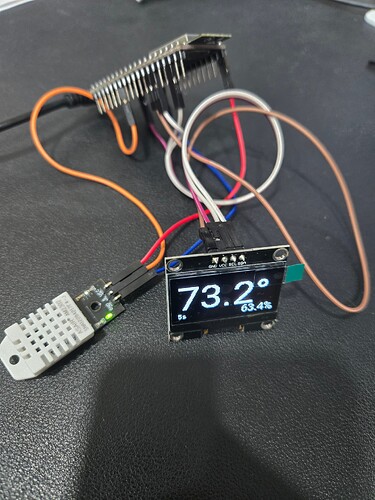Hello everybody!
I’m trying to output sensor data to two SH1106 oled displays connected to the same ESP32. I’m not a codemaster and after try&error for a few days with being stuck on the same place I thought about bothering somebody else with my missing skills ![]() .
.
So this is the code that works so far:
font:
- file: 'slkscr.ttf'
id: font1
size: 8
- file: 'BebasNeue-Regular.ttf'
id: font2
size: 65
- file: 'arial.ttf'
id: font3
size: 15
i2c:
sda: GPIO21
scl: GPIO22
scan: false
display:
- platform: ssd1306_i2c
model: "SH1106 128x64"
address: 0x3C
lambda: |-
// Print time in HH:MM format
it.strftime(64, -10, id(font2), TextAlign::TOP_CENTER, "%H:%M", id(esptime).now());
}
It displays the time (same content) on both connected displays, so far what I expect. I read that I should use “0x3D” to address an additional display on the i2c-bus and tried to extend my code as following:
display:
- platform: ssd1306_i2c
model: "SH1106 128x64"
address: 0x3C
id: blue_display
lambda: |-
// Print time in HH:MM format
it.blue_display.strftime(64, -10, id(font2), TextAlign::TOP_CENTER, "%H:%M", id(esptime).now());
}
- platform: ssd1306_i2c
model: "SH1106 128x64"
address: 0x3D
id: white_display
lambda: |-
// Print LivingRoom temperature (from homeassistant sensor)
if (id(livingroom_temperature).has_state()) {
it.white_display.printf(1, 64, id(font3), TextAlign::BASELINE_LEFT , "%.1f°", id(livingroom_temperature).state);
}
// Print LivingRoom humidity (from homeassistant sensor)
if (id(livingroom_humidity).has_state()) {
it.white_display.printf(127, 64, id(font3), TextAlign::BASELINE_RIGHT , "%.1f%%", id(livingroom_humidity).state);
}
I tried using “id” to declare two different displays.
To be honest I don’t understand “it.strftime(” completely. I guess “it” is some kind of variable that I tried to replace or extend with my id’s I gave to the displays but the compiler keeps complaining about my id’s:
Compiling .pioenvs/muffy/src/main.cpp.o
Compiling .pioenvs/muffy/lib07d/ESPAsyncWebServer-esphome/WebAuthentication.cpp.o
/config/esphome/muffy.yaml: In lambda function:
**/config/esphome/muffy.yaml:101:10: error: 'class esphome::display::Display' has no member named 'blue_display'; did you mean 'Display'?**
it.blue_display.strftime(64, -10, id(font2), TextAlign::TOP_CENTER, "%H:%M", id(esptime).now());
^~~~~~~~~~~~
Display
/config/esphome/muffy.yaml: In function 'void setup()':
/config/esphome/muffy.yaml:102:8: error: expected ')' before '}' token
}
^
)
**src/main.cpp:2260:27: note: to match this '('**
** blue_display->set_writer([=](display::Display & it) -> void {**
** ^**
**/config/esphome/muffy.yaml: At global scope:**
**/config/esphome/muffy.yaml:103:4: error: expected unqualified-id before ')' token**
** **
** ^**
**/config/esphome/muffy.yaml:104:3: error: 'blue_display' does not name a type**
** - platform: ssd1306_i2c**
** ^~~~~~~~~~~~**
**/config/esphome/muffy.yaml:105:3: error: 'blue_display' does not name a type**
** model: "SH1106 128x64"**
** ^ ~~~~~~~~~~**
**/config/esphome/muffy.yaml:131:3: error: 'white_display' does not name a type**
**/config/esphome/muffy.yaml:132:3: error: 'white_display' does not name a type**
**/config/esphome/muffy.yaml:133:3: error: 'white_display' does not name a type**
**/config/esphome/muffy.yaml:134:3: error: 'App' does not name a type**
**/config/esphome/muffy.yaml:135:3: error: 'white_display' does not name a type**
**/config/esphome/muffy.yaml:136:3: error: 'white_display' does not name a type**
**/config/esphome/muffy.yaml:137:3: error: 'white_display' does not name a type**
**/config/esphome/muffy.yaml:138:3: error: 'white_display' does not name a type**
**/config/esphome/muffy.yaml:139:3: error: 'white_display' does not name a type**
**/config/esphome/muffy.yaml:140:3: error: 'white_display' does not name a type**
**/config/esphome/muffy.yaml:141:3: error: 'white_display' does not name a type**
**/config/esphome/muffy.yaml:142:3: error: 'white_display' does not name a type**
**/config/esphome/muffy.yaml:143:3: error: 'white_display' does not name a type**
**/config/esphome/muffy.yaml:144:3: error: 'white_display' does not name a type**
**/config/esphome/muffy.yaml:118:4: error: expected unqualified-id before ')' token**
**/config/esphome/muffy.yaml:119:3: error: 'white_display' does not name a type**
**/config/esphome/muffy.yaml:120:3: error: 'white_display' does not name a type**
**/config/esphome/muffy.yaml:128:3: error: 'App' does not name a type**
**/config/esphome/muffy.yaml:129:1: error: expected declaration before '}' token**
**Compiling .pioenvs/muffy/lib07d/ESPAsyncWebServer-esphome/WebHandlers.cpp.o**
***** [.pioenvs/muffy/src/main.cpp.o] Error 1**
I found a guy that used a second i2c bus because of the same i2c address on both displays. This could work in my case but I would consider it as a workaround. I would like to understand how to write the correct syntax.
Could somebody please give me a hint how to address the second display?
Thank you very much for your time and help!