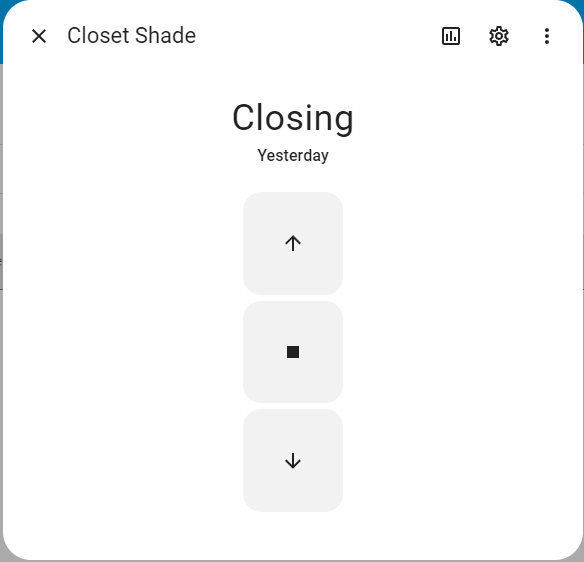Try to connect via the ip address. Then you know if it’s a DNS issue on your local network.
I am running Unifi Wifi, I can connect but every now and then the Tahoma switch starts flapping and will not keep a stable connection before I restart the AP (6 Lite) it’s connected to…
I face similar issues on Unifi WiFi (6)… Pity that they removed the ethernet port.
How do I know if my devices are compatible with local API? Is there a list somewhere? I own a cozytouch bridge, my devices work with Overkiz integration (cloud) and are listed in the Overkiz list but before I invest into a Somfy brigde I would like to be sure they are compatible with local API. Thanks
I am not aware of such a list. However, if you use CozyTouch most likely you have climate devices, which are not supported.
Is anyone aware of a way to get the local API working with a Tahoma Gateway v2 purchased in Canada or the USA? I reached out to Somfy Support and they said they will not/cannot enable developer mode for gateways purchased in Canada or the US since they already support Control4 and a few other platforms.
Sad to hear that because yes, I have climate devices. Can we expect climate devices to be supported by local API one day (from the manufacturer perspective I mean) or it is because of hardware limitations that prevent to be supported at all? Thanks
They do sell an ethernet adapter now for the Tahoma Switch: TaHoma® switch Ethernet Adaptor | Somfy
Personally am using it on U6-IW-Enterprise with 2.4Ghz Wifi behind UDM-SE and USW-Enterprise-8-PoE downstairs, through Homebridge as I had issues with the local API through HA. It was constantly losing connection, with the hub.
The Homebridge plugin also talks to the hub over mDNS, as I have not set the IP-address anywhere, just the ID of the hub.
Have Overkiz Cloud now but am only using that for statistics which are not present in Homebridge like battery state.
How do you run HomeBridge? (and you don’t face issues in HomeBridge?). I wonder why we face these issues in Overkiz integration, if this is something in the Python / aiohttp stack, or if this is an integration issue.
Not sure what’s wrong with by comfig, but I’m not getting final states. It just says at either ‘opening’ or ‘closing’. Additionally, since the template covers now has a condition, I can’t control them as the condition has not been met (open or closed)
Thoughts?
Here’s my code…
template:
- trigger:
- platform: state
entity_id: cover.closet_shade
id: opening
to: opening
- platform: state
entity_id: cover.closet_shade
id: open
from: opening
to: unknown
- platform: state
entity_id: cover.closet_shade
id: closing
to: closing
- platform: state
entity_id: cover.closet_shade
id: closed
from: closing
to: unknown
sensor:
- name: Closet Shade Helper
unique_id: e9424fd9-e3a6-4ce2-8f8d-f06ff0147257
state: "{{ trigger.id }}"
cover:
- platform: template
covers:
rts_closet_shade: # unique ID
unique_id: 9c448fa2-e1c6-4608-8daa-c09a92a3e5c4
device_class: shade
friendly_name: "RTS Closet Shade" # your name
value_template: "{{states('sensor.closet_shade_helper')}}"
optimistic: true # default when no state is available
open_cover:
- condition: state
entity_id: sensor.closet_shade_helper
state: "closed"
- service: cover.open_cover
target:
entity_id: cover.closet_shade # change to your device id
close_cover:
- condition: state
entity_id: sensor.closet_shade_helper
state: "open"
- service: cover.close_cover
target:
entity_id: cover.closet_shade # change to your device id
stop_cover:
- service: cover.stop_cover
target:
entity_id: cover.closet_shade # change to your device id
icon_template: >-
{% if this.state == 'opening' %}
mdi:arrow-up-box
{% elif this.state == 'closing' %}
mdi:arrow-down-box
{% elif this.state == 'closed' %}
phu:shutter-100
{% else %}
phu:shutter-20
{% endif %}
Someone made an add-on for HA through which I run Homebridge.
And I’m using this plugin, which has had local API support for over a year:
I am not sure how the implementation differs, but I also have no issues controlling more than 10 devices at the same time, they just get queued and handled after each other. While when I control more than 10 devices at same time through Overkiz integration it always gives an error, so I worked around that by not timing all of them at the same time when using Overkiz.
And the Homebridge plugin is made for HomeKit, so it makes RTS ‘stateful’ automatically. And 50% sends My signal for RTS motors, which makes it easy to implement in HA scenes.
try removing this, don’t use this and also just confirm the the original comfy shade cover entity, does has the states unknown, opening closing`
I removed that, no difference. On a fresh HS restart, when I went to the original somfy cover entity, it displayed unknown. When I click the close button on that entity the logbook indicated that it the closing was triggered. Then, when I went to the template entity, it is stuck at closing.
Question, is local API control required to save the states? I ask this becase I’m running a Tahoma Beecon, which doesn’t seem to support local API yet…
the original entity should do this
go to more info, and check you see this
Idle: Unknown
press up: Opening
fully Open: Unknown
press Down: Closing
Fully Closed: Unknown
hmm, so it never return back to unknown ?, then unfortunately my method will not work, my Somfy Roman shades does.
you could try removing the opening and closing status, and just code so opening = open and closing = closed.
try this
template:
- trigger:
- platform: state
entity_id: cover.closet_shade
id: open
to: opening
- platform: state
entity_id: cover.closet_shade
id: closed
to: closing
sensor:
- name: Closet Shade Helper
unique_id: e9424fd9-e3a6-4ce2-8f8d-f06ff0147257
state: "{{ trigger.id }}"
Well, before I make this change, I want to let you know that I do see the state as Unknown on upon startup. It just never goes back to Unknown after opening or closing.
yeh thats what’s missing, try above.
That actually worked, but it seems that I still cannot control the shades despite the open condition.
Thoughts?

post the full yaml I’ll take a look, if state is now correct, the issue is in the covers section.
in the mean time check the log see if any errors are reported, also goto developer tools → service and check that the service cover.open_cover is working for the original somfy shade for cover.closet_shade