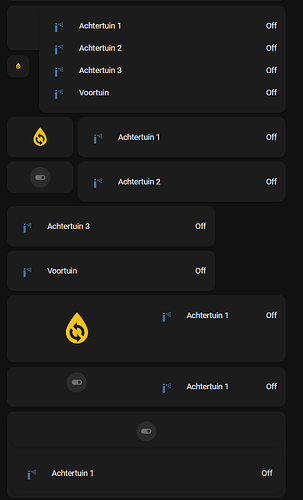I’ve been fiddling around for 2 days in my dashboard to get the styling I need.
I can’t for the life of me figure out how to place a simple toggle switch on the same row as a timer bar card and make it look like it’s one card.
If anybody could help me out, that would be most appreciated ![]()
![]()
This is what it looks like now:

type: custom:timer-bar-card
state_color: true
mushroom: null
tap_action:
action: toggle
bar_height: 10px
entities:
- entity: switch.sprinklercontroller_backyard_group_1
name: Achtertuin 1
remain_time:
entity: sensor.sprinklercontroller_remaining_time_current_valve
units: seconds
duration:
entity: number.sprinklercontroller_backyard_group_1_duration
units: minutes
- entity: switch.sprinklercontroller_backyard_group_2
name: Achtertuin 2
remain_time:
entity: sensor.sprinklercontroller_remaining_time_current_valve
units: seconds
duration:
entity: number.sprinklercontroller_backyard_group_2_duration
units: minutes
- entity: switch.sprinklercontroller_backyard_group_3
name: Achtertuin 3
remain_time:
entity: sensor.sprinklercontroller_remaining_time_current_valve
units: seconds
duration:
entity: number.sprinklercontroller_backyard_group_3_duration
units: minutes
- entity: switch.sprinklercontroller_frontyard
name: Voortuin
remain_time:
entity: sensor.sprinklercontroller_remaining_time_current_valve
units: seconds
duration:
entity: number.sprinklercontroller_frontyard_duration
units: minutes
layout_options:
grid_columns: full
And this is what I’d like to achieve (paint skillz):

These are all the crappy creations I’ve come up with so far…
1st one:
type: custom:mod-card
card_mod:
style:
hui-horizontal-stack-card $: |
div#root > :first-child > * {
width: 10%;
flex: auto;
}
div#root > :last-child > * {
width: 90%;
flex: auto;
}
card:
type: horizontal-stack
cards:
- type: vertical-stack
cards:
- type: custom:button-card
entity: switch.sprinklercontroller_backyard_group_1_include_in_cycle
show_icon: false
show_name: false
styles:
card:
- width: 80px
- height: 80px
- type: custom:button-card
entity: switch.sprinklercontroller_backyard_group_1_include_in_cycle
show_name: false
styles:
card:
- width: 40px
- height: 40px
- type: custom:timer-bar-card
state_color: true
mushroom: null
tap_action:
action: toggle
bar_height: 10px
entities:
- entity: switch.sprinklercontroller_backyard_group_1
name: Achtertuin 1
remain_time:
entity: sensor.sprinklercontroller_remaining_time_current_valve
units: seconds
duration:
entity: number.sprinklercontroller_backyard_group_1_duration
units: minutes
- entity: switch.sprinklercontroller_backyard_group_2
name: Achtertuin 2
remain_time:
entity: sensor.sprinklercontroller_remaining_time_current_valve
units: seconds
duration:
entity: number.sprinklercontroller_backyard_group_2_duration
units: minutes
- entity: switch.sprinklercontroller_backyard_group_3
name: Achtertuin 3
remain_time:
entity: sensor.sprinklercontroller_remaining_time_current_valve
units: seconds
duration:
entity: number.sprinklercontroller_backyard_group_3_duration
units: minutes
- entity: switch.sprinklercontroller_frontyard
name: Voortuin
remain_time:
entity: sensor.sprinklercontroller_remaining_time_current_valve
units: seconds
duration:
entity: number.sprinklercontroller_frontyard_duration
units: minutes
layout_options:
grid_columns: 3
Tried using the stack-in cards…
type: custom:vertical-stack-in-card
horizontal: true
cards:
- type: button
entity: switch.sprinklercontroller_backyard_group_1_include_in_cycle
show_name: false
show_icon: true
tap_action:
action: toggle
- type: custom:timer-bar-card
state_color: true
mushroom: null
tap_action:
action: toggle
bar_height: 10px
entities:
- entity: switch.sprinklercontroller_backyard_group_1
name: Achtertuin 1
remain_time:
entity: sensor.sprinklercontroller_remaining_time_current_valve
units: seconds
duration:
entity: number.sprinklercontroller_backyard_group_1_duration
units: minutes
and
type: custom:vertical-stack-in-card
horizontal: true styles
cards:
- type: custom:mushroom-template-card
primary: ""
secondary: ""
icon: mdi:toggle-switch
entity: switch.sprinklercontroller_backyard_group_1_include_in_cycle
layout: vertical
layout_options:
grid_columns: 1
grid_rows: 1
- type: custom:timer-bar-card
state_color: true
mushroom: null
tap_action:
action: toggle
bar_height: 10px
entities:
- entity: switch.sprinklercontroller_backyard_group_1
name: Achtertuin 1
remain_time:
entity: sensor.sprinklercontroller_remaining_time_current_valve
units: seconds
duration:
entity: number.sprinklercontroller_backyard_group_1_duration
units: minutes
layout_options:
grid_columns: 3
and finally…
type: custom:vertical-stack-in-card
horizontal: true
cards:
- type: custom:layout-card
layout_type: custom:grid-layout
layout: 1fr 1fr 1fr
margin: 0px 0px 0px 0px
cards:
- type: custom:mushroom-template-card
primary: ""
secondary: ""
icon: mdi:toggle-switch
entity: switch.sprinklercontroller_backyard_group_1_include_in_cycle
layout: vertical
card_mod:
style: |
ha-card {
border: none !important;
}
- type: custom:timer-bar-card
state_color: true
mushroom: null
tap_action:
action: toggle
bar_height: 10px
entities:
- entity: switch.sprinklercontroller_backyard_group_1
name: Achtertuin 1
remain_time:
entity: sensor.sprinklercontroller_remaining_time_current_valve
units: seconds
duration:
entity: number.sprinklercontroller_backyard_group_1_duration
units: minutes
card_mod:
style: |
ha-card {
border: none !important;
}
You probably don’t need all of my crappy code, but I wanted to show you that I’ve tried a lot and didn’t just come here to get someone else to do all the work for me ![]()