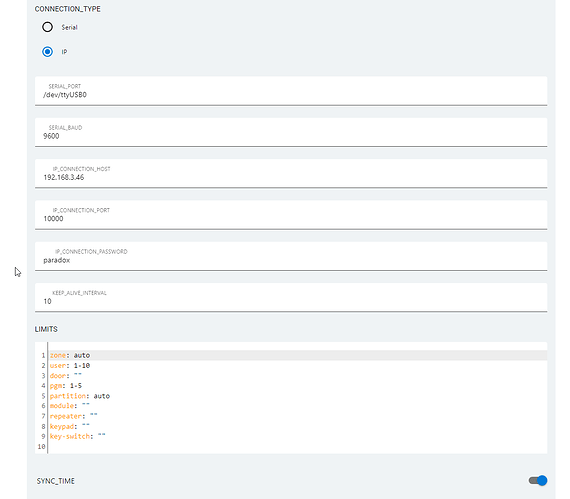I have copied every possible guide online.
- My IP150 Module will not let me log in via webpage to configure, I can only acces through BlueEye & Insight Gold App.
I get the following error:
File “/usr/lib/python3.10/site-packages/urllib3/connection.py”, line 186, in _new_conn
raise NewConnectionError(
urllib3.exceptions.NewConnectionError: <urllib3.connection.HTTPConnection object at 0x7f89db3d60>: Failed to establish a new connection: [Errno 111] Connection refused
During handling of the above exception, another exception occurred:
Traceback (most recent call last):
File “/usr/lib/python3.10/site-packages/requests/adapters.py”, line 489, in send
resp = conn.urlopen(
File “/usr/lib/python3.10/site-packages/urllib3/connectionpool.py”, line 787, in urlopen
retries = retries.increment(
File “/usr/lib/python3.10/site-packages/urllib3/util/retry.py”, line 592, in increment
raise MaxRetryError(_pool, url, error or ResponseError(cause))
urllib3.exceptions.MaxRetryError: HTTPConnectionPool(host=‘192.168.5.101’, port=443): Max retries exceeded with url: /login_page.html (Caused by NewConnectionError(’<urllib3.connection.HTTPConnection object at 0x7f89db3d60>: Failed to establish a new connection: [Errno 111] Connection refused’))
During handling of the above exception, another exception occurred:
Traceback (most recent call last):
File “//ip150_mqtt.py”, line 153, in
ip_mqtt.loop_forever()
File “//ip150_mqtt.py”, line 135, in loop_forever
self.ip.login(self._cfg[‘PANEL_CODE’], self._cfg[‘PANEL_PASSWORD’])
File “/ip150.py”, line 143, in login
lpage = requests.get(
File “/usr/lib/python3.10/site-packages/requests/api.py”, line 73, in get
return request(“get”, url, params=params, **kwargs)
File “/usr/lib/python3.10/site-packages/requests/api.py”, line 59, in request
return session.request(method=method, url=url, **kwargs)
File “/usr/lib/python3.10/site-packages/requests/sessions.py”, line 587, in request
resp = self.send(prep, **send_kwargs)
File “/usr/lib/python3.10/site-packages/requests/sessions.py”, line 701, in send
r = adapter.send(request, **kwargs)
File “/usr/lib/python3.10/site-packages/requests/adapters.py”, line 565, in send
raise ConnectionError(e, request=request)
requests.exceptions.ConnectionError: HTTPConnectionPool(host=‘192.168.5.101’, port=443): Max retries exceeded with url: /login_page.html (Caused by NewConnectionError(’<urllib3.connection.HTTPConnection object at 0x7f89db3d60>: Failed to establish a new connection: [Errno 111] Connection refused’))
Traceback (most recent call last):
File “/usr/lib/python3.10/site-packages/urllib3/connection.py”, line 174, in _new_conn
conn = connection.create_connection(
File “/usr/lib/python3.10/site-packages/urllib3/util/connection.py”, line 95, in create_connection
raise err
File “/usr/lib/python3.10/site-packages/urllib3/util/connection.py”, line 85, in create_connection
sock.connect(sa)
ConnectionRefusedError: [Errno 111] Connection refused
During handling of the above exception, another exception occurred:
Traceback (most recent call last):
File “/usr/lib/python3.10/site-packages/urllib3/connectionpool.py”, line 703, in urlopen
httplib_response = self._make_request(
File “/usr/lib/python3.10/site-packages/urllib3/connectionpool.py”, line 398, in _make_request
conn.request(method, url, **httplib_request_kw)
File “/usr/lib/python3.10/site-packages/urllib3/connection.py”, line 239, in request
super(HTTPConnection, self).request(method, url, body=body, headers=headers)
File “/usr/lib/python3.10/http/client.py”, line 1282, in request
self._send_request(method, url, body, headers, encode_chunked)
File “/usr/lib/python3.10/http/client.py”, line 1328, in _send_request
self.endheaders(body, encode_chunked=encode_chunked)
File “/usr/lib/python3.10/http/client.py”, line 1277, in endheaders
self._send_output(message_body, encode_chunked=encode_chunked)
File “/usr/lib/python3.10/http/client.py”, line 1037, in _send_output
self.send(msg)
File “/usr/lib/python3.10/http/client.py”, line 975, in send
self.connect()
File “/usr/lib/python3.10/site-packages/urllib3/connection.py”, line 205, in connect
conn = self._new_conn()
File “/usr/lib/python3.10/site-packages/urllib3/connection.py”, line 186, in _new_conn
raise NewConnectionError(
urllib3.exceptions.NewConnectionError: <urllib3.connection.HTTPConnection object at 0x7f9e103d60>: Failed to establish a new connection: [Errno 111] Connection refused
During handling of the above exception, another exception occurred:
Traceback (most recent call last):
File “/usr/lib/python3.10/site-packages/requests/adapters.py”, line 489, in send
resp = conn.urlopen(
File “/usr/lib/python3.10/site-packages/urllib3/connectionpool.py”, line 787, in urlopen
retries = retries.increment(
File “/usr/lib/python3.10/site-packages/urllib3/util/retry.py”, line 592, in increment
raise MaxRetryError(_pool, url, error or ResponseError(cause))
urllib3.exceptions.MaxRetryError: HTTPConnectionPool(host=‘192.168.5.101’, port=443): Max retries exceeded with url: /login_page.html (Caused by NewConnectionError(’<urllib3.connection.HTTPConnection object at 0x7f9e103d60>: Failed to establish a new connection: [Errno 111] Connection refused’))
During handling of the above exception, another exception occurred:
Traceback (most recent call last):
File “//ip150_mqtt.py”, line 153, in
ip_mqtt.loop_forever()
File “//ip150_mqtt.py”, line 135, in loop_forever
self.ip.login(self._cfg[‘PANEL_CODE’], self._cfg[‘PANEL_PASSWORD’])
File “/ip150.py”, line 143, in login
lpage = requests.get(
File “/usr/lib/python3.10/site-packages/requests/api.py”, line 73, in get
return request(“get”, url, params=params, **kwargs)
File “/usr/lib/python3.10/site-packages/requests/api.py”, line 59, in request
return session.request(method=method, url=url, **kwargs)
File “/usr/lib/python3.10/site-packages/requests/sessions.py”, line 587, in request
resp = self.send(prep, **send_kwargs)
File “/usr/lib/python3.10/site-packages/requests/sessions.py”, line 701, in send
r = adapter.send(request, **kwargs)
File “/usr/lib/python3.10/site-packages/requests/adapters.py”, line 565, in send
raise ConnectionError(e, request=request)
requests.exceptions.ConnectionError: HTTPConnectionPool(host=‘192.168.5.101’, port=443): Max retries exceeded with url: /login_page.html (Caused by NewConnectionError(’<urllib3.connection.HTTPConnection object at 0x7f9e103d60>: Failed to establish a new connection: [Errno 111] Connection refused’))