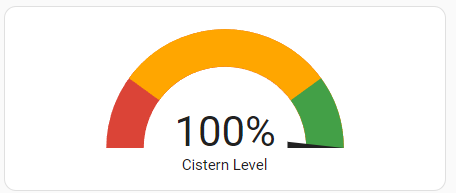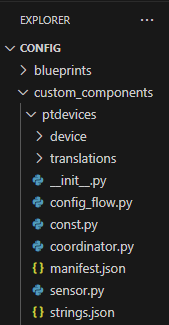I have been following the ESPHome water level sensor thread on this forum now for some time. That thread is more of a hands on build it yourself thread.
In looking for a water level monitor for a future rainwater catchment tank project, I came across the PTLevel water level monitors by ParemTech. This might be a solution for those that do not want to build their own hardware but are able to program, as currently there is no Home Assistant integration for the PTLevel products.
They have two models. One is Wi-Fi only and you need Wi-Fi signal at your water tank that you are monitoring. The other is hybrid LoRa (915Mhz) that sends the data to a Wi-Fi unit. The unit uses a weighted tube connected to a pressure sensor in the transmitting unit. For best accuracy the tube should be empty of air once a year, which by the way is also the life expectancy of the 4 AA batteries in the LoRa transmitter unit. The Wi-Fi needs power at the tank, but ParemTech says this can be done over a network cable with POE and splitters, but these are not included.
They have a cloud monitoring solution and app, but in going through one of the PDF manuals for the PTLevel products I found the following:
Device Features to Know About
The device WiFi signal is always available. This gives you the opportunity to easily access the device at any time. The other way to access the device at any time is through your own home network if you know the IP address. You can find the IP in the Features of your device online. A few things available to you if you want to access the device:
- Disconnect the device from the current WiFi.
- Setup a Static IP should you want to.
- Retrieve raw sensor values in JSON format by going to xxx.xxx.xxx.xxx/get_sensors
Investigating further I found they have not only an API for their cloud service but also direct to the local device and documentation. The Wi-Fi unit seems to only return the water level data. The LoRa unit return many more data values, signal strength, network information, number of connection failures and battery level to name a few.
Here is the sample API JSON output from the units. See the API documentation for more details.
PTLevel Long Range Wireless (with LoRa and four AA batteries)
{
"free_space": "667648",
"rx_id": "210",
"tx_id": "110",
"tx_rssi": "-101",
"rx_rssi": "-42",
"firmware_version": "210",
"hardware_version": "4",
"id": "CC50E36CF496",
"ip": "192.168.0.202",
"subnet": "255.255.255.0",
"gateway": "192.168.0.1",
"dns": "unknown",
"tx_firmware_version": "7",
"tx_hardware_version": "5",
"fails": "0",
"rx_sensors": "[]",
"tx_sensors": "[{\"1\":314,\"z\":60},{\"2\":5.83},{\"3\":7.12}]"
}
PTLevel WiFi
{
"local_s": "[{\"1\":68,\"z\":68}]"
}
These units are built by a small rural Canadian company, ParemTech and have a two year warranty. If you are interested more in how they are made I would recommend visiting the ParemTech’s Instagram page.
The units can be purchased from their website paremtech.com (free shipping in N. America), amazon.com and on the site where I first found them Rain Brothers. They are currently priced around $200 (Wi-Fi) and $300 (Wi-Fi and LoRa).
The LoRa frequency of 915 Mhz used limits the Long Range Wireless PTLevel unit’s use to North and South America.
Just thought I would share this here in case some one is looking for a water level monitoring solution to integrate with Home Assistant. It looks to be a good hardware unit. Now all this unit needs is a Home Assistant integration. ![]()