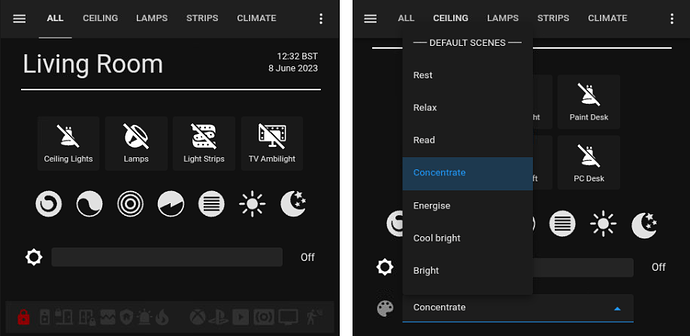Hey experts,
I’m very new to this, and I’ve been trying to wrap my head around this for quite some time now, but I have a question surrounding the default Philips Hue scenes, the Hue integration and how I can get this to work.
I am looking at configuring some touch screen smart light switches to give me direct access to controls to lights and other goodies with HA (image).
On the tabs, “ALL” refers to specific groups of lights, for example, ceiling lights, lamps, strips, etc. The “CEILING” tab relates to the ceiling light group itself. This is where the dropdown will be. I am using an existing Hue Bridge as I heard that DIY Hue doesn’t handle dynamic scenes very well, plus the support for some hardware is limited (gradient strips, for example).
I have set up my API information accordingly within configuration.yaml.
Firstly, a quick question, from what I am aware, hue.hue_activate_scene has been discontinued, and I am to use hue.activate_scene instead?
Also, I have a question surrounding the default scenes. Let’s take the living room for example. I have the 8 default scenes saved to “My Scenes” from the scene gallery within the official Hue app. These seem to work fine within HA, but if I try and call any of the other scenes from the gallery which aren’t saved within “My scenes”, the lights don’t change. It only seems to work with scenes that are saved - unfortunately there is a limit to 200 scenes maximum per bridge so I can’t just add them all. Is it possible to call and display scenes (such as Tokyo, Lake Placid, etc) that are listed within the “Hue Gallery” without saving them to “My scenes” first?
Please forgive my lack of knowledge on this issue. I literally spent hours yesterday talking to ChatGPT to try and figure out how to get them to call, but I was just sent around in circles… the API page for the bridge only seems to list the saved scenes, which I find strange. Surely there must be a way to call them without saving first?
Once I’ve got that figured I’ll need to try and find a way to perfectly integrate this with the drop down. One thing at a time eh? 
Jack