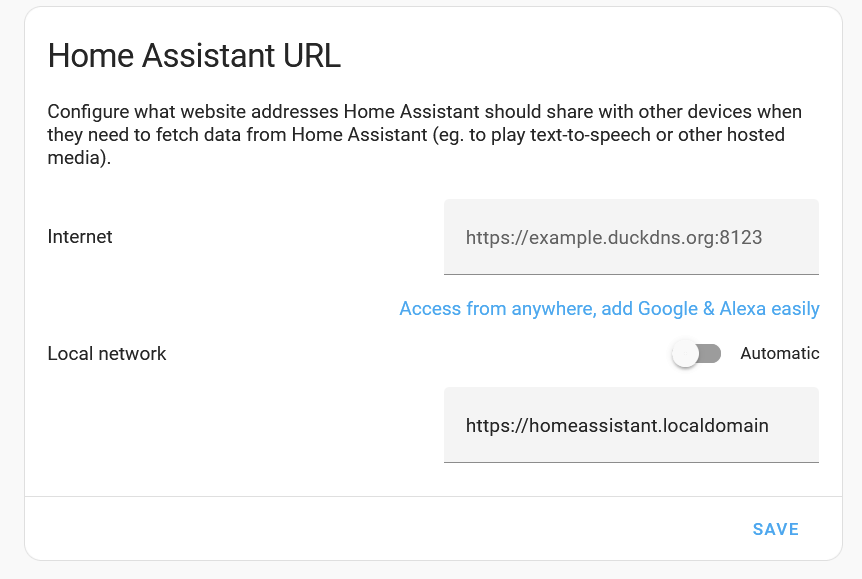Hi Guys;
I am having trouble with Installing a local Assist pipeline - Home Assistant
More specifically, the part that “Under Text-to-speech, select piper.”
I have follow through installed all the addons (Whisper, Piper, openWakeWord, Wyoming) and everything was fine.
But at the “Settings > Voice assistants”, every time when I click “TRY VOICE” and “PLAY”, it got
Unable to load example. Response error: 500error
have already tried “save and then retry”, “reboot, retry”… etc.
also I have noticed the Piper addon config default voice is “en_US-lessac-medium”
so I tried setting the same voice in settings and/or changing the Piper configbut same result
After many attempt… I have noticed there are some errors in the log, which I assume it was triggered by the “fail”
Logger: aiohttp.server
Source: /usr/local/lib/python3.12/site-packages/aiohttp/web_protocol.py:421
First occurred: █████ (1 occurrences)
Last logged: █████
Error handling request
Traceback (most recent call last):
File "/usr/local/lib/python3.12/site-packages/aiohttp/web_protocol.py", line 452, in _handle_request
resp = await request_handler(request)
^^^^^^^^^^^^^^^^^^^^^^^^^^^^^^
File "/usr/local/lib/python3.12/site-packages/aiohttp/web_app.py", line 543, in _handle
resp = await handler(request)
^^^^^^^^^^^^^^^^^^^^^^
File "/usr/local/lib/python3.12/site-packages/aiohttp/web_middlewares.py", line 114, in impl
return await handler(request)
^^^^^^^^^^^^^^^^^^^^^^
File "/usr/src/homeassistant/homeassistant/components/http/security_filter.py", line 92, in security_filter_middleware
return await handler(request)
^^^^^^^^^^^^^^^^^^^^^^
File "/usr/src/homeassistant/homeassistant/components/http/forwarded.py", line 83, in forwarded_middleware
return await handler(request)
^^^^^^^^^^^^^^^^^^^^^^
File "/usr/src/homeassistant/homeassistant/components/http/request_context.py", line 26, in request_context_middleware
return await handler(request)
^^^^^^^^^^^^^^^^^^^^^^
File "/usr/src/homeassistant/homeassistant/components/http/ban.py", line 88, in ban_middleware
return await handler(request)
^^^^^^^^^^^^^^^^^^^^^^
File "/usr/src/homeassistant/homeassistant/components/http/auth.py", line 236, in auth_middleware
return await handler(request)
^^^^^^^^^^^^^^^^^^^^^^
File "/usr/src/homeassistant/homeassistant/components/http/headers.py", line 32, in headers_middleware
response = await handler(request)
^^^^^^^^^^^^^^^^^^^^^^
File "/usr/src/homeassistant/homeassistant/helpers/http.py", line 73, in handle
result = await handler(request, **request.match_info)
^^^^^^^^^^^^^^^^^^^^^^^^^^^^^^^^^^^^^^^^^^^^
File "/usr/src/homeassistant/homeassistant/components/tts/__init__.py", line 1017, in post
base = get_url(self.tts.hass)
^^^^^^^^^^^^^^^^^^^^^^
File "/usr/src/homeassistant/homeassistant/helpers/network.py", line 208, in get_url
raise NoURLAvailableError
homeassistant.helpers.network.NoURLAvailableError
Was wondering if anyone got this issue as well?
Or is it me only?
P.S.:
I am usingHome Assistant OS on Yellow