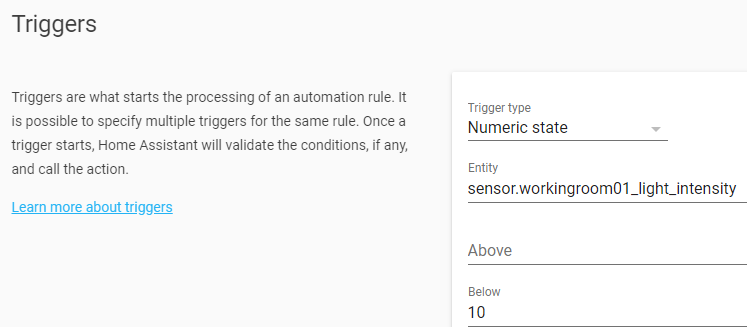Thisis an “auto discovered MQTT device”. I’m not sure why is its config important as it works well. The entity sensor.workingroom01_light_intensity works well in the system. Its updating and showing the correct value.
But here is the auto config definition for it if you think it can help:
{
"device_class": "illuminance",
"name": "WorkingRoom01 Light Intensity",
"state_topic": "home/sensors/WorkingRoom/multisensor01",
"unit_of_measurement": "lux",
"value_template": "{{ value_json.lightintensity }}",
"unique_id": "WorkingRoom01_LI",
"device": {
"name": "WorkingRoom01",
"model": "multisensor",
"manufacturer": "ME",
"sw_version": "0.1",
"identifiers": [
"WorkingRoom01"
]
}
}
Here is the device in HA:
And here is how it looks like on lovelace:

Of courrse I have manually updated the ‘manufacture’ property on the screenshot from my real name to ‘ME’.
From my point of view it looks like the device and its entities are working well. They are stable and updating correctly. For some reason the Automation rule thinks it should fire.
Last night I set the log level from info to debug:
logger:
default: debug
logs:
homeassistant.components.mqtt: debug
But I haven’t seen any addition information regarding the Automation:
2020-06-20 01:06:21 DEBUG (MainThread) [homeassistant.components.websocket_api.http.connection.2866539536] Sending {'id': 2, 'type': 'event', 'event': <Event state_changed[L]: entity_id=sensor.workingroom01_light_intensity, old_state=<state sensor.workingroom01_light_intensity=3.0; unit_of_measurement=lux, friendly_name=WorkingRoom01 Light Intensity, device_class=illuminance @ 2020-06-20T01:05:26.984948+02:00>, new_state=<state sensor.workingroom01_light_intensity=1.0; unit_of_measurement=lux, friendly_name=WorkingRoom01 Light Intensity, device_class=illuminance @ 2020-06-20T01:06:21.757915+02:00>>}
2020-06-20 01:06:21 DEBUG (MainThread) [homeassistant.core] Bus:Handling <Event state_changed[L]: entity_id=automation.turn_on_workbenc_led_light, old_state=<state automation.turn_on_workbenc_led_light=on; last_triggered=2020-06-20T00:56:50.648843+02:00, id=1591860492108, friendly_name=Turn on workbench LED Light @ 2020-06-20T01:05:23.566286+02:00>, new_state=<state automation.turn_on_workbenc_led_light=on; last_triggered=2020-06-20T01:06:21.872966+02:00, id=1591860492108, friendly_name=Turn on workbench LED Light @ 2020-06-20T01:05:23.566286+02:00>>
2020-06-20 01:06:21 DEBUG (MainThread) [homeassistant.core] Bus:Handling <Event automation_triggered[L]: name=Turn on workbench LED Light, entity_id=automation.turn_on_workbenc_led_light>
2020-06-20 01:06:21 INFO (MainThread) [homeassistant.components.automation] Executing Turn on workbench LED Light
2020-06-20 01:06:21 INFO (MainThread) [homeassistant.components.automation] Turn on workbench LED Light: Running script
2020-06-20 01:06:21 INFO (MainThread) [homeassistant.components.automation] Turn on workbench LED Light: Executing step call service
2020-06-20 01:06:21 DEBUG (MainThread) [homeassistant.core] Bus:Handling <Event call_service[L]: domain=light, service=turn_on, service_data=entity_id=['light.workingroom02_led_lamp']>
2020-06-20 01:06:21 DEBUG (MainThread) [homeassistant.components.websocket_api.http.connection.2934970224] Sending {'id': 2, 'type': 'event', 'event': <Event state_changed[L]: entity_id=automation.turn_on_workbenc_led_light, old_state=<state automation.turn_on_workbenc_led_light=on; last_triggered=2020-06-20T00:56:50.648843+02:00, id=1591860492108, friendly_name=Turn on workbench LED Light @ 2020-06-20T01:05:23.566286+02:00>, new_state=<state automation.turn_on_workbenc_led_light=on; last_triggered=2020-06-20T01:06:21.872966+02:00, id=1591860492108, friendly_name=Turn on workbench LED Light @ 2020-06-20T01:05:23.566286+02:00>>}
2020-06-20 01:06:21 DEBUG (MainThread) [homeassistant.components.websocket_api.http.connection.2865838544] Sending {'id': 2, 'type': 'event', 'event': <Event state_changed[L]: entity_id=automation.turn_on_workbenc_led_light, old_state=<state automation.turn_on_workbenc_led_light=on; last_triggered=2020-06-20T00:56:50.648843+02:00, id=1591860492108, friendly_name=Turn on workbench LED Light @ 2020-06-20T01:05:23.566286+02:00>, new_state=<state automation.turn_on_workbenc_led_light=on; last_triggered=2020-06-20T01:06:21.872966+02:00, id=1591860492108, friendly_name=Turn on workbench LED Light @ 2020-06-20T01:05:23.566286+02:00>>}
2020-06-20 01:06:21 DEBUG (MainThread) [homeassistant.components.websocket_api.http.connection.2865838544] Sending {'id': 3, 'type': 'event', 'event': <Event state_changed[L]: entity_id=automation.turn_on_workbenc_led_light, old_state=<state automation.turn_on_workbenc_led_light=on; last_triggered=2020-06-20T00:56:50.648843+02:00, id=1591860492108, friendly_name=Turn on workbench LED Light @ 2020-06-20T01:05:23.566286+02:00>, new_state=<state automation.turn_on_workbenc_led_light=on; last_triggered=2020-06-20T01:06:21.872966+02:00, id=1591860492108, friendly_name=Turn on workbench LED Light @ 2020-06-20T01:05:23.566286+02:00>>}
2020-06-20 01:06:21 DEBUG (MainThread) [homeassistant.components.websocket_api.http.connection.2866402704] Sending {'id': 2, 'type': 'event', 'event': <Event state_changed[L]: entity_id=automation.turn_on_workbenc_led_light, old_state=<state automation.turn_on_workbenc_led_light=on; last_triggered=2020-06-20T00:56:50.648843+02:00, id=1591860492108, friendly_name=Turn on workbench LED Light @ 2020-06-20T01:05:23.566286+02:00>, new_state=<state automation.turn_on_workbenc_led_light=on; last_triggered=2020-06-20T01:06:21.872966+02:00, id=1591860492108, friendly_name=Turn on workbench LED Light @ 2020-06-20T01:05:23.566286+02:00>>}
2020-06-20 01:06:21 DEBUG (MainThread) [homeassistant.components.websocket_api.http.connection.2866436592] Sending {'id': 2, 'type': 'event', 'event': <Event state_changed[L]: entity_id=automation.turn_on_workbenc_led_light, old_state=<state automation.turn_on_workbenc_led_light=on; last_triggered=2020-06-20T00:56:50.648843+02:00, id=1591860492108, friendly_name=Turn on workbench LED Light @ 2020-06-20T01:05:23.566286+02:00>, new_state=<state automation.turn_on_workbenc_led_light=on; last_triggered=2020-06-20T01:06:21.872966+02:00, id=1591860492108, friendly_name=Turn on workbench LED Light @ 2020-06-20T01:05:23.566286+02:00>>}
2020-06-20 01:06:21 DEBUG (MainThread) [homeassistant.components.websocket_api.http.connection.2914844784] Sending {'id': 2, 'type': 'event', 'event': <Event state_changed[L]: entity_id=automation.turn_on_workbenc_led_light, old_state=<state automation.turn_on_workbenc_led_light=on; last_triggered=2020-06-20T00:56:50.648843+02:00, id=1591860492108, friendly_name=Turn on workbench LED Light @ 2020-06-20T01:05:23.566286+02:00>, new_state=<state automation.turn_on_workbenc_led_light=on; last_triggered=2020-06-20T01:06:21.872966+02:00, id=1591860492108, friendly_name=Turn on workbench LED Light @ 2020-06-20T01:05:23.566286+02:00>>}
2020-06-20 01:06:21 DEBUG (MainThread) [homeassistant.components.websocket_api.http.connection.2866539536] Sending {'id': 2, 'type': 'event', 'event': <Event state_changed[L]: entity_id=automation.turn_on_workbenc_led_light, old_state=<state automation.turn_on_workbenc_led_light=on; last_triggered=2020-06-20T00:56:50.648843+02:00, id=1591860492108, friendly_name=Turn on workbench LED Light @ 2020-06-20T01:05:23.566286+02:00>, new_state=<state automation.turn_on_workbenc_led_light=on; last_triggered=2020-06-20T01:06:21.872966+02:00, id=1591860492108, friendly_name=Turn on workbench LED Light @ 2020-06-20T01:05:23.566286+02:00>>}
2020-06-20 01:06:21 DEBUG (MainThread) [homeassistant.core] Bus:Handling <Event call_service[L]: domain=mqtt, service=publish, service_data=topic=home/sensors/WorkingRoom/multisensor02/LEDSTRIP/set, qos=0, retain=True, payload={"state": "ON"}>
2020-06-20 01:06:21 DEBUG (MainThread) [homeassistant.components.mqtt] Transmitting message on home/sensors/WorkingRoom/multisensor02/LEDSTRIP/set: {"state": "ON"}
2020-06-20 01:06:22 DEBUG (MainThread) [homeassistant.components.mqtt] Received message on home/sensors/WorkingRoom/multisensor02/LEDSTRIP: b'{"state":"ON","brightness":64,"effect":"solid","transition":0}'
2020-06-20 01:06:22 DEBUG (MainThread) [homeassistant.core] Bus:Handling <Event state_changed[L]: entity_id=light.workingroom02_led_lamp, old_state=<state light.workingroom02_led_lamp=off; effect_list=['bpm', 'candy cane', 'confetti', 'cyclon rainbow', 'dots', 'fire', 'glitter', 'juggle', 'lightning', 'noise', 'police all', 'police one', 'rainbow', 'rainbow with glitter', 'ripple', 'sinelon', 'solid', 'twinkle'], friendly_name=WorkingRoom02 LED Lamp, supported_features=61 @ 2020-06-20T01:05:27.000069+02:00>, new_state=<state light.workingroom02_led_lamp=on; effect_list=['bpm', 'candy cane', 'confetti', 'cyclon rainbow', 'dots', 'fire', 'glitter', 'juggle', 'lightning', 'noise', 'police all', 'police one', 'rainbow', 'rainbow with glitter', 'ripple', 'sinelon', 'solid', 'twinkle'], brightness=64, hs_color=(0, 0), rgb_color=(255, 255, 255), xy_color=(0.323, 0.329), effect=solid, friendly_name=WorkingRoom02 LED Lamp, supported_features=61 @ 2020-06-20T01:06:22.045119+02:00>>
According to this, HA thinks the old value is: old_state=<state sensor.workingroom01_light_intensity=3.0
The new value is: new_state=<state sensor.workingroom01_light_intensity=1.0
Then it fires the rule… Based on the previous descriptions in this topic as the value (3.0) was already below the threshold (10) the automation shouldn’t fire again. And it doesn’t fires every time when a values which is less then 10 decreasing more. Its just random…