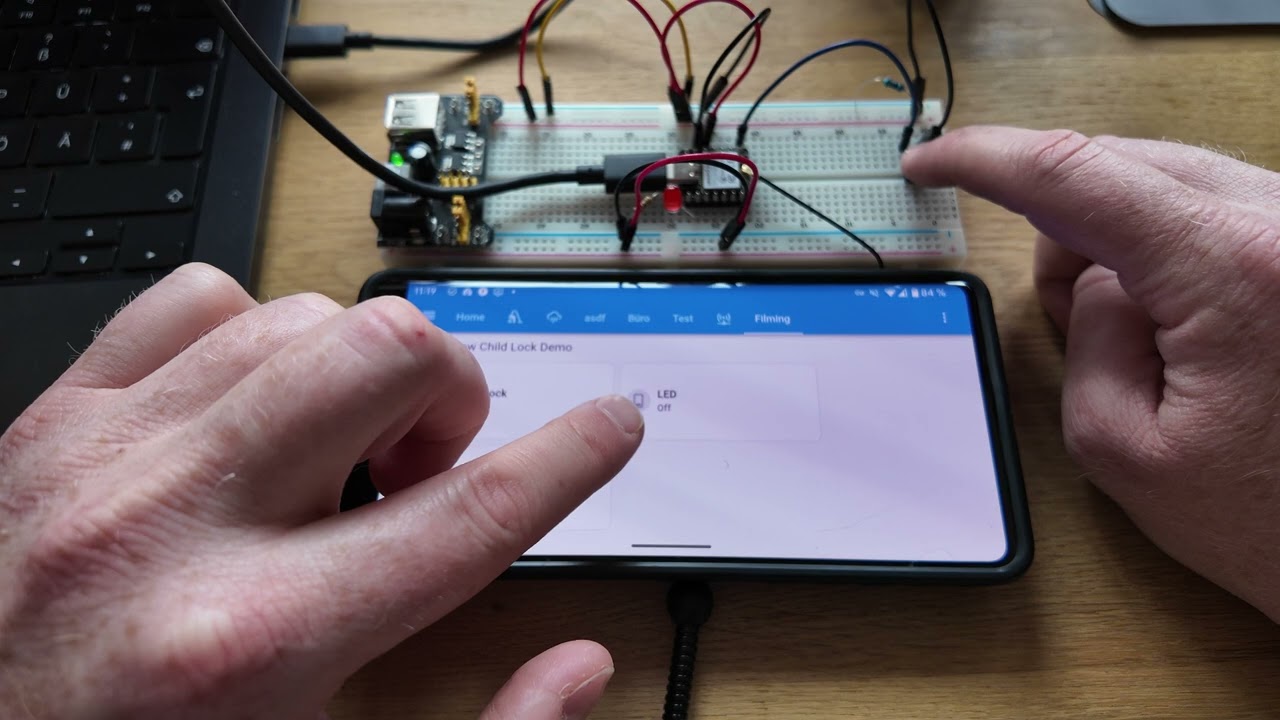Hey everyone! ![]()
I hope it’s okay to introduce my little project here.
It’s a bit of self-promotion, but I built it specifically for nerds like us. ![]()
The project is called PokyPow (originally pc-switch).
What does it do?
With PokyPow, you can remotely control your PC or server through Home Assistant to:
- Turn it on
- Turn it off
- Reset it
- Hard reset it
- Monitor if the PC is on
Project Status
Crowd Supply has accepted my project, and we’re now in the prelaunch phase.
This means we’re collecting email addresses from potential buyers.
If you’re interested, feel free to sign up! ![]()
I’ll only move forward with the next steps if we get at least 200 participants.
Step by step, slowly but surely.
What is Crowd Supply?
It is the same platform where the Home Assistant Yellow was crowd-funded.
Use Cases
Save Power
Instead of running your server 24/7, you can turn it off for 8 hours at night.
That saves 33% of energy. Depending on your hardware, this can add up significantly.
Power on hard-to-reach PCs
PC in the basement or rack? HTPC or VR PC tucked away in your TV console?
No problem—just configure a button in Home Assistant to turn it on or off.
Automate Windows and Steam updates
I only use my Windows gaming PC for, well, gaming—and less and less often.
Whenever I do turn it on, it takes forever with the updates and then it needs 38 restarts.
Using Home Assistant, I can set it to start automatically at night to install updates.
I’ve disabled the login screen on Windows 11 for this. ![]()
Parental Control
Are you or your kids gaming too much?
You can set up notifications or even let Google Speakers nag you.
Or, if you’re a bit ruthless, have the PC shut down cold after two hours. ![]()
Streaming PC or AI Rack
Do you have a server just for streaming?
Or a PC with a GPU for AI tasks?
Using the ESPHome API, you can integrate the on/off functionality into scripts and have the machine shut down automatically when it’s done with its task.
How does it work?
Power is provided through the USB 2.0 header (the motherboard must support always-on USB power, which most do).
Connect the FrontIO pins from the motherboard and PC case to the pins, and you can control the PC through Home Assistant.
Key Features
- Powered by ESP32-C3
- Runs on ESPHome and is ready for the “Made for ESPHome” program
- External Wi-Fi antenna that can be placed outside the PC case
- If there’s no USB 2.0 header on the board, it can also be powered via USB-C
- Flashable via USB-C
- Hardware will have an open hardware license (specific license TBD)
- Software will also be open-source
Why?
I originally built it for a friend who wanted something without relying on the cloud.
There used to be the Silverstone ES03-WIFI, but it required a Chinese cloud service, which is not ideal. Plus, it’s no longer available.
I know some people will say, “I use WakeOnLAN.”
If it works well for you, great! It never worked reliably for my friend or me.
What’s next?
We’re currently working on a new hardware revision with a professional hardware designer.
The last revision, naturally, had some bugs.
Bunch of things I have to do:
- Documentation
- CE certification
- Interference testing for Wi-Fi
- Tons of bureaucracy
- Coordination with Crowd Supply
If it’s okay, I’d like to post updates and a sort of build log here if anyone’s interested.
I’d love to hear your feedback!
Have a great day and do not forget to subscribe ![]()