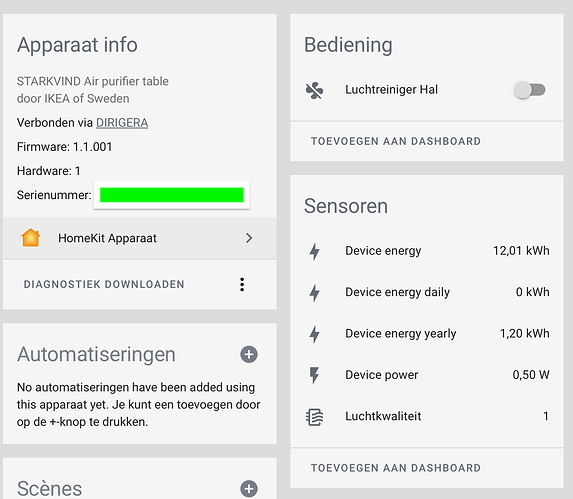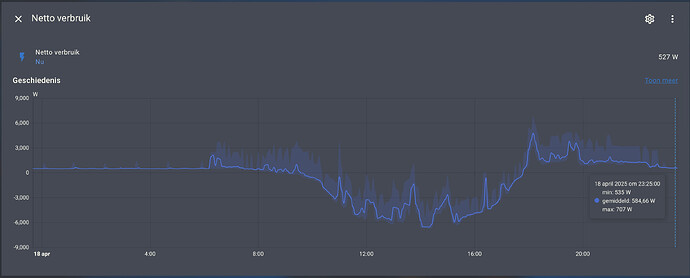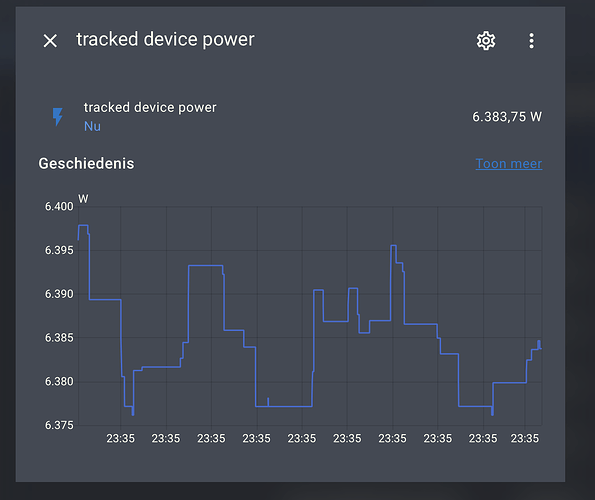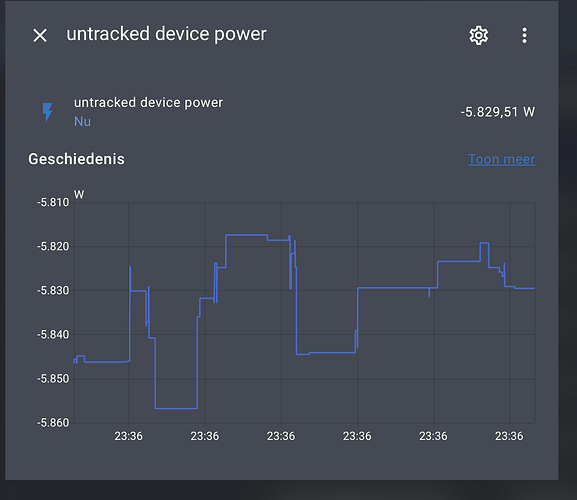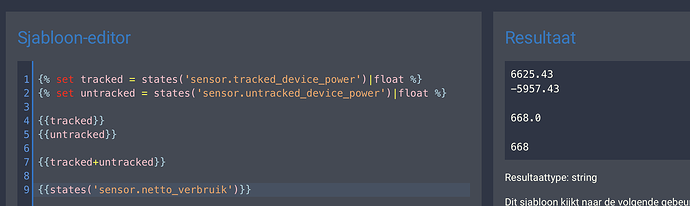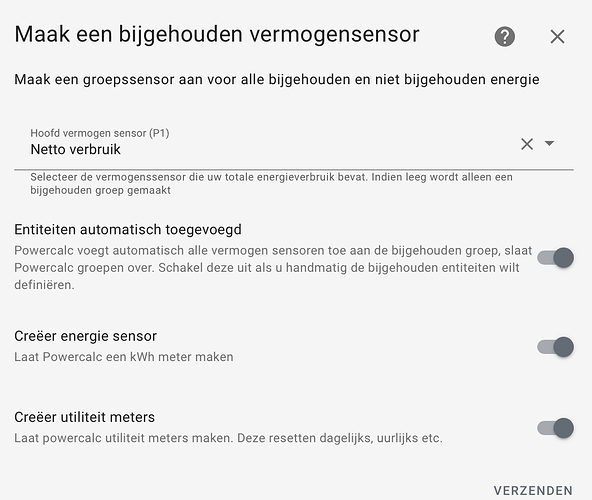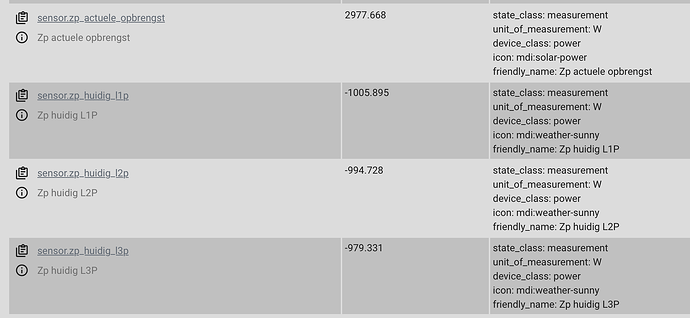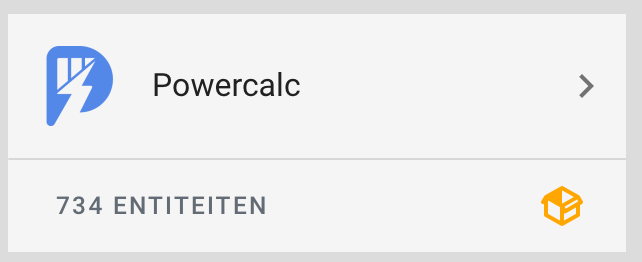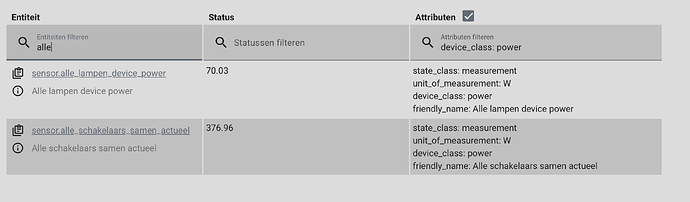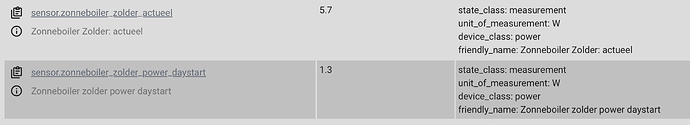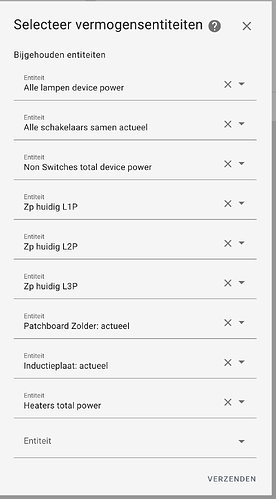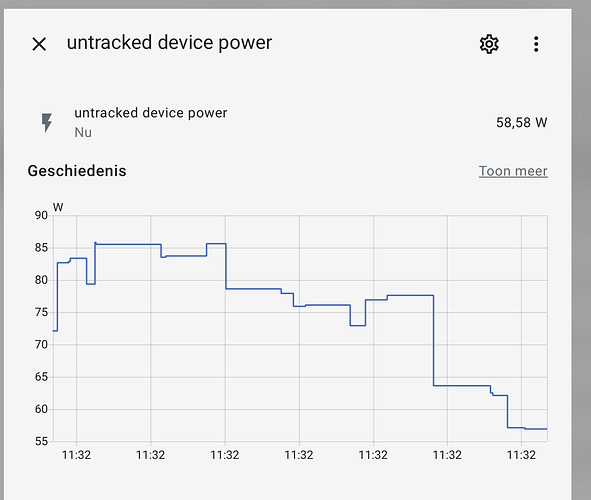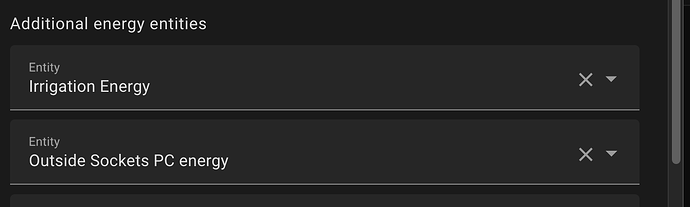the way I understand is, is that HA now allows to group children into a parent (Sankey jargon) and calculate the numbers on these parents
this would imply that you should not also use the children individually, as that would double the metrics for those children (or parent depending on your pov)
HA shows missing energy on all entities you set it up for. If you include devices in a parent, but also show them individually, those missing numbers are also doubled.
The way Ive always done it (and not going to change anything in the HA Energy dashboard because of that) is that when I have devices that are plugged into a smart plug and also have their own metering, I use the smart plug.
example:
I use an Ikea Symfonisk on a smartplug (because I want to toggle power to it, and the symfonisk has no built in smart plug obviously). No device strategy required in Powercalc, just meter the consumption perfectly.
Now there is also a Philips Hue light in the Symfonisk, that has a Powercalc strategy available.
But, it is metered on the smart plug, so I exclude that light in the Powercalc calculations.
You can think of more configs like that, or, even have a smart plug on a powerbar, with more than 3 or 4 receptacles all using a metered device.
Cut it short: use the collected metering if you can, or, if you don’t want that ( take it out physically, and meter it independently )
Cut it short 2: mimic real life in powercalc/ energy dashboard, not the other way around ![]()
another good example:
Fibaro plugs, (and several others ) can meter their own device consumption. So, no need to have powercalc calculate that based on the strategies.
When grouping is done the powercalc setup, just dont add those to the device_power group:
Pro-tip: use yaml… it’s a matter of c&p in 1 yaml file to include/exclude/group devices…