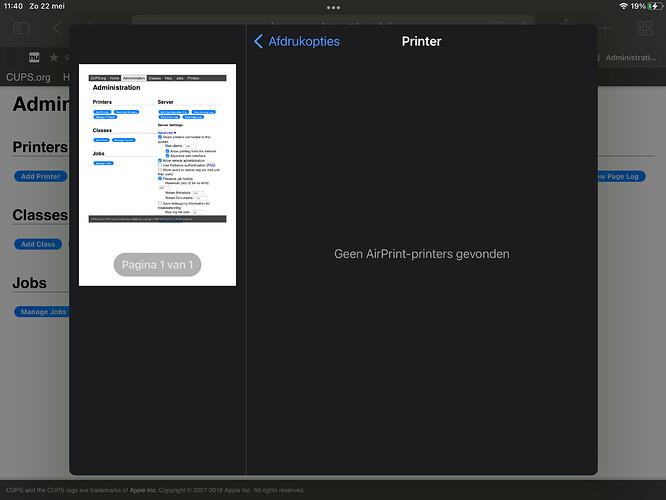Sound answer, thanks!
Ive installed the addon. I can print a test page.
Airprint doesn’t work though, any ideas?
I don’t have any iDevices, but there is a nice howto here CUPS and Raspberry Pi AirPrinting | Developer.com
I installed the ncarr addon, it works printing a test page from cups interface. But not airprint. Has anyone succeeded airprinting through the ncarr addon?
Repeating yourself is pointless. Did you look at that howto?
Hi nickout, thanks for trying to help.
I reckoned my question wasnt complete, hence I added mentioning the name of the addon from which to operate.
I read it, and all that seems relevant (share, share internet) is already configured. Kerberos and such disabled.
Has anyone got airprint working with the addon?
The addon seems to work pretty well but I wanted to get SMB as well. I tried forking the project and adding SMB but it did not work. If anyone has any tips for me I would appreciate it. Here is a link to my fork: https://github.com/Luk164/addon-repository
Hi there,
I was able to install the CUPS add-on based in image ydkn/cups for arm32v7 (RaspberryPi 2). It worked fine, but when I’m trying to add a new printer, the admin access is restricted to the IP 172.30.33.1. Any new configuration used in cupsd.conf, in a personal fork from GitHub - ncarr/addon-repository: Nicholas' Home Assistant addon repository, is completely ignored (I have a previous working configuration for my local network).
I don’t know that IP, I suspect it came from the original image and I’m not getting how to change or ignore it.
Is there any hint?
This addon works great!
Can you please mark it as solution so new users do not need to read the whole tread
Hello!
can you help me with the settings?
I’m trying to use the CUPS-PDF virtual PDF printer within this add-on. No problem setting it up, and I can print to it from (say) my iPhone. Problem is, the PDF files are created inside the cupsik container, where I can’t access them except via Portainer.
Has anyone else encountered this scenario and found a solution?
(For background, I’m trying to print to an IPP printer that requires a very specific type of raster image, so I need to be able to detect a new PDF in /var/spool within the container, and CONVERT it and IPPTOOL it to the printer.)
there is any Instructionson how to intall this integration, on the integration page it say " You will need to install the python3-dev or python3-devel package" but how do i install it ? i’m new to ha, i run it on VM in windows, can someone can help and tell me how can i install this?
Which Integration are you referring to?
If you are talking about this addon GitHub - zajac-grzegorz/homeassistant-addon-cups-airprint: CUPS addon with working Avahi in reflector mode then the instructions are right there in the link.
i did not know about this add-on. this was easy thanks, i was talking about this inegration
i add the printer to cups and add ipp to home assistant, can i see if the printer is off ? now when its off i can see the state still Idle
Sorry I don’t know the answer to that.
The addon linked-to in the @monaco works great! What inexperienced users will want to know is, after starting the add-on, you’ll need to open port 631 in your web browser to access the settings. Then click on Administration at the top of the page.
I’ve managed to install cups from Max Wintersteins repo.
How can I edit the hostname for the CUPS-Server? I’ve searched the filesystem with the file editor addon but don’t know where I can find the mentioned data folder. The Log file states that some files are removed.
How can I change the Hostname for the CUPS-Server?