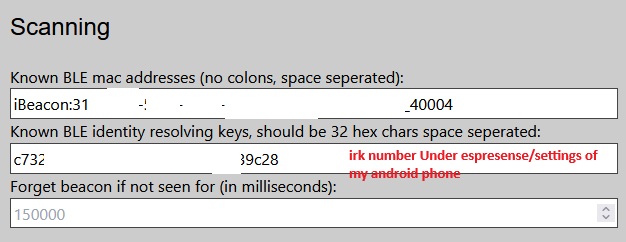Goodevening all!
Since it’s my first post here and before I start asking any questions I think it’s only polite that I introduce my intentions on here a bit. My name is Bryan, I’ve been playing around with home automation since 2017 where I got indulged with my first “brain” of the home. That was Home Assistant. I’ve switched around towards solely NodeRED and OpenHAB3 since HA back in the day was a great product, but it was incredibly difficult to configure (too much YAML, I don’t mind making my hands dirty but Home Automation should be fun and I don’t always feel like coding  ). I’ve taken the plunge back into Home Assistant in 2022, seeing how mature it became and so much more user friendly. I’m glad to be part of the community and hope that I, in the future will also be able to provide some answers to questions asked here!
). I’ve taken the plunge back into Home Assistant in 2022, seeing how mature it became and so much more user friendly. I’m glad to be part of the community and hope that I, in the future will also be able to provide some answers to questions asked here!
To get to my question. I’ve been tinkering around with ESPresense a bit, since I was intrigued by BLE and the multiple usecases I could use this for. As a very simple start I wanted to spin-up my ESPresense instance and verify if I would be able to let my iPhone be shown in Home Assistant.
I’ve done the installation as per the instructions on the ESPresense website. I was able to get my ESP connected towards my Mosquitto broker succesfully, the ESPresense base station also showed up in Home Assistant. So far so good! My connectivity from Home Assistant towards my MQTT broker is working correctly. When I came to the part of configuring my sensors, however things started going downhill a bit. Currently I have the following configuration in my configuration.yaml file:
# MQTT ESPresense Devices
sensor:
- platform: mqtt_room
device_id: "iphone"
name: "iphone"
state_topic: "espresense/devices/iphone"
timeout: 10
away_timeout: 120
When restarting Home Assistant, I don’t see any new entities show up. I’ve thus decided to troubleshoot a bit further. What I did was run mosquitto_sub from a remote PC towards my mosquitto broker and I subscribed to the topic espresense/rooms/#. I’ve noticed that I’m correctly finding my iphone and the distance is being reported correctly as can be seen in this screenshot (some things blurred out for privacy reasons).
I did some googling, and on the Home Assistant - MQTT Room integration I’ve noticed that the configuration was slightly different. The state topic there was espresense/rooms. So I tried that, bud sadly enough I was unable to see any entities show up in Home Assistant. I’ve used MQTT Explorer as well just to verify that I’m effectively seeing all the state updates correctly. This was the case.
I’m curious where things might be going wrong and was hoping any of you had any experience before. I’ve read in a forum post here that someone had the sensor: configuration block twice. I as far as I know do not have this within my configuration.yaml file.
Any help is very much appreciated!