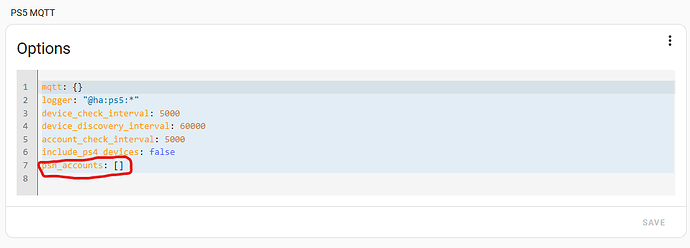Good to know, I’ll try and get an update out somewhere this week! For future cases: feel free to create a GitHub issue for any bugs! ![]()
Hi there,
I’ve set up PS5-MQTT with Home Assistant and most things are working great. However, I’ve noticed that the game title and game image are not being displayed, even though I’ve followed all the setup steps carefully. Here’s what I’ve done so far:
- Adjusted my PlayStation Network profile’s privacy settings to make game activity visible.
- Retrieved a valid NPSSO token and configured it in
secrets.yaml. - Authorized the integration using Remote Play with my PS5 (successfully connected and authenticated).
- Verified that MQTT messages are being sent and received (other device states like power status are working perfectly).
Despite all this, the game title and game image just don’t show up in Home Assistant.
sensor.ps5_512_activity:
power: AWAKE
device_status: online
activity: idle
friendly_name: PS5-512 activity
Starting PS5-MQTT...
2024-11-22T20:50:52.009Z @ha:ps5:mqtt MQTT Message received ps5-mqtt/0C7043751C7E
2024-11-22T20:50:52.080Z @ha:ps5:webserver Server listening on PORT: 64605
2024-11-22T20:50:55.082Z @ha:ps5:mqtt MQTT Message received ps5-mqtt/0C7043751C7E
2024-11-22T20:51:13.257Z @ha:ps5:mqtt MQTT Message received ps5-mqtt/0C7043751C7E/set/power
2024-11-22T20:51:18.294Z @ha:ps5:turnOnDevice
2024-11-22T20:51:18.311Z @ha:ps5:mqtt MQTT Message received ps5-mqtt/0C7043751C7E
2024-11-22T20:51:28.281Z @ha:ps5:checkDevicesState Resume polling
2024-11-22T20:56:31.065Z @ha:ps5:checkDevicesState Update HA
2024-11-22T20:56:31.078Z @ha:ps5:mqtt MQTT Message received ps5-mqtt/0C7043751C7E
Received 21:36:43
QoS: 0
Payload: power: AWAKE
device_status: online
activity: idle
Received 21:41:56
QoS: 0
Payload: power: STANDBY
device_status: online
activity: none
Received 21:42:30
QoS: 0
Payload: power: UNKNOWN
device_status: offline
activity: none
Received 21:42:37
QoS: 0
Payload: power: STANDBY
device_status: online
activity: none
Received 21:50:55
QoS: 0
Payload: power: STANDBY
device_status: online
activity: none
mqtt:
host: XXX
port: 1883
user: !secret mqtt_user
pass: !secret mqtt_password
psn_accounts:
- username: "USERNAME"
npsso: !secret my_npsso
preferred_ps5: "70C881D600B0"
device_check_interval: 5000
device_discovery_interval: 60000
account_check_interval: 5000
include_ps4_devices: false
logger: @ha:ps5:*
Hi,
Plase, can you help me? Im just starting use the HomeAssistant and I try use Fusion, plase who can help me? I try show the image game playing and show the game name.
but I cant fix it.
theme: godis
views:
- name: Visão geral
id: 7802388379271
sections:
- name: Seção
items:
- id: 539282401107
type: conditional_media
entity_id: sensor.ps5_activity
media_players:
- entity_id: media_player.tv_sala
id: 927497525685
sidebar: []
hide_views: false
hide_sidebar: false
I did it.
- id: 4923422014200
type: button
entity_id: switch.ps5_power
template:
state: |
{% if is_state('switch.ps5_power', 'on') %}
{{ state_attr('sensor.ps5_activity', 'title_name')
or states('sensor.ps5_activity')
}}
{%- else -%}
{{ states('switch.ps5_power') }}
{%- endif -%}
icon: |
{% if is_state('sensor.ps5_activity', 'playing') %}
{{state_attr('sensor.ps5_activity', 'title_image')}}
{%- elif is_state('sensor.ps5_activity', 'idle') -%}
mdi:sleep
{%- endif -%}
name: Playstation 5
more_info: false```Hi FunkeyFlo,
Thank you for all of your hard work to make this happen. I just purchased a PS5 Pro, and followed your instructions. I am now able to turn the PS5 Pro on and off using HomeAssistant!
However, when I turn it on, the PS5 Pro controller does not turn on, which means the PS5 Pro is not able to complete its process. It never turns on the TV (Sony XR-77A80L).
Instead, I have to press the PlayStation button on the controller. Then the TV immediately comes on.
I made an automation to turn the TV on 5 seconds after the PS5 Pro is turned on, but it would be nice to have the controller turned on, so this happens automatically.
Am I doing something wrong? Is there some other setting I need to configure?
Thanks in advance!
As far as I know, it is generally not possible to switch on the controller remotely.
OK, thank you for the response. Then I will rely on my automations to turn the TV on, and then push the PlayStation button on the controller.
Finally got this working on Unraid thanks to help from someone on Discord, only problem I can’t figure out now is I can’t see the entity in home assistant.
Basically it actually did originally show up in home assistant but the power toggle wasn’t working so I decided to remove it then try re-adding it, so It’s clearly connected via the MQTT side but… it won’t show up again in Home Assistant so Im not sure what to do tbh, I thought it would just come back via MQTT after I removed it but it doesn’t seem to be unfortunately…
I’m trying hard but still:
2024-12-03T14:21:16.983Z @ha:ps5:error Error:
There was a problem retrieving your PSN access code. Is your NPSSO code valid?
To get a new NPSSO code, visit https://ca.account.sony.com/api/v1/ssocookie.
(…)
2024-12-03T14:21:16.984Z @ha:ps5:error Account ‘moritz15’ retrieval failed. Activity for this account will not be tracked.
Of course, I doublechecked everything and it should be correct…
What am I missing here? Thx!
What was the solution for getting it working on Unraid?
edit: copy the run-standalone.sh file from github to your config directory. Extra Parameters: --entrypoint=“/config/run-standalone.sh”
Anyone else seeing that this container is taking ~100MB of RAM? Sounds much more than I would expect
Yes, docker container stats is showing typical 85MiB, up to 105MiB at times.
I’ve set up PS5-MQTT with Home Assistant and I’m able to get discover my PS5 and get the two entities. However, there is something that is not quite clear to me:
- Does the PS5 have to be either On or in Rest Mode for the integration to work? (when the PS5 is off I’m only getting unavailable status).
- Does turning the PS5 off (from the MQTT entity) means putting it into Rest Mode or turning it off completely?
Also I am getting an error message when trying to power on or off the PS5:
I get this when trying to turn it on from rest mode:
Device PS5-401 must be awak2024-12-09T21:44:21.225Z @ha:ps5:mqtt MQTT Message received ps5-mqtt/5C96664DA28E/set/power
2024-12-09T21:44:21.734Z @ha:ps5:error Error: Device PS5-401 must be awake for initial registration
at CredentialManager.<anonymous> (/usr/local/lib/node_modules/playactor/dist/credentials.js:30:23)
at Generator.next (<anonymous>)
at fulfilled (/usr/local/lib/node_modules/playactor/dist/credentials.js:5:58)
2024-12-09T21:44:32.731Z @ha:ps5:mqtt MQTT Message received ps5-mqtt/5C96664DA28E/set/power
2024-12-09T21:44:33.405Z @ha:ps5:error Error: Device PS5-401 must be awake for initial registration
at CredentialManager.<anonymous> (/usr/local/lib/node_modules/playactor/dist/credentials.js:30:23)
at Generator.next (<anonymous>)
at fulfilled (/usr/local/lib/node_modules/playactor/dist/credentials.js:5:58)
2024-12-09T21:44:47.733Z @ha:ps5:checkDevicesState Resume polling
And this when trying to turn it off:
2024-12-09T21:58:08.780Z @ha:ps5:mqtt MQTT Message received ps5-mqtt/5C96664DA28E/set/power
2024-12-09T21:58:09.234Z @ha:ps5:error Error: Not authenticated
at RejectingCredentialRequester.<anonymous> (/usr/local/lib/node_modules/playactor/dist/credentials/rejecting-requester.js:24:19)
at Generator.next (<anonymous>)
at /usr/local/lib/node_modules/playactor/dist/credentials/rejecting-requester.js:8:71
at new Promise (<anonymous>)
at __awaiter (/usr/local/lib/node_modules/playactor/dist/credentials/rejecting-requester.js:4:12)
at RejectingCredentialRequester.requestForDevice (/usr/local/lib/node_modules/playactor/dist/credentials/rejecting-requester.js:23:16)
at CredentialManager.<anonymous> (/usr/local/lib/node_modules/playactor/dist/credentials.js:32:54)
at Generator.next (<anonymous>)
at fulfilled (/usr/local/lib/node_modules/playactor/dist/credentials.js:5:58)
2024-12-09T21:58:23.786Z @ha:ps5:checkDevicesState Resume polling
Am I missing something? I have enabled the Remote Play settings in my PS5.
on the web ui for ps5-mqtt, did you click the Authenticate button on the bottom left corner (while ps5 is powered on)?
Can you post a screenshot of your Unraid config? Been struggling to set this back up after moving to Unraid.
Edit: Nevermind, got it working
Can anyone post an example of what their configuration looks like (redacted enough that I can’t see your key). Whenever I submit my config it simply doesn’t take, which leads me to think I have the formatting incorrect. Some assistance here would be greatly appreciated, as the documentation is cursory at best.
Specifically, I want to know how this entry should look:
To be clear, I have an NPSSO generated, I know my username and I know the MQTT ID of the playstation, I’m just trying to format the configuration for the addon correctly and it is driving me mad.
It’s stopped working for me and I cannot tell why? First I thought it was only the npsso token, but I refreshed that. My ps5mqtt docker is running, but I don’t see my playstation, only a button that says refresh devices.
Any idea why the authenticate button is missing?
Edit: fixed my issue, I explicitly needed to add the ip adress of my PS5 to my options.json
"device_discovery_broadcast_address": "192.168.1.125"
Read it in the thread somewhere as a fix for running your PS5 on a different vlan, which I don’t. I did change docker networks though, but my PS5MQTT container was never on the host network.
I’m also facing an issue where, when I start the PS5 using the app or through my Sony TV, it automatically signs in. However, when using the integration in Home Assistant, the PS5 stays on the home screen and asks me to connect the controller. Yes, the ‘Sign in automatically’ option is enabled in the sign-in settings.
Has this stopped working for anyone else? Re-authenticating used to fix it but it’s not now. My PS5 shows up in the web UI and I can go through the auth process fine but Home Assistant still sees it as unavailable.
I just have this on a loop in my log (PS5 is fully powered on):
2025-03-07T07:55:46.309Z @ha:ps5:mqtt MQTT Message received ps5-mqtt/00E421E1FAF5
2025-03-07T07:56:06.338Z @ha:ps5:error No data received from Playstation. If this error continues, your Playstation is likely powered off or unreachable - it will not be available until it is in either rest mode/powered on and reachable
EDIT: uninstalled both my Mosquitto broker and PS5-MQTT add-on (deleting data for both), then installed again. Works fine after that.
Hi guys.
I have had it installed for a long time and I remember that you could see what game you were playing. But now it is impossible, I have logged in several times to my PSN account but there is no information.