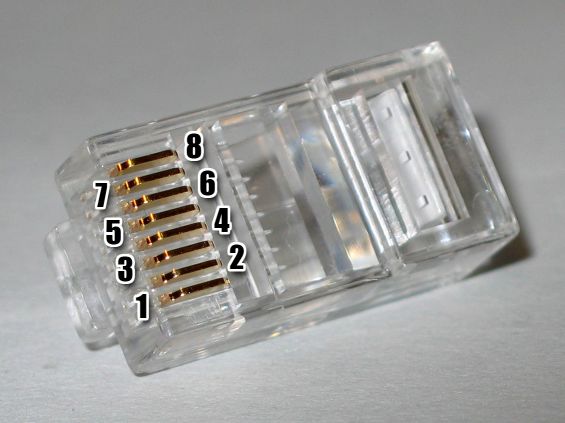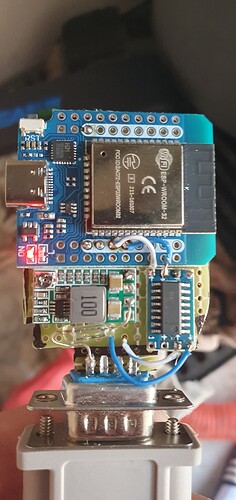oxynatOr
September 4, 2024, 1:01pm
1
Ahoy
i’m looking for some guys that can help me test my Component for Pytes Battery (E-Box)
The PytesEbox component allows you to pull data from Pytes Batteries into ESPHome.
It uses UART for communication.
You can connect to Pytes E-Box using the port labeled Console
Any connections via CAN or RS485 (e.g. to an inverter) are untouched and remain functional.
The console port offers a RS232 interface using a RJ45 connector.
The voltage levels are not RS232 transceive r must be placed between the Batteries and the ESPHome device. MAX3232
If you have multiple batteries you need to connect to the master battery’s console port.
ESP Pin
Transceiver
RJ45 Pin
Function
GPIO 6
RX
3 TX
GND
GND
4 Ground
GPIO 5
TX
6 RX
3v3
VCC
NC Power
Command
Info
Note
pwr Power data show - pwr [index]
pwr N Power data show - pwr [index]
bat N Battery data show - bat [pwr][index]
soh N State of health - soh [addr]
Not ready yet, my FW has no soh
Manufacturer
Devcie
Pytes
E-BOX-48100R-C
Pytes
E-BOX-48100V-D (V5)
Pytes
E-BOX-48100R-B (pending)
Manufacturer
Devcie
Waveshare
S3-Zero
-
WROOM32 D1 mini
oxynatOr
September 4, 2024, 2:27pm
2
Reserved for future post.
Hello. I am trying to install this on Pytes V5 battery but I can’t compile it. where do I put the “components” folder? “homeassistant/esphome/components/pytes_e_box” doesn’t work.
oxynatOr
October 6, 2024, 2:30pm
4
Hello, and sorry for the late replay
you need to use the github implementation, like this:
external_components:
- source: github://oxynatOr/esphome-pytes_e_box@frim_curr_date-sensor_fix
components: [ pytes_e_box ]
refresh: 5s
thanks for giving it a try
It works on Pytes V5. I only have 1 battery so I cannot test multiple battery. I checked: Battery current, SOC, Temperature, Voltage, Cell Voltage/Current/Base/temperature State, Events, Barcode, State, etc. It doesn’t show the cells voltages. It only show Normal State. Can you modify the code?
oxynatOr
October 10, 2024, 10:14am
6
uh that looks nice !
i will check what i can do at the weekend.
are you familiar with : how to connect to console and send commands:
maybe the output of V5 is bit different, so i could implement this as well
This is the Putty output:
1 Like
oxynatOr
October 11, 2024, 1:59pm
8
thanks a lot!!!
okay the firmware/output is the same, even the SoH-Status is missing ^^
i will give it a shoot tomorrow (Saturday).
just one more question, what “IoT” device u are using?
Cya-
oxynatOr
October 11, 2024, 2:09pm
9
sensor:
- platform: pytes_e_box
pytes_e_box_id: ${pytes_e_box_id}
battery: ${battery_num}
cells:
- cell: 0
voltage:
name: "${cell_prefix} ${battery_num}.0 Voltage"
temperature:
name: "${cell_prefix} ${battery_num}.0 Temperature"
coulomb:
name: "${cell_prefix} ${battery_num}.0 Coulomb"
current:
name: "${cell_prefix} ${battery_num}.0 Current"
can you re-check the config file pls.
/e: here is an example of mine:
oxynatOr:
coulomb
It works now. I see the cell voltage.
The “IoT” devices I used are Esp32 Wroom and Esp32 D1 mini( GPIO16-RX, GPIO17-TX
Thank you for the code!
oxynatOr
October 12, 2024, 7:04am
11
cool!!
if you see any strange values or bug, or new thing, let me know!
eugen
November 14, 2024, 8:24am
12
Hi, I would like to test this.
I already had some experience with ESPHome and build a Modbus Adapter for my wallbox.
But I think my knowledge in not enough to understand, how to install/implement the software part.
Thanks
oxynatOr
November 14, 2024, 9:06am
13
Ahoy!
sure, can you tell me where the issue start, and what part need to be explained?
i would start with the ESP32, get it displayed in ESPHome and HA.
when this is working, you can link to the component.
external_components:
- source: github://oxynatOr/esphome-pytes_e_box@frim_curr_date-sensor_fix
components: [ pytes_e_box ]
refresh: 5s
with the MAX in place, you can add this:
uart:
tx_pin: GPIO5
rx_pin: GPIO6
baud_rate: 115200
rx_buffer_size: 1024
id: uart01
pytes_e_box:
- id: pvbatt
uart_id: uart01
update_interval: 30s
batteries: 4
poll_timeout: 4s
command_idle_time: 150ms
and see what will happen.
but pls. tell me where u get stuck, and i will explain it to you.
btw, thanks for helping me!
![]()