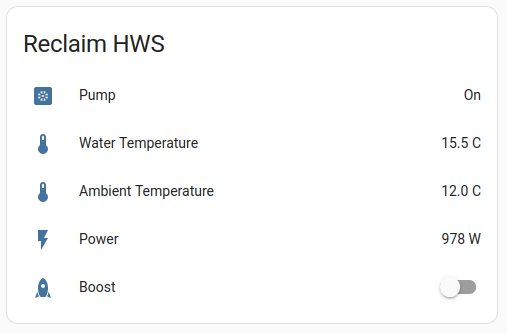I can’t talk about the V2 Controller communication but I can talk about what I know about the iOS App and the information it retrieves. If you close your app for, say, 10 hours and open it again, it will retrieve the last 120 records? (10 hrs x 12 per hour). You can use the JSON to graph what is going on if that is of interest. I’m pretty time poor so I might dip in and out now and again and see what elsi I can work out.
The app seems to communicate with:
A typical request being:
{
"TableName": "xxxxx_xxxx",
"Limit": 3000,
"FilterExpression": "attribute_not_exists(faults)",
"ExpressionAttributeValues": {
":v_to": {
"S": "2024-06-28T20:15:41"
},
":v_from": {
"S": "2024-06-28T16:00:15"
},
":uniqueDeviceId": {
"S": "xxxxxxxxxxxxxxxxx"
}
},
"ExpressionAttributeNames": {
"#uniqueDeviceId": "uniqueDeviceId",
"#ddb_datetime": "datetime"
},
"KeyConditionExpression": "#uniqueDeviceId = :uniqueDeviceId and #ddb_datetime between :v_from and :v_to"
}
A typical response being:
{
"Count": 2,
"Items": [
{
"ambientTemp": {
"N": "12"
},
"caseTemp": {
"N": "32.5"
},
"compressorSpeed": {
"N": "2820"
},
"compressorStarts": {
"N": "48"
},
"compressorTime": {
"N": "94"
},
"datetime": {
"S": "2024-07-04T13:10:00"
},
"dischargeTemp": {
"N": "84"
},
"evaporatorTemp": {
"N": "3"
},
"fanMotorSpeed": {
"N": "580"
},
"inletTemp": {
"N": "14"
},
"inputCurrent": {
"N": "4.23"
},
"outletTemp": {
"N": "63"
},
"powerUsage": {
"N": "1015"
},
"suctionTemp": {
"N": "10"
},
"tankTemp": {
"N": "55"
},
"uniqueDeviceId": {
"S": "xxxxxxxxxxxxxxxxx"
},
"waterPumpSpeed": {
"N": "1300"
}
},
{
"ambientTemp": {
"N": "11"
},
"caseTemp": {
"N": "32.5"
},
"compressorSpeed": {
"N": "2820"
},
"compressorStarts": {
"N": "48"
},
"compressorTime": {
"N": "94"
},
"datetime": {
"S": "2024-07-04T13:15:00"
},
"dischargeTemp": {
"N": "87"
},
"evaporatorTemp": {
"N": "3"
},
"fanMotorSpeed": {
"N": "580"
},
"inletTemp": {
"N": "15"
},
"inputCurrent": {
"N": "4.663"
},
"outletTemp": {
"N": "63"
},
"powerUsage": {
"N": "1119"
},
"suctionTemp": {
"N": "10"
},
"tankTemp": {
"N": "57.5"
},
"uniqueDeviceId": {
"S": "xxxxxxxxxxxxxxxxx"
},
"waterPumpSpeed": {
"N": "1300"
}
}
],
"ScannedCount": 2
}