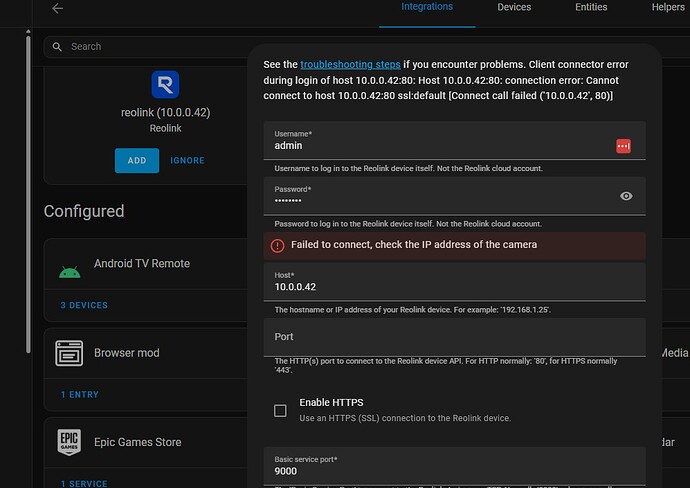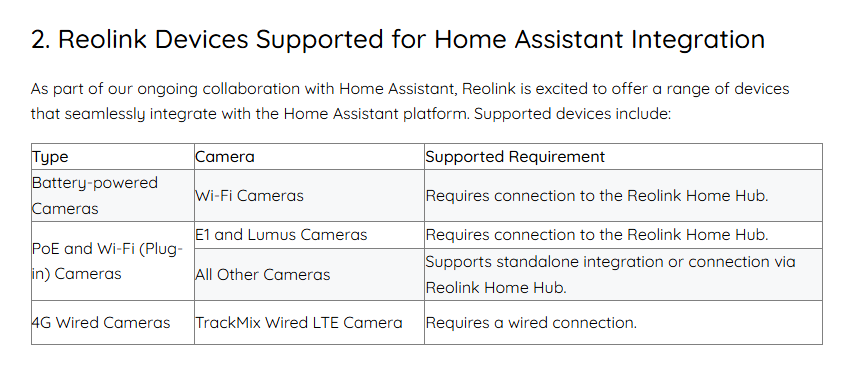So I just purchased a Reolink Video Doorbell (seems to be highly rated amongst the community) to replace my Blink Doorbell. I configured the video doorbell via my Reolink app on my iPhone, it’s detected, it’s got an IP address, and everything. Can ping it from my computer as well. When I go to add it in Home Assistant, I do see it as “discovered” with it’s assigned IP address. However, when I go to add it, I am getting errors stating: " Client connector error during login of host 10.0.0.42:80: Host 10.0.0.42:80: connection error: Cannot connect to host 10.0.0.42:80 ssl:default [Connect call failed (‘10.0.0.42’, 80)]. Check the IP address of the camera". (see attached screenshot). For the life of me, I cannot get this integrated into Home Assistant. Am I missing a step? I clicked on the “troubleshooting link” provided, and have verified the recommended steps are being followed (latest firmware, verify connectivity, etc.) . I’ve tried port 443 as well in case it was using SSL. Any ideas on how I can get this integrated?
So after discussing with Reolink, the BATTERY powered doorbell will NOT work without the Reolink Hub. Per their response:
Please note that our battery-powered video doorbells , like the D340B, require connection to the Reolink Home Hub for third-party integrations such as Home Assistant to work properly. Without the Home Hub, direct integration will not be successful.
You can learn more about supported integrations and requirements on our website here: Reolink Home Assistant Integration
Hope this helps someone in the future who may come across this same issue.
I have a Reolink wifi Doorbell and a bunch of Reolink wifi battery cameras with solar which we use for videoing wildlife (battery means they are movable around the garden within wifi range). Our battery cameras sound like yours i.e. we can use them using the Reolink app but without the hub you can’t get a direct stream RTSP from them to another device. I suspect this is partly because if you connect battery video devices to Home Assistant / NAS and start streaming video over network via RTSP or accessing archive footage it uses quite a lot of power and flattens the battery quite quickly. The battery cameras we have are the ‘Argus Track’ ones - I suspect they are designed to be low-power devices to conserve battery, I eventually worked out that I had to buy the hub for them to be able to stream to my security system and for us to access archive footage at a reasonable speed.
Our doorbell is powered via a transformer (DIN mounted ones cost £13 on Amazon) so we can monitor it constantly and not worry about batteries going flat.
The Reolink website is not very clear on a lot of this stuff, I had similar issues, also on some of their newer cameras infra red lights and sensors have been removed and they have been “upgraded” what is described as “True Color Night Vision in the Dimmest Light” - in our location this was completely useless during the night so I exchanged for the older Argus device which still has infra red and actually works during the night
J