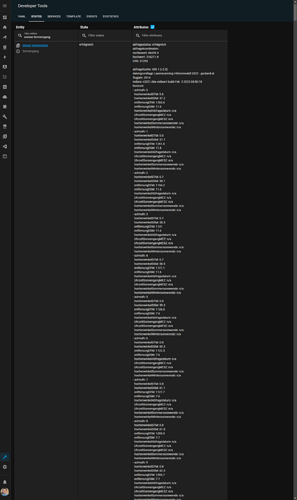Yeah, I see that. This gives a huge JSON response:
troon@pi:~$ curl -H "Content-Type: application/json" -d '{"crs":"31255","koordinate":"46339.35,316211.87","name":"sonnengang","output":"JSONDownload"}' https://voibos.rechenraum.com/voibos/voibos
that looks like this, with azimuth 2–358° items removed from the middle:
{
"abfragestatus": "erfolgreich",
"abfragekoordinaten":
{
"rechtswert": 46339.4,
"hochwert": 316211.9,
"CRS": 31255
},
"abfragehoehe": "439.1 (+2.0)",
"datengrundlage": "Laserscanning Höhenmodell 2022 - geoland.at",
"flugjahr": "2014",
"voibos": "v2021.06a-voibos1-build-Feb 3 2022-08:50:18",
"horizont": [
{
"azimuth": 0,
"hoehenwinkelDTM": 0.6,
"hoehenwinkelDSM": 57.2,
"entfernungDTM": 1263.6,
"entfernungDSM": 11.6,
"hoehenwinkelAbfragedatum": "n/a",
"UhrzeitSonnengangMEZ": "n/a",
"UhrzeitSonnengangMESZ": "n/a",
"hoehenwinkelSommersonnwende": "n/a",
"hoehenwinkelWintersonnwende": "n/a"
},
{
"azimuth": 1,
"hoehenwinkelDTM": 0.6,
"hoehenwinkelDSM": 57.7,
"entfernungDTM": 1261.6,
"entfernungDSM": 11.6,
"hoehenwinkelAbfragedatum": "n/a",
"UhrzeitSonnengangMEZ": "n/a",
"UhrzeitSonnengangMESZ": "n/a",
"hoehenwinkelSommersonnwende": "n/a",
"hoehenwinkelWintersonnwende": "n/a"
},
{
"azimuth": 359,
"hoehenwinkelDTM": 0.6,
"hoehenwinkelDSM": 56.6,
"entfernungDTM": 83863.2,
"entfernungDSM": 11.6,
"hoehenwinkelAbfragedatum": "n/a",
"UhrzeitSonnengangMEZ": "n/a",
"UhrzeitSonnengangMESZ": "n/a",
"hoehenwinkelSommersonnwende": "n/a",
"hoehenwinkelWintersonnwende": "n/a"
}
]
}
What data do you want from it?