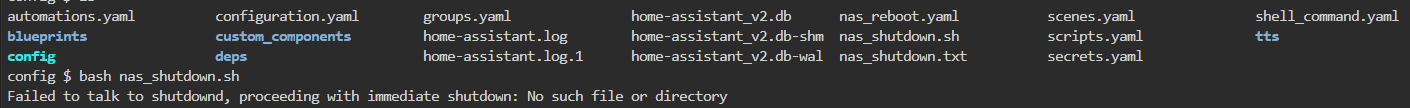Althir81
September 21, 2021, 5:41pm
1
Hello Community,
sorry, but this flood of information on getting started with Home Assistant is overwhelming me a bit… I promise I’ll continue to read up on it… But get a little desperate here too.
Where do I have a mistake here? Am I thinking too simplistically?
switch:
- platform: wake_on_lan
mac: XX:XX:XX:XX:XX:XX
name: "NAS"
host: 10.10.1.100
turn_off:
service: shell_command.shutdown_nas
# Exposes service shell_command.shutdown_nas
shell_command:
shutdown_nas: bash /config/nas_shutdown.sh
nas_shutdown.sh (saved in /config/)
#!/bin/bash
ssh -l username 10.10.1.100 "sudo shutdown"
i’ve done the ssh-key-stuff from inside the haas container… so sudo is not the problem.
Thanks
koying
September 21, 2021, 5:47pm
2
Althir81:
SWITCH
Should be switch:, but besides that, seems fine.
EDIT: Well, assuming the script actually runs ok in the HA container.
Althir81
September 21, 2021, 5:58pm
3
changed it…
from the terminal it works…
running
bash nas_shutdown.sh
koying
September 21, 2021, 6:01pm
4
What terminal? You need to go inside the container to do a proper test.ssh -i to point to the private key to use
Althir81
September 21, 2021, 6:03pm
5
the script runs fine from the “Terminal & SSH-Addon” but not by clickin the switch.
i’m using a supervised docker installation on a rpi4 and installed the “Terminal & SSH” Add-on…
but now i get an error
Error running command: `bash /config/nas_shutdown.sh`, return code: 255
thx for the assistance!
edit: but as u said you’re right with “-i” for the key … i’m tryin that now.
koying
September 21, 2021, 6:08pm
6
Random ssh of mine
ssh -4 -i /root/.ssh/id_rsa -o ConnectTimeout=3 -o StrictHostKeyChecking=no me@hostlan 'dmesg -T --level=err | tail -n 1' || echo 'ERROR: cannot connect'
Althir81
September 21, 2021, 6:26pm
7
thanks, at first i thought it worked… but nope
ssh -4 -i /root/.ssh/id_rsa -o ConnectTimeout=3 -o StrictHostKeyChecking=no [email protected] "sudo shutdown"
on home (iOS device), i can turn off the switch for it… but nothing happens, on the dashboard it just swipe back to on position…
still got the return Code 255 under logs for a shell.command logger entry
runnin a test right now, but i think my Synology NAS blocked the rpi, he’s now on the allow list
from “terminal & ssh” the command is working fine…
bash /config/nas_shutdown.sh
also workin well inside “terminal & ssh”
koying
September 22, 2021, 6:28am
9
Try the ssh command directly in HassOS terminal. The 255 is generic, afaik.
BTW, you don’t need to go through a script. I use my ssh commands directly in the shell_command.