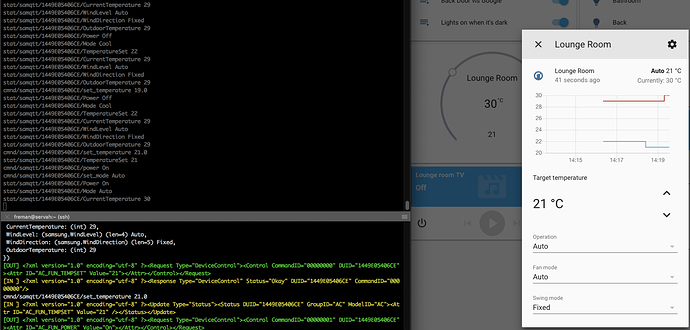GuGu927
March 3, 2019, 5:31am
64
Im using AIM-H03N(similar with mim-h03 / mim-h03n)
server.py , actest.py show me nothing
curl -XPOST -H “Content-Type: text/xml” -d “<?xml version=\"1.0\" encoding=\"utf-8\" ?><Request Type=“GetToken” />” --cert /home/pi/actest/cert.pem “https://192.168.1.148:8888/capability ” --insecure
Received packet from (‘192.168.1.148’, 36044):https://192.168.1.148:8888/capability
’
Received packet from (‘192.168.1.148’, 49630):https://192.168.1.148:8888/capability
’
openssl s_client -connect 192.168.1.148:8888
depth=3 C = KR, O = Samsung Electronics, CN = ROOTCA verify error:num=19:self signed certificate in certificate chain write:errno=0 — Certificate chain [email protected] **[email protected] **[email protected] **— Server certificate -----BEGIN CERTIFICATE----- MIIDNzCCAh+gAwIBAgIBATANBgkqhkiG9w0BAQsFADBjMQswCQYDVQQGEwJLUjEc MBoGA1UECgwTU2Ftc3VuZyBFbGVjdHJvbmljczERMA8GA1UEAwwIRGV2aWNlQ0Ex IzAhBgkqhkiG9w0BCQEWFERldmljZUNBQHNhbXN1bmcuY29tMCIYDzE5NjAwMTAx MDAwMDAwWhgPMjA2MDAxMDEwMDAwMDBaMF4xCzAJBgNVBAYTAktSMRwwGgYDVQQK DBNTYW1zdW5nIEVsZWN0cm9uaWNzMQ8wDQYDVQQDDAZEQV9TRVQxIDAeBgkqhkiG 9w0BCQEWEVN5c0FDQHNhbXN1bmcuY29tMIGfMA0GCSqGSIb3DQEBAQUAA4GNADCB iQKBgQC+UUAhTdCWZSSxsMNECvu7h4BOx+c2WFMSJJ4Zh31pitfVBhubn8kDlAXs Mt3xy06y4QQruuqC906bQHw36VJrFemzuNuvQEDrJ+IAMn68gLlaSx1bY/bIXZP5 hJyZFoTb6JICTln0fFb70daJSm3i4j0rj59Ye5ulv1xK2JlRVQIDAQABo3sweTAJ BgNVHRMEAjAAMCwGCWCGSAGG+EIBDQQfFh1PcGVuU1NMIEdlbmVyYXRlZCBDZXJ0 aWZpY2F0ZTAdBgNVHQ4EFgQUS29nAk4bJEHVm67YJJkDDjrlBAswHwYDVR0jBBgw FoAUzdaNnyY92WoDVtTwod3SBJ4DoywwDQYJKoZIhvcNAQELBQADggEBAD8j5cUI l/O/qOpIelhmFgqKOnqo8A9GdUprODbVZWi1zL6XI1Mo40+iIXF3PGy7mCDpA4GY 0ibEZweuurR5Zjk07GQ8GNBjk5QAtEQ0dBruf034hzrjPuh35XWRBhknbkMbhUac CnLkEQwSGG5UZKjLQtVmzbHd9dvgulOeRJ/m7fnOg8aRnNPDR231cShI5mleyoUQ B7s8KGqqiFNxZOjJkCyV3oym5l+z1L2KeLreV07KJgtpSMt7ELI75mxqdGpU+6yz a3uJUid0+EKUE1DHgg+3UGno5D8Gp4UDx+UOO1u1gysBLHCKAhzYduLcsqF52NGT B9O4HvS0AtYDSos= -----END CERTIFICATE----- subject=/C=KR/O=Samsung Electronics/CN=DA_SET/[email protected] issuer=/C=KR/O=Samsung Electronics/CN=DeviceCA/[email protected] — No client certificate CA names sent Client Certificate Types: RSA sign, DSA sign, ECDSA sign — SSL handshake has read 4383 bytes and written 386 bytes Verification error: self signed certificate in certificate chain — New, SSLv3, Cipher is AES256-SHA Server public key is 1024 bit Secure Renegotiation IS supported Compression: NONE Expansion: NONE No ALPN negotiated SSL-Session: —
SebuZet
March 3, 2019, 9:15pm
65
New version for HA v0.89+ is available.
Anyone know how to get token for mim-h02 controller port 2878? Need instructions as I’m not very good with code.
Freman
March 8, 2019, 4:21am
67
Sorry for going quiet for so long, my lounge room aircon blew up and the bedroom one has decided to stop getting on the network.
But today I present progress:
I have no idea how I’ll modularise this and or support other devices but it’s almost something I can github
edit: ran into a new roadblock
opened 02:10PM - 08 Mar 19 UTC
closed 05:35PM - 14 Jul 19 UTC
Home Assistant release with the issue:
home-assistant/homeassistant/components/mqtt/climate.py on github
Operating environment (Hass.io/Docker/Windows/etc.):
My brain
Component/platform:
climate.mqtt - MQTT HVAC
Description of problem:
In code there is no way...
integration: mqtt
stale
SebuZet
March 11, 2019, 4:00pm
68
@Jman Can you try this python script if it is working or not? I don’t have such unit and cannot test by myself. Please modify parameters at the beginning to meet your device/settings.
Jman
March 12, 2019, 5:44am
69
OK. I will give it a go now
SebuZet
March 12, 2019, 10:24am
71
@Jman Ok, thanks for trying. I’ve put updated version. If you have a minute please try this one. If we get it working I will be able to make component working with old units.
SebuZet
March 12, 2019, 3:51pm
72
Thanks @Jman , Can you show me an example how can you turn device on/off, set temperature using openssl? I can connect to device but have to figure out what messages should be send.
Jman
March 13, 2019, 1:37am
73
Got this error…
Traceback (most recent call last):
To control device…
<Request Type="AuthToken"><User Token="fdd4444a-fda5-4312-8837-1c34ed42f444" /></Request>
<Request Type="DeviceControl"><Control CommandID="12345" DUID="1449e055ea64"><Attr ID="AC_FUN_POWER" Value="On" /></Control></Request>
To get a list of Attributes…
<<Request Type="DeviceState" DUID="1449e055ea64"></Request>>
SebuZet
March 14, 2019, 1:43pm
74
@Jman Thanks.script and share output
EDIT: of course you have to change variables HOST, certfile, token, duid to meet your configuration
Jman
March 14, 2019, 11:49pm
75
OK, still failing. Getting closer though?
##########################################################
Checking ssl for: 2
##########################################################
atxbyea
March 15, 2019, 11:49am
76
@Jman I too have the older Samsung AC which appears to use port 2878, I’ve tried following the guides above to get the token, however I cannot seem to get a hold of the token, did you have to do anything different ? I see the actest.py acript uses port 8888 by default etc.
Also thanks to @SebuZet for putting effort into this, I really appreciate the work
SebuZet
March 15, 2019, 4:40pm
77
Anyone with old unit (working on port 2878) can try dev version of my component.
Instructions:
Create climate_ip folder in your /config/custom_components/ directory
Download all files from GitHub into this directory
Edit file /config/custom_components/climate_ip/samsung_2878.yaml to meet your configuration (host , token , mac or duid )
Edit configuration.yaml file and add section like below:
climate:
platform: climate_ip
config_file: '/config/custom_components/climate_ip/samsung_2878.yaml'
Restart HA
atxbyea
March 16, 2019, 8:10am
78
2019-03-16 09:08:43 ERROR (MainThread) [custom_components.climate_ip.climate] Error creating socket
It appears in HA, but all values are Unknown
SebuZet
March 16, 2019, 11:47am
79
@atxbyea Can you add entry
atxbyea
March 16, 2019, 5:09pm
80
Like this ?
climate:
platform: climate_ip
config_file: '/home/homeassistant/.homeassistant/custom_components/climate_ip/samsung_2878.yaml'
debug: true
Didn’t give me any more output in the home-assistant.log atleast, tried with both capital and lowercase t in true.
Added debug to the logger and grepped for climate, then I saw it didn’t resolve the path for the certificate correctly, if I hardcoded the path in all the files of the custom component it works perfectly
SebuZet
March 16, 2019, 5:36pm
81
@atxbyea Yes, looks good (debug: true should work). Try latest version from repo. There should be more debugs.
atxbyea
March 16, 2019, 6:13pm
82
Yeah, I am running in venv, I did change the path in the 2878.yaml file, but that didn’t appear to be enough, so I had to change the path in all the files where it was mentioned.
Component appears to be working perfectly so far here since that.
SebuZet
March 16, 2019, 6:50pm
83
@atxbyea Good to hear that. Can you tell me which files have you modified? After all turn debugs off to remove additional attributes.
1 Like

 SmartHomeAlliance-org:device:Air_Conditioner:1
SmartHomeAlliance-org:device:Air_Conditioner:1