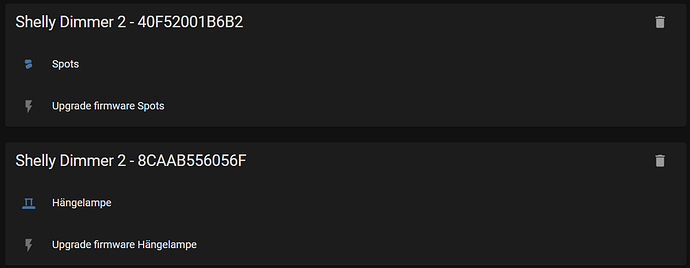I’m just trying out scenes, but am having a bit of an issue. I have several Shelly 2.5s, which have two light entities per device. Whenever I add one of these entities to a scene, it adds the whole device. I want to define a scene which contains only one of these entities, and doesn’t affect the state of the other one. Is this possible?
Actually, I have a very similar challenge with Shellys: The ShellyForHass integration provides an additional switch for each device to update the firmware. The switch is typically in unavailable state until fresh firmware arrives. Then it becomes available, but off. Switching it on initiates the firmware update process, after which the switch goes back into unavailable state. Essentially, this is mimicking a push button.
When I add a light entity from such a Shelly device to a scene, HA picks the whole device including the firmware switch.
When I activate the scene, this results in an error log message:
2021-09-03 15:58:19 WARNING (MainThread) [homeassistant.components.switch.reproduce_state] Invalid state specified for switch.shelly_corridor_bedroom_dimmer_firmware_update: unavailable
2021-09-03 15:58:19 WARNING (MainThread) [homeassistant.components.switch.reproduce_state] Invalid state specified for switch.shelly_corridor_ceiling_firmware_update: unavailable
2021-09-03 15:58:19 WARNING (MainThread) [homeassistant.components.switch.reproduce_state] Invalid state specified for switch.shelly_corridor_wall_firmware_update: unavailable
2021-09-03 15:58:19 WARNING (MainThread) [homeassistant.components.switch.reproduce_state] Invalid state specified for switch.shelly_dining_firmware_update: unavailable
2021-09-03 15:58:19 WARNING (MainThread) [homeassistant.components.switch.reproduce_state] Invalid state specified for switch.shelly_kitchen_ceiling_firmware_update: unavailable
2021-09-03 15:58:19 WARNING (MainThread) [homeassistant.components.switch.reproduce_state] Invalid state specified for switch.shelly_kitchen_spots_firmware_update: unavailable
2021-09-03 15:58:19 WARNING (MainThread) [homeassistant.components.switch.reproduce_state] Invalid state specified for switch.shelly_livingroom_sofa_firmware_update: unavailable
2021-09-03 15:58:19 WARNING (MainThread) [homeassistant.components.switch.reproduce_state] Invalid state specified for switch.shelly_livingroom_tv_firmware_update: unavailable
In essence, this is the same problem as what @gazpachoking describes. I want to add just the light entity, not the switch entity for the firmware.
Not sure if you ended up getting this issue solved or not since it has been a while but figured I would share the answer here in case anyone runs into this.
As far as I can tell there is not a way to make this happen in the scene editor. But I was able to solve my issues by editing the scene.yaml file after looking up the entity id for the specific switch i was wanting to use from my device. The yaml for my scene is below.
- id: '1607396727590'
name: Security Lights Off
entities:
switch.back_porch:
friendly_name: Back Porch Light
state: 'off'
switch.back_porch_plug:
friendly_name: Back Porch Plug
state: 'off'
switch.tasmota:
friendly_name: Carport Lights
state: 'off'
Thanks, that’s very helpful.
I have now filed a bug report for this:
For anyone coming after me; if you turn on Advanced mode (under your user profile), you are then able to add individual entities from the scene editor UI