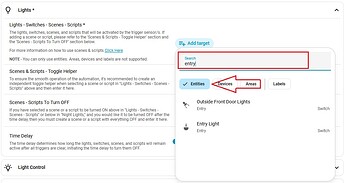FAQ - My Trigger Is Not Triggering The Automation
This issue is typically caused by selecting Areas, Devices or Labels in Lights - Switches - Scenes - Scripts.
The blueprint only supports entities, not Areas, Devices, or Labels.
Home Assistant 2025.11 And Above
Home Assistant changed the Target Picker in 2025.11, making it harder to select entities by choosing Area → Device → Entity. The colour identifiers (orange, blue, green, or grey) were also removed. You now need to know your entities and select them directly.
To do this click Add target
Next, select the Entities tab. You can use the search field to find an entity, but each one must now be added manually, one at a time, due to this Home Assistant update ![]()
You can’t select:
Areas ![]()
Devices ![]()
Labels ![]()
You can only select:
Entities ![]()
![]()
Home Assistant 2025.10 And Below
To fix this, click the expand button “<>” as shown below. This will break down your selected Areas, Devices, and Labels into individual entities. Ensure that all selections are green and consist only of entities. The same applies to “Night Lights.”
After making these changes, your trigger should activate the automation correctly.
Areas ![]()
Devices ![]()
Labels ![]()
Entities ![]()
![]()
Enjoy
Blacky ![]()
Back to FAQ: Click Here