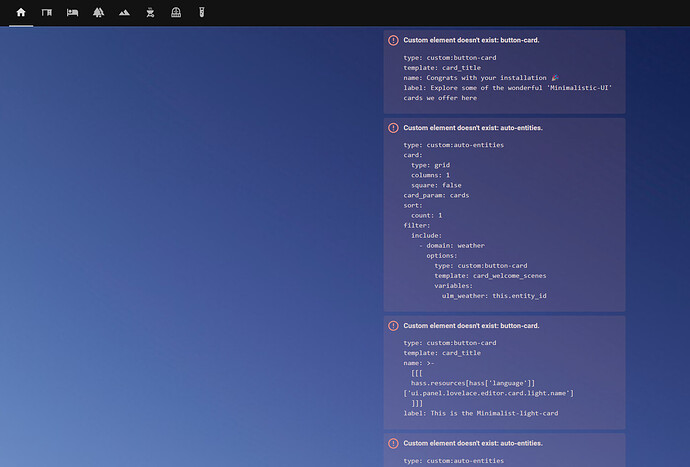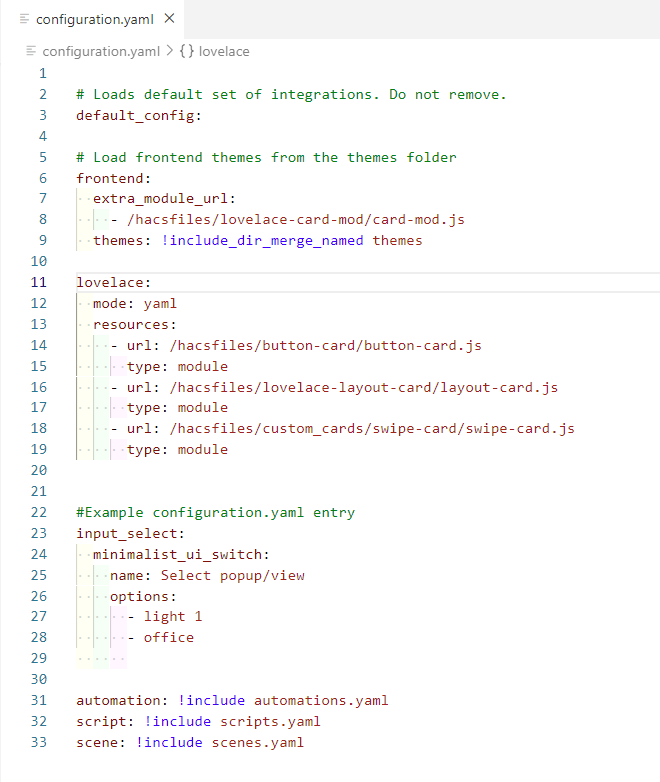Hello HA community.
I am an absolute newbie here and I am trying to figure out how does everything work.
This specific issue, I am struggling with, is related to default dashboard setup. I was trying to follow this guide Multiple Dashboards - Home Assistant (home-assistant.io)
about default dashboard setup, where it is saying that I need to move all my ui-lovelace.yaml contents into new .yaml that is created in Config folder.
The thing is:
I have installed the Lovelace dashboard from hacs and I see it in the ui_lovelace_minimalist/dashboard folder and it is running perfectly there
So according to the guide I need, basically, to move this ui-lovelace.yaml file (and I believe the views and popup related folders as well) in the Config folder root.
I also add the missing mode: yaml lines to configuration.yaml
Right after that, I am getting a lot of errors and of course the view contains error text only:
My thought was that the “xxx-cards” can’t find the path to the .js files therefore it doesn’t appear in the view. However, I tried all different paths and moving the folder with custom-cards in different places but still the same. Also, a bit confused about path:0 line showing error in ui-lovelace.yaml
Can somebody please explain me what exactly am I missing…
Setup: Raspberry Pi 3 - HA OS