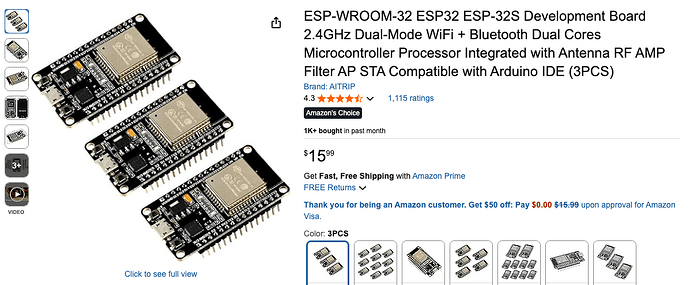Hi All,
New user, HA Green. Trying to set up Bluetooth. Not particularly savvy hence my purchase of green and Sky Connect ZBT-1.
Before I pull out any more of my hair can anyone point me to where I can find 1) simple plan language to set up and 2) any hardware required (and where does that go) to get my BT enabled in HA Green server.
I would greatly appreciate it.
+1. Can’t figure out how to get Bluetooth working on HA Green
The Green does not have built-in Bluetooth, so you need either an ESP32 Bluetooth proxy, or a Bluetooth dongle.
Could you explain what a “ESP32 Bluetooth proxy” is please? I’m wondering if any of my dozens of existing lights, plugs etc would fit the bill.
Did you figure this out? I’m a brand new HA Green owner and also wondering if/how I can use Bluetooth to control my standing desk.
I’m guessing no one has either figured it out or doesn’t want to be bothered with those of us who are using the green ![]()
There you go. When in doubt, search the docs.
While I really appreciate you trying to help, but both Gary and myself indicated we have no idea how to set those up. In fact, using your instructions - which I read before coming here to search - and it states:
Before you begin
In many cases, a better approach than a directly connected adapter or card is to use a Bluetooth proxy using an ESP32 since Linux kernel updates have previously broken Bluetooth functionality and Bluetooth driver support Linux generally falls behind other operating systems for newer adapters. A Bluetooth proxy is particularly interesting to users who virtualize their instance, where the USB pass-through may cause additional problems. More information is available in the Remote Adapters section below or by visiting ESPhome’s Bluetooth proxy page.
From there it indicates:
Generic ESP32
Turn any ESP32 into a Bluetooth proxy for Home Assistant. This option only works for “plain” ESP32 and not for ESP32-C3 or other variants.
Buy
The amazon page is to this
which maybe you would know what to do with that but to me, that is the exact opposite of a “Ready Made Project”. That’s a circuit board of some kind that, I’m guessing, needs to be plugged into some other board? What other board? How? Where does it get power from?
I’ll keep searching but will probably resort to a USB Bluetooth dongle plugged into the Green and hope it works.
It literally is called a Ready Made Project. All you have to do is plug in the board above to your PC via USB, then click the buttons on that page to get the software loaded on it. Worst case scenario is you’ll have to download drivers for your PC, but that’s all there is to it.
You’re guessing wrong. There’s no other board. Once you flash it with the software I mentioned above, all it needs is USB power. You can place it in any room you want and power it up with any old phone charger or any device that has a USB port which provides power.
If you go this route, then make sure you get one of the Recommended Adapters mentioned in the docs & use a USB extension cable to avoid interference. It should be automatically discovered as a new integration, but if it doesn’t, then just add the Bluetooth integration manually.
Well, while I appreciate the you’ve probably done this a number of times, it’s not ready made. Nothing happens when you plug it into the computer (Mac OS) and further research found that you have to install an Arduini IDE to make it work. Even after that, I still couldn’t even get the blink script to work.
Will keep looking.
You click that Ready-Made Projects - ESPHome - Smart Home Made Simple in chrome or edge, and it will upload the firmware to your esp32
I did that and while it managed to show up in Home Assistant, I could not add any bluetooth devices. According to all of the so called step-by-step instructions, any in range bluetooth devices just magically show up in the devices list. I have a bluetooth headset to test with and nothing.
So I went looking for ways to troubleshoot and went down the road of just making it an ESP32 board outside of Home Assistant to see if I could isolate what’s wrong. So here I am with an ESP32 bluetooth proxy added into ESPHome but no way to get my bluetooth devices connected so still troubleshooting.
So any advice on troubleshooting why I can’t see my bluetooth devices?
correction :
any in range bluetooth devices which have a HA integration just magically show up in the devices list.
So what good is the ESP32 board then? Maybe there is a different definition of proxy in this environment? My understanding is that it’s the translator between the two sides. Clearly a simple bluetooth speaker will not have an integration into Home Assistant - it’s just a dumb bluetooth device - so to say that every device has to have a valid integration makes no sense. Could you explain please?
Also, I can use an ESP32 - from what I’ve read - completely outside of Home Assistant and it just works as well. So again, why the need for the integration?
I should be able to just use the ESP32 and it find the bluetooth devices in the area right? So I have a headset that’s sitting right next to it. I can see it on my phone but not the ESP. So clearly I’ve missed a step. If you have another guide you could point to, I’d appreciate it.
You are not the first, and will not be the last, that thinks HA can output sound / can use an Bluetooth speaker. Simply put, no HA can’t. Not at the moment.
Yes, just as you can use a ESP8266 or an Arduino completely without HA. But this conversation was about a Bluetooth proxy, not the other uses for an Esp32.
To be clear…
HA does not pair with Bluetooth devices in the way a mobile phone would. Think of the Bluetooth integration as a device driver in Windows - it makes the Bluetooth stick work, nothing else. For an active connection with a Bluetooth device you need an integration for that device - and there aren’t many. The most common use is passive tracking.
So when I see instructions online for people who use their home assistant to play spotify or pandora, how’s that done without having a bluetooth speaker? All of those only show using a bluetooth proxy and then send the music to the speakers. I’m clearly missing some things but can’t figure out what. I understand needing an integration of some kind but that requires the device to fist be visible, no?
There are other speakers and media players besides bluetooth, including the very PC you’re using to browse to your HA server. That’s how it’s done.
If you want to dive further into the weeds, the Music Assistant Addon has a bunch of devices you can stream to, but none of those connect directly to bluetooth speakers.
TLDR: You can play Spotify or Pandora direct in HA if you have a media_player.xxx entity and the equivalent integration. You can use some additional devices using Music Assistant addon. You cannot connect directly to a bluetooth speaker.