jblsd
February 25, 2023, 5:55pm
1
Approximately one week ago the “show code editor” option in cards stopped working for me both in iOS and iPad OS. I don’t see any issue on the Android app. It seemed to happen approximately when I upgraded Home Assistant to 2023.2.5, but I’m not 100% what change caused the problem.
I believe I’m on the latest update for everything:
Home Assistant 2023.2.5
Supervisor 2023.01.1
Operating System 9.5
Frontend 20230202.0 - latest
iOS / iPad OS app version 2023.2
Is anybody else seeing something similar?
As an example, see the two images below. When “Show code editor” is clicked, the editor window for the YAML is simply missing.
Any help would be appreciated.
zacwest
February 25, 2023, 6:51pm
2
This is related to the iOS 16.4 beta which I am guessing you upgraded to:
opened 03:21AM - 19 Feb 23 UTC
### Checklist
- [X] I have updated to the latest available Home Assistant ver… sion.
- [X] I have cleared the cache of my browser.
- [X] I have tried a different browser to see if it is related to my browser.
### Describe the issue you are experiencing
After installing the iOS 16.4 public beta (20E5212g), some text boxes don't appear in the UI. In particular, the template dev tool doesn't show the editable text box, but does show the template output, and the States dev tool doesn't show the attributes at the top after tapping on an entity. This happens both in a Safari browser session and in the companion app. Same behavior occurs on both iPhone and iPad running a 16.4 build, and text boxes appeared normally in iOS 16.3.

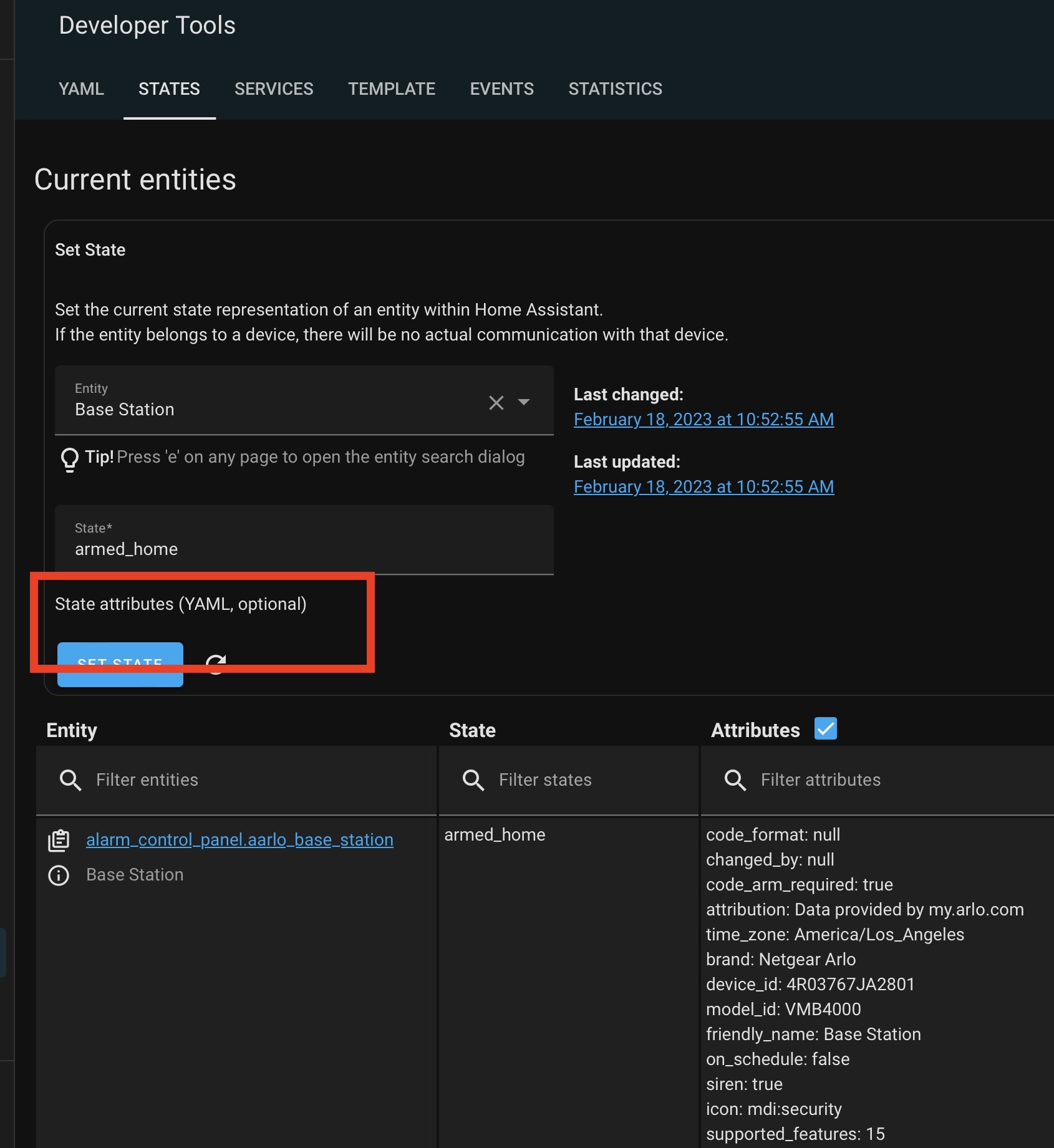
It also affects the "Edit as YAML" text boxes, which also don't appear onscreen, and there are probably others. My guess is that it affects all CodeMirror boxes.
### Describe the behavior you expected
I expect editable text boxes to appear in the UI as they did in iOS 16.3 and on other platforms. The exact same Home Assistant instance displays properly on all non-iOS platforms, and iOS platforms running iOS 16.3.
### Steps to reproduce the issue
1. Install the iOS 16.4 public beta
2. Go to the template dev tool
3. See if the editable text box appears
4. Go to the states dev tool
5. Click on an entity
6. See if the attributes appear at the top
### What version of Home Assistant Core has the issue?
core-2023.2.5
### What was the last working version of Home Assistant Core?
_No response_
### In which browser are you experiencing the issue with?
Safari in iOS 16.4
### Which operating system are you using to run this browser?
iOS 16.4 public beta (20E5212g)
### State of relevant entities
_No response_
### Problem-relevant frontend configuration
_No response_
### Javascript errors shown in your browser console/inspector
_No response_
### Additional information
_No response_
jblsd
February 26, 2023, 4:45am
3
Yes, I’m on the developer 16.4 beta. Thanks for connecting the dots for me!
I do have the same issue in the 16.4 iPadOS release.
1 Like
Template editor disappeared, as well the sensor attributes on the developer tools and the automation viewer. I’m not sure if it is the same issue already open but I don’t mind to open a new one.
