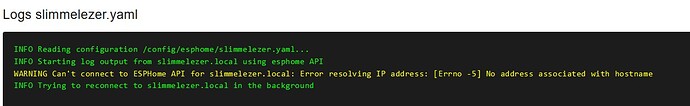Hi,
Struggling with the aftermath of a router change and recent upgrade of a smart meter by the engergy provider. Have been using Slimme Meter(DIY P1 module to read your smart meter) for some time and worked fine, until it didn’t.
I get the following error:
WARNING Can’t connect to ESPHome API for slimmelezer.local: Error resolving IP address: [Errno -5] No address associated with hostname
Been searching the forum and web for some time, no clue as of yet on how to get solved.
Device can be seen when logging into the router and says connected. Assigned fixed IP. However, when pinging the IP, it says destination host unreachable!
Did remove and install multiple times already.
Home Assistant 2023.5.2
Supervisor 2023.04.1
Operating System 10.1
Frontend-versie: 20230503.3 - latest
ESPHome Current version: 2023.4.4
SlimmeLezer+
SMR5.0 smart meter
Yaml file copy paste into the ESPhome add on: https://www.zuidwijk.com/slimmelezer-configuration/ whilst entering wifi name and wifi password.
Any idea’s whats going on here? Where do I cross check the MAC address and associated IP for ‘slimmelezer’ Thanks for your time.
edit 8-5: installed all over again, settings per above. Seemed to work but at 8 am there is no datafeed and entities are unavailable again. Tips welcome!