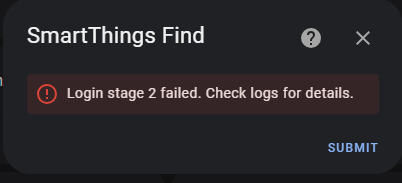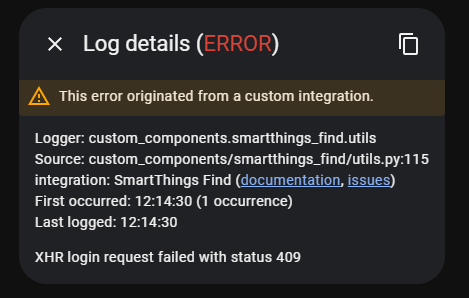Hi,
In Samsung Smartthings, there’s a feature called “Smartthings find” which is effectively identical to Apple’s Find My.
Is there any way to integrate this into HA? I know there’s a SmartThings integration, but I don’t think that has Find support, and since I don’t have Nabu Casa or properly-working SSL I can’t set it up to check.
It does not.
Here is SmartThings Find Integration for Home Assistant:
The new SmartThings Find integration is awesome—many thanks to the author. The only problem I noticed is that my mobile phone (Galaxy s23) sometimes wakes up the screen for 1-2 seconds. I installed the NiceCatch app from Samsung and found out it’s happening because of “Find my mobile” Android app. I tried to disable integration in HA and the problem disappeared. You can see it in screenshots.
A temporary solution for me was to disable all entities in HA for my mobile phone. It looks like the problem with the screen wake-up disappeared.
I have been using integration for more than a year now, everything was fine up to a week or so, when I started to have the same problem.
The QR code is visible for half second and then the error
I forked the original repository and modified the login flow. This version now requires some manual steps, but it seems to be working. If somebody wants to try:
The problem seems to occur because the address https://account.samsung.com/accounts/v1/FMM2/signInXhr now requires the RCAPTCHA token to be sent in the header.
We need to reverse engineer the application to understand how they overcome this.
@tomskra
Your fork basically skips the automation of connecting via QR code, the problem will be when it requires reconnecting (and this happens every few days…)
Yes, I know. It was a quick fix. Unfortunately, I don’t have time for reverse engineering right now, but maybe in the future.
I tried, but it didn’t work for me either. Where am I making a mistake? Do I need to delete the old one?
“CSRF token not found in response headers. Status Code: 200, Response: ‘fail’”
Same problem happened to me when I was trying to replace token after expiration. Restart of HA resolved it. Sorry, I don’t have time for investigating it right now.
I completely deleted and reinstalled it, and it worked. Thank you!