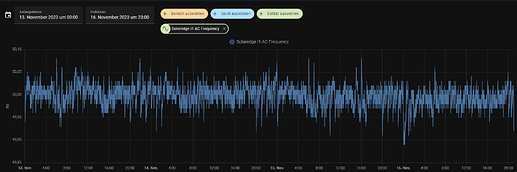Here are the results of my log-experiments. At the beginning of the experiment, around 00:30, I set the Storage Discharge limit of my battery to 0 - this also shows up in the logs:
2023-11-16 00:30:31.505 DEBUG (MainThread) [custom_components.solaredge_modbus_multi.number] set SE10K-RWS48BEN4_7E062AB0_storage_discharge_limit to 0.0
This is also confirmed in the regular debug output:
2023-11-16 00:30:32.678 DEBUG (MainThread) [custom_components.solaredge_modbus_multi.hub] Inverter 1: discharge_limit 0x0
At 4:19, the connection problems happen:
2023-11-16 04:19:02.937 DEBUG (MainThread) [custom_components.solaredge_modbus_multi.hub] coordinator timeout is 10.8
2023-11-16 04:19:05.939 WARNING (MainThread) [pymodbus.logging] Failed to connect
2023-11-16 04:19:05.940 DEBUG (MainThread) [custom_components.solaredge_modbus_multi] Failed data refresh attempt #1
2023-11-16 04:19:05.940 DEBUG (MainThread) [custom_components.solaredge_modbus_multi] Waiting 1500 ms before data refresh attempt #2
2023-11-16 04:19:07.442 DEBUG (MainThread) [custom_components.solaredge_modbus_multi.hub] coordinator timeout is 10.8
2023-11-16 04:19:10.445 WARNING (MainThread) [pymodbus.logging] Failed to connect
2023-11-16 04:19:10.446 DEBUG (MainThread) [custom_components.solaredge_modbus_multi] Failed data refresh attempt #2
2023-11-16 04:19:10.446 DEBUG (MainThread) [custom_components.solaredge_modbus_multi] Waiting 4500 ms before data refresh attempt #3
2023-11-16 04:19:14.948 DEBUG (MainThread) [custom_components.solaredge_modbus_multi.hub] coordinator timeout is 10.8
2023-11-16 04:19:17.951 WARNING (MainThread) [pymodbus.logging] Failed to connect
2023-11-16 04:19:17.952 DEBUG (MainThread) [custom_components.solaredge_modbus_multi] Failed data refresh attempt #3
2023-11-16 04:19:17.952 DEBUG (MainThread) [custom_components.solaredge_modbus_multi] Waiting 13500 ms before data refresh attempt #4
2023-11-16 04:19:31.453 DEBUG (MainThread) [custom_components.solaredge_modbus_multi.hub] coordinator timeout is 10.8
2023-11-16 04:19:31.456 WARNING (MainThread) [pymodbus.logging] Failed to connect [Errno 111] Connect call failed ('192.168.178.28', 1502)
2023-11-16 04:19:31.457 DEBUG (MainThread) [custom_components.solaredge_modbus_multi] Failed data refresh attempt #4
2023-11-16 04:19:31.457 DEBUG (MainThread) [custom_components.solaredge_modbus_multi] Waiting 40500 ms before data refresh attempt #5
2023-11-16 04:20:11.959 DEBUG (MainThread) [custom_components.solaredge_modbus_multi.hub] coordinator timeout is 10.8
2023-11-16 04:20:12.000 DEBUG (MainThread) [custom_components.solaredge_modbus_multi.hub] len rcount : 40 40
2023-11-16 04:20:12.028 DEBUG (MainThread) [custom_components.solaredge_modbus_multi.hub] len rcount : 4 4
2023-11-16 04:20:12.162 DEBUG (MainThread) [custom_components.solaredge_modbus_multi.hub] len rcount : 2 2
2023-11-16 04:20:12.181 DEBUG (MainThread) [custom_components.solaredge_modbus_multi.hub] len rcount : 4 4
2023-11-16 04:20:12.202 DEBUG (MainThread) [custom_components.solaredge_modbus_multi.hub] len rcount : 2 2
Interestingly and unexpectedly for me, pymodbus reports failure before the retry loop is even finished, no idea if this is expected behaviour. Connection is back at 4:20.
And of course, immediately afterwards in the first status message after the connection works again, my discharge settings are already gone:
2023-11-16 04:20:12.252 DEBUG (MainThread) [custom_components.solaredge_modbus_multi.hub] Inverter 1: discharge_limit 0x459c4000
Just to make sure, I checked the last log before the connection failure - and it is still set to 0 before:
2023-11-16 04:18:33.105 DEBUG (MainThread) [custom_components.solaredge_modbus_multi.hub] Inverter 1: discharge_limit 0x0
My hypothesis now: the inverter resets itself twice daily. During that time, the connection cannot be established, until the reset is finished. And: the inverter drops some settings that it considers non-essential to default settings (such as the discharge limit).
I talked to the Solaredge support today and they also confirmed that the inverter resets twice daily at those times - and that this is expected behaviour (even though I don’t trust this 100%, because I had asked the guy about my other problem before, which clearly went over his head and he was not capable to answer any Modbus-related questions - and was probably trying to get rid of me at this point).
Last finding: I had one more warning in the log afterwards that I had not seen before:
2023-11-16 05:00:42.677 WARNING (MainThread) [homeassistant.helpers.entity] Updating state for sensor.solaredge_b1_state_of_energy (<class 'custom_components.solaredge_modbus_multi.sensor.SolarEdgeBatterySOE'>) took 0.434 seconds. Please create a bug report at https://github.com/WillCodeForCats/solaredge-modbus-multi/issues
My working assumption: if my hypothesis is correct and the connection drops are caused by the inverter resetting, of course I can try fine-tuning connection-values all I want but the maximum I will be able to achieve is get rid of the error message in the logs. The loss of my discharge-setting is however caused by the inverter-reset and not by the loss of connection - and I would need to react accordingly in my automations, e.g. by trying to catch the reset in some kind of trigger that then resets the discharge-value to my desired values. Unless of course the integration could also somehow notice the reset (e.g. by finding out that its internal state of certain states and the values it gets from the inverter is no longer consistent - which appears to cause the last warning).
Thanks for listing to my TED-talk  - and sorry for putting this in this thread, but it appears to be the most active thread for discussions on this Modbus-integration.
- and sorry for putting this in this thread, but it appears to be the most active thread for discussions on this Modbus-integration.