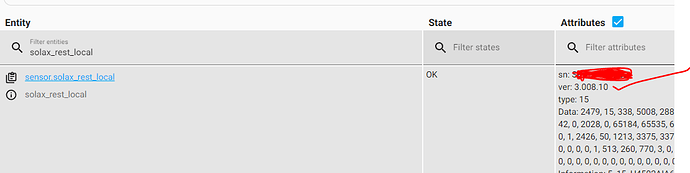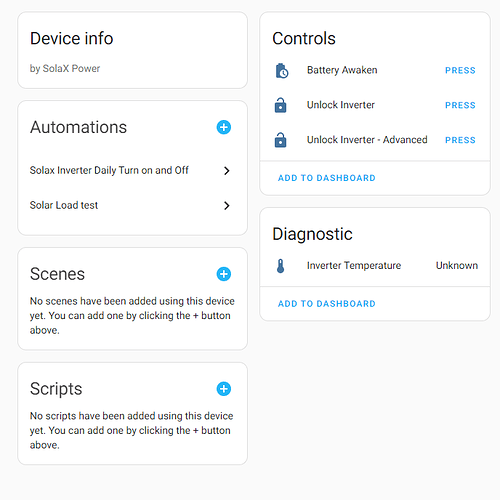Ah sorry I thought you were saying that the native integration was working with this local approach outlined in this thread.
May I know which port number you used for the configuration?
I used the default port - 502
Yes, the same one worked for me.
I’ve been looking at how to force discharge the battery, primarily to take advantage of Octopus Flux peak export rates.
To force discharge the battery:
- set the work mode to “Manual”
- select the “Force Discharge” option
The work mode, and what to do when in manual mode, are encoded into the “ReadSetData” settings:
Read index 27 defines the inverter’s work mode:
0: self use
1: feed in priority
2: back up
3: manual
NB: I don’t have “off-grid” mode and don’t know how this work mode is represented.
Read index 35 defines what happens when manual work mode is active:
0: do nothing
1: forced charge
2: forced discharge
I’ve not yet tried to set these values, but I assume that they will work in the same way as the others.
I’ve also added comments to the google sheet:
Seems like Solax has removed this intergration, the new firmware only returns 4 entities. Are you facing the same issue?

What firmware version are you on?
Mine seems to be ok, did you do an update - how can we compare?
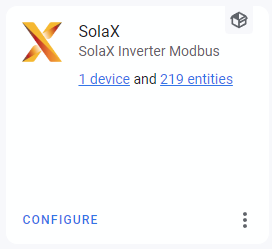
My firmware version
Yes it seems they udpated it. There was some issues with my inverter and we logged a ticket. They did some remote upgrades yesterday. This made the firmware to 3.008.10 . This might have caused this. They shouldn’t have removed the Modbus Intergartion entities from their upgrade.Not sure why they did it.
@wills106 - Hi Will , First of all thanks for sharing your wonderful integartion with HA community. Your integaration was working well with my X1-Hybrid-G4 unit till yesterday. But a firmware upgrade happend and the integration now returns only 4 entities . (There used to have access to almost 180+ enitites) . Any idea why this is happening?
Regards
Manu
Which 4 do you have left?
Also - you do realise you can’t use the Modbus and the local REST at the same time right?
I was using both without any issues for last 2.5 weeks.
I couldn’t use both together. Have you tried pressing “Unlock Inverter”?
Yes mate tried . No Luck.
Similar issue here - I’d follow this thread : https://community.home-assistant.io/t/universal-solar-inverter-over-modbus-rs485-tcp-custom-component-growatt-sofar-solax-solis/140143/1062
I think in that case, it’s something to do with HA upgarde I did yesterday. I too updated my Home assisstant to 2023.3.6 yesterday. This might be causing the issue?
I had the same issue this week. Try removing the WiFi stick, count to ten and re-connect. Give it a minute and refresh the integration. Brought all my entities back and has been solid since (3 days so far).
Note, if you’ve not fixed your IP address then you may need to set the new IP in the config ![]()
Firstly Great Thread, I’m new (1 week old to HA) and so have been digesting all the documents, downloading & editing elements that I don’t need. I have got it basically working with Cloud and Local data, with my X1-Hybrid G4 - 5.0-D with Pocket WIFI 3.0.
I have 2 PV strings, PV1 covering East Roof (10 Panels = 4.15 kWp) and PV2 covering West Roof (8 panels = 3.32 kWp). Does the local or Cloud Outputs break out the values of the different strings ?
I did originally buy a RS485 to Ethernet adapter, but having got it working with the Pocket WIFI is there any advantage to using it, vs WIFI or should I send it back ?