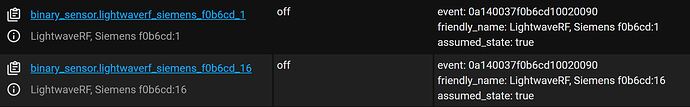Ive read the documentation and understand to a certain degree but I was after some explanations to assist in something I am trying to get working.
I am trying to get a LightwaveRF Generation 1 Scene/mood remote to trigger automations in HA. The Scene/mood switch 6 button RF remote that just sends out codes when a button is pressed. There is a different code for each of the 6 buttons.
I have a RFXtrx 433XL connected to a Raspberry Pi running HA. Everything is fine in that the signals are detected by the RFXtrx and using the HA Integration the Switches are detected.
The problem is in the way they are detected. There is either a problem with this (there are a few threads on this but I cannot find a solution) or a problem with the way I am understanding how these entities operate.
The integration seems to pick up the remotes as 2 different entities. For example:
From what I have read it seems to be the the first 2 buttons of the remote are the :1 Entity and the other 4 are the :16 Entity
So the :1 Entity has 2 buttons, one ON and one OFF. I can run an automation off this but I cant get my head around the fact that it is like a toggle switch rather than 2 momentary switches (if that makes any sense).
The main problem is the :16 Entity. This never shows ON whichever buttons are pressed so these other 4 buttons are useless. Any again there is only ON/OFF rather than a different state of each switch.
As I said before, each button fires out a different RF code, which I have recorded. Is there a way to store each of those codes (buttons) as a separate Entity? I have tried to manually add another entity via the integration using another buttons RF code but its says the entity is already recorded, I guess a the code contains the same ID number?
The Integration also makes another Entity as a Binary Sensor
Like I said, I am just trying to get my head around entities and whether I am trying to approach this in the right way or I am completely misunderstanding this? Rather than getting a solution as something I just copy I am trying to work it out to further my understanding, but I cant find either at the moment.
Any help would be appreciated.
Thanks