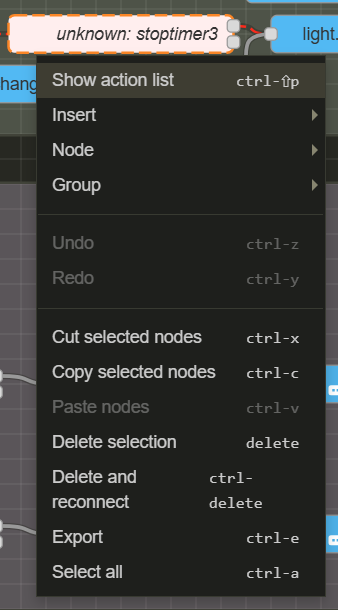CAUSE
Error code 404 for node-red-contrib-stoptimer3 was caused by the node being removed from Library - Node-RED. I had downloaded it when it was available.
During the back-up and restore process, NodeRED needs to re-install all nodes. The 404 error caused it to stop installing the other nodes.
2025-04-22T09:33:37.049Z [err] npm error code E404
2025-04-22T09:33:37.050Z [err] npm error 404 Not Found - GET https://registry.npmjs.org/node-red-contrib-stoptimer3/-/node-red-contrib-stoptimer3-0.1.2.tgz - Not found
2025-04-22T09:33:37.050Z [err] npm error 404
2025-04-22T09:33:37.050Z [err] npm error 404 'node-red-contrib-stoptimer3@https://registry.npmjs.org/node-red-contrib-stoptimer3/-/node-red-contrib-stoptimer3-0.1.2.tgz' is not in this registry.
SOLUTION
With the help of Chat GPT. FULLY RECOVERED. I can recommend pasting the logs contained in my original post, into Chat GPT to help identify the offending Node.
 Step-by-Step: Modify
Step-by-Step: Modify package.json
-
Stop the Node-RED add-on from the Home Assistant UI:
-
Open your
package.jsonfile in/addon_configs/. I did this via via the file editor add-on:
bash
CopyEdit
/addon_configs/a0d7b954_nodered/package.json
Keep hitting back button in File Editor to get to root of drive.
- Locate the line referencing
node-red-contrib-stoptimer3, e.g.:
json
CopyEdit
"node-red-contrib-stoptimer3": "0.1.2"
- Modify it to a valid version, I found that
node-red-contrib-stoptimer3did not exist anymore, I changed it tonode-red-contrib-stoptimer2after seraching Library - Node-RED
json
CopyEdit
"node-red-contrib-stoptimer2": "0.1.1"
Or, if you no longer use it:
json
CopyEdit
// Just remove the entire line.
-
Save the file:
-
Restart the Node-RED add-on from the Home Assistant UI:
All the other nodes have loaded now, I am working through my flows to replace all the timers I had in place.
,- Check previous config for each timer Right click on each unknown:stoptimer3, Select Export and check the duration.
- Replace each node with stoptimer2 nodes
- In the end I replaced all
Stoptimer2 nodeswith built inDelay nodesto hopefully prevent this happening again