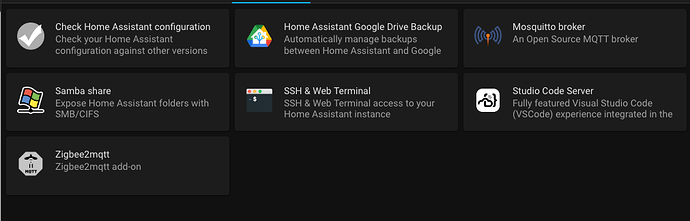Been having loads of issues trying to install a flashed Sonoff Zigbee Dongle 3.0 with Mosquito broker and Zigbee2MQTT
Followed Mark’s video, flashed the dongle with the latest firmware using Flash Installer from Texas Instruments.
Mark’s tutorial:
Koenkk z-stack firmware:
hex file: CC1352P2_CC2652P_launchpad_coordinator_20211217
Have reinstalled mosquito and z2m several times and rolled back to stable HA install several times. My HA is basic: I have nothing connected to it yet apart from a chromecast. I need this to connect my tasmota lighting controllers, which will be my first use of HA.
I Have now reflashed the dongle, reinstalled everything and now getting different (but similar) error codes. I have restarted everything individually and together a dozen or more times, changed and confirmed the USB extension to the dongle as fully functional, which is 3 metres from the server and router, used every USB port, including known functional ports

I have HA set up in Proxmox on HP Elitedesk800 G1 16gb/250SSD
I (think) I’ve created a USB pass thru in Proxmox:
My zigbee2mqtt config:
Typing
“ls -l /dev/serial/by-id”
into HA terminal to confirm the USB port I get:
Hence using port: /dev/ttyUSB0 in the config.
when I start z2m I get the following error logs : unable to start zigbee-herdsman
When I try to open the z2m UI I get 502: bad gateway
The HA logs say that I’m using the wrong network key, I’ve checked the config in Mark’s tutorial and it’s the same as his (as screenshot above)!
This is the second error in the HA log, I don’t know if this is relevant:
I am at the limit of my knowledge in this area and really don’t know how to progress, any help will be gratefully appreciated.
Thank you all.