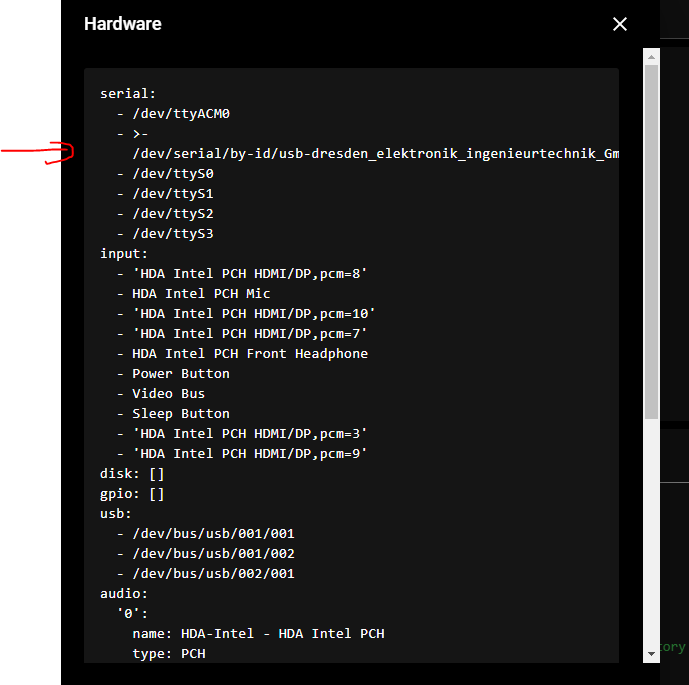I’m trying to configure a RaspBee II with a Raspberry Pi 4 B 2gb.
These have been my steps so far:
- installed Home Assistant using the Raspberry Pi 4 32-bit image and got that working (Picked 32-bit this because GPIO seems to be related to the connector the RaspBee II uses, did I pick correctly?)
- installed the deCONZ addon
The configuration guide in the addon says I now need to provide a path for the RaspBee, suggests looking for it in the supervisor system page, and tells me to replace the “null” in the device option in the configuration. But there is no device option in the configuration, the configuration is just blank.
I found a video tutorial showing the process, and tried just pasting the same value they got into my configuration, but I’m getting an error that seems unrelated to the content I typed in.
So i guess the configuration file just straight up isn’t working? I don’t know how to troubleshoot this. Any ideas?