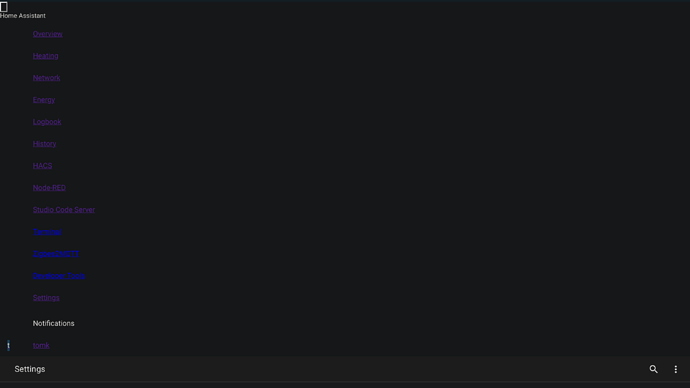Hi,
Recently I started tampering with exposing the HA to external world. Long story short the layout goes all wonky when connecting via haproxy - but then I actually started experimenting with Home Assistant on local network with SSL certs and having HA on port 443. When I revers the configuration to the standard 8123 without SSL everything works OK.
Yes, after changing the “http:” section, I do update the Setings → Network → Home Assistant URL → Local Network, which is followed by whole VM reboot.
To add, I’m using the “HA Core” inside of it’s own VM, static IP, the devices.
Side note:
Issue can be replicated on mac OS safari, ios safari seems OK. Chrome seems OK (and yes, replies of type “just use chrome” are predictable, so please don’t).
Edit 2:
The Chrome doesn’t work 100% OK. After a while scrolling seems to stop working. Resizing page shows unseen part of the page, but navigating anywhere in the gui - scrolling is still not functioning (except for pages that are not HASS related - like zigbee2mqtt, terminal etc).
I will include a screenshot of how the layout looks like when it goes all wonky. (to follow up with few more to show the worst case).