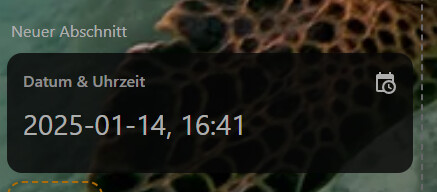MichaelGori
(Michael Gorischek)
1
Hi,
based on my user settings the date format should be day-month-year:
But on the dashboard header it is shown differently:

It is configured this way in the RAW:

Is this a bug somewhere, or is it necessary to manipulate the sensor via a template?
Br, Michael
tom_l
2
Header cards is a 3rd party resource. You need to ask the developer of that resource to follow the profile setting.
MichaelGori
(Michael Gorischek)
3
thanks for your feedback, but the same problem exist in a standard entity card as well:

BR, Michael
tom_l
4
That is not a standard entity card.
MichaelGori
(Michael Gorischek)
5
ok, is this a entity card for you (based on your link it is for me)?

because if yes, it shows the same:
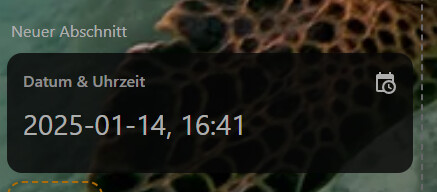
Troon
(Troon)
6
sensor.date_time contains a string:
There are instructions on that page for reformatting it as desired.
2 Likes
MichaelGori
(Michael Gorischek)
7
ah, that’s the missing link, thx a lot!
Finally I solved it with this template:
{% set wochentag = ["Montag", "Dienstag", "Mittwoch", "Donnerstag", "Freitag", "Samstag", "Sonntag"] %}
{% set monat = ["Jänner", "Februar", "März", "April", "Mai", "Juni", "Juli", "August", "September", "Oktober", "November", "Dezember"] %}
{% set wochentag = wochentag[now().weekday()] %}
{% set monat = monat[now().month - 1] %}
{{ wochentag }}, der {{ now().day }} {{ monat }} {{now().year}}, {{ as_timestamp(now()) | timestamp_custom("%H:%M") }}
Br, Michael
1 Like