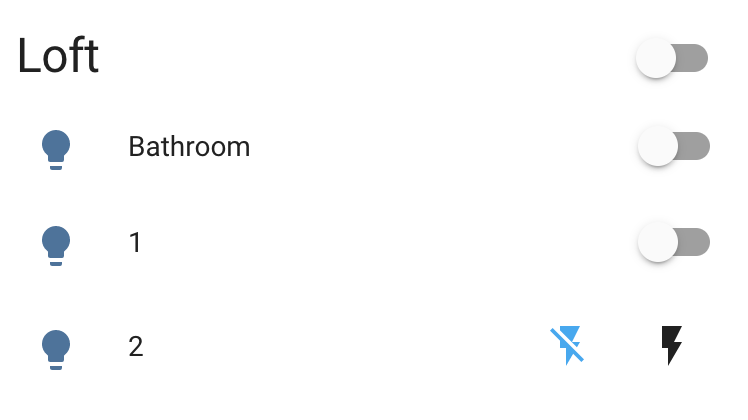What is wrong with my configuration? Some lights are using the switch icon and some are using the flash icon (and associated controller). There’s nothing I can call that would make them to be different.
As a matter of fact, the attached screenshot is for two lights coming from the very same dual gang switch but still handled differently.
Put this in configuration.yaml :
homeassistant:
customize: !include customize.yaml
packages: !include_dir_named packages
customize_domain:
light:
assumed_state: false
That worked! I don’t understand why but it does ![]()
Thank you
I have not solved. This is my file configuration.yaml
# Configure a default setup of Home Assistant (frontend, api, etc)
default_config:
homeassistant:
customize: !include customize.yaml
packages: !include_dir_named packages
customize_domain:
light:
assumed_state: false
# Text to speech
tts:
- platform: google_translate
group: !include groups.yaml
automation: !include automations.yaml
script: !include scripts.yaml
scene: !include scenes.yaml
sensor: !include sensor.yaml
frontend:
extra_module_url:
- /local/lovelace/resources/custom-ui/custom-ui.js
Please format your code proper. Use the </> button, or three backticks (```) before and after your code.
Sorry, i corrected
And it is with lights you have the problem ?
no, with some switches.
Then you need :
homeassistant:
customize: !include customize.yaml
packages: !include_dir_named packages
customize_domain:
switch:
assumed_state: false
Very thanks!