Hi Community,
I recently set up a Raspb.4 with Homeassistant and activated the Zigbee Integration with all needed prerequisits.
I bought two Temp/Hum Sensors from Sonoff (SNZB-02). I use the Sonoff Zigbee 3.0 USB Dongle Plus as a base.
One Sensor works perfectly, the other was kind of faulty and I will send it back. After disabling the Sensor (removing the battery), my hope was that the Device will also be removed in Homeassistant. But this is not the case. I learned that you have to delete the whoel zigbee integration, restart Homeassistant and add it again.
But here is the problem: When I re-add the Zigbee Integration always 2 sensors are automatically recognized, although I now only have one left.
Did somebody already have this kind of issue?
Thanks in advance!
No you remove the device from the zigbee integration. You don’t have to uninstall it.
The network is stored on your coordinator stick not in HA itself. You never removed the device from the stick. As far as the stick is concerned it’s still there. Just missing…
So just go into the integration and remove the device from the network.
Are you using ZHA or Zigbee2MQTT or something else. That way people can help with those instructions…
Hi! Thanks, can you describe the steps how to remove the device from the integration?
When I click on the Zigbee Integration, and then click on the attached devices I can not see a function to remove a device.
Which integration are you using? there are multiples?
Did you install Zigbee2MQTT or Deconz? or are you using the default built-in? (There’s at least three and they all do it a little different.)
I’m using Zigbee2MQTT so I open the Z2M console, find the device and hit the little red trash can icon:
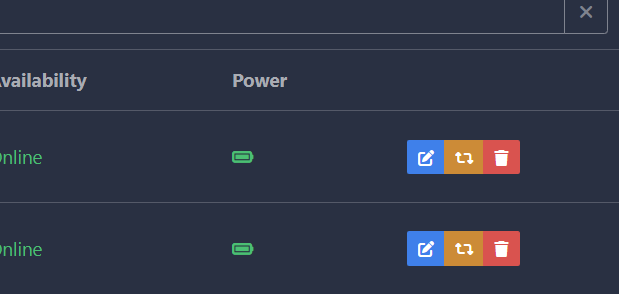
These instructions won’t match if you’re ZHA. So what are you using?
I am using the ZHA (Zigbee Home Automation - Home Assistant)
On ZHA you do this on the device itself with the vertical ellipsis menu on the device:

Oh wow, I did not see this one!
Thanks a lot!
Be sure to factory reset the device when you remove it - or it WILL come back if in range of your coordinator stick. Removing the device does not reset it.
As it was not wokring correctly I send it back to the vendor and buy a new one, so this should not be a problem. But thanks for the sidenote