I’m trying to create a nicer dashboard with stack in cards and cardmod.
The first time the page loads in a browser the cards all seem to “flash” into place.
Is this normal behavior or am i doing something wrong?
In the gif below you can see what i mean.
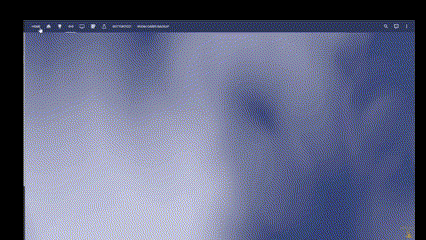
Below you can see the code i use for the card and also the theme i’m using. (Not sure if the theme has anything to do with it?!?) This card is put together with code i found in forums and on youtube channels. I don’t have much experience with CSS.
I’m using the margin bit a lot just to get the buttons a bit closer together, otherwise all the elements take up too much space.
If there is a better way of achieving a similar result i’m all ears. But i would at least like to get rid of the flashing if possible.
Main reason i want to get rid of it is that i want to start using some as those cards as popup cards via browsermod, but everytime the popup shows up you have the same behavior. If it was just on the main screen i could live with it doing it once while loading.
Any help would be greatly appreciated
Stack in Card Code:
type: custom:stack-in-card
cards:
- type: horizontal-stack
cards:
- type: custom:button-card
name: Outside
styles:
name:
- font-weight: bold
- font-size: 30px
- justify-self: start
- color: silver
tap_action:
action: navigate
navigation_path: /layout-card/buttontest
card_mod:
style: |
ha-card
{
background: trannsparent;
margin: 25px 0px 0px 20px;
}
- type: markdown
content: |-
<font size= 5px color= silver> <center><b>
{{state_attr("weather.home_hourly","temperature")}}°C
</center></b></font> </a>
card_mod:
style: |
ha-card
{margin: -10px 0px 0px 110px;}
- type: grid
columns: 6
square: false
cards:
- type: custom:mushroom-template-card
primary: ''
secondary: ''
icon: ''
card_mod:
style: |
ha-card
{margin: -25px 0px 10px 0px;}
- type: custom:mushroom-template-card
primary: ''
secondary: ''
icon: ''
card_mod:
style: |
ha-card
{margin: -25px 0px 10px 0px;}
- type: custom:mushroom-light-card
entity: light.porch_lights
name: Porch
secondary_info: none
layout: vertical
card_mod:
style: |
ha-card
{margin: -25px 0px 10px 0px;}
- type: custom:mushroom-light-card
entity: light.downstairs_lights
name: Downstairs
secondary_info: none
layout: vertical
card_mod:
style: |
ha-card
{margin: -25px -30px 10px 0px;}
- type: custom:mushroom-chips-card
chips:
- type: entity
entity: binary_sensor.downstairs_motion
content_info: none
alignment: center
card_mod:
style: |
ha-card
{margin: -5px 0px 10px 0px;}
Theme:
# iOS Dark Mode Theme - dark-blue
#
ios-dark-mode-dark-blue-alternative:
# Global
background-image: "center / cover no-repeat fixed url('/hacsfiles/themes/ios-themes/homekit-bg-dark-blue.jpg')"
lovelace-background: var(--background-image)
primary-color: "#ff9f09" # from Apple systemOrange dark mode
light-primary-color: "#B6B6C1" # (icons on left menu) (light: systemGray5 from iOS dark mode, dark: XXX)
primary-background-color: "#2c2c2e" # systemGray5 dark mode
secondary-background-color: rgba(25, 25, 25, 0.9)
divider-color: rgba(152, 152, 157, 0.3) # from Apple systemGray dark mode
accent-color: rgba(255, 159, 9, 1)
# Text
primary-text-color: "#FFF"
secondary-text-color: "#d3d3d3"
text-primary-color: "#FFF"
disabled-text-color: "#555" # XXX: https://github.com/basnijholt/lovelace-ios-dark-mode-theme/issues/2
text-dark-color: "#FFF"
# Sidebar Menu
sidebar-background-color: var(--primary-background-color)
sidebar-icon-color: var(--light-primary-color)
sidebar-text-color: "#F1F1F1"
sidebar-selected-background-color: var(--primary-background-color)
sidebar-selected-icon-color: "#FFF" # (light: systemGray5 from iOS light mode, dark: XXX)
sidebar-selected-text-color: var(--sidebar-selected-icon-color)
# States and Badges
state-icon-color: "#FFF"
state-icon-active-color: "#FFF" # or make light icons yellow when active: rgba(255, 214, 10, 1)
state-icon-unavailable-color: var(--disabled-text-color)
paper-item-icon-active-color: "#FFF" # see https://github.com/basnijholt/lovelace-ios-dark-mode-theme/issues/30
# Sliders
paper-slider-knob-color: "#FFFFFF"
paper-slider-knob-start-color: var(--paper-slider-knob-color)
paper-slider-pin-color: var(--paper-slider-knob-color)
paper-slider-active-color: "#0984ff" # from Apple systemBlue dark mode
paper-slider-secondary-color: var(--paper-slider-knob-color)
paper-slider-container-color: rgba(255, 255, 255, 0.5)
paper-slider-font-color: "#000"
ha-slider-background: none !important
# Labels
label-badge-background-color: "#23232E"
label-badge-text-color: "#F1F1F1"
label-badge-red: rgba(255, 159, 9, 0.7) # from Apple systemOrange dark mode
# Cards
card-background-color: var(--secondary-background-color) # Unused entities table background
paper-listbox-background-color: var(--primary-background-color)
ha-card-border-radius: 20px
ha-card-background: rgba(10, 10, 10, 0.4)
paper-card-background-color: var(--ha-card-background)
ha-card-border-width: 0 # https://github.com/basnijholt/lovelace-ios-dark-mode-theme/issues/82#event-7732695357
# Toggles
paper-toggle-button-checked-button-color: "#484848"
paper-toggle-button-checked-bar-color: "#484848"
paper-toggle-button-unchecked-button-color: var(--paper-toggle-button-checked-button-color)
paper-toggle-button-unchecked-bar-color: var(--disabled-text-color)
# Table row
table-row-background-color: var(--primary-background-color)
table-row-alternative-background-color: var(--secondary-background-color)
# Switches
switch-checked-color: "#30d257" # XXX: remove when https://github.com/home-assistant/home-assistant-polymer/pull/4203 is in HA
switch-checked-track-color: "#30d158" # from Apple systemGreen dark mode
switch-checked-button-color: "#FFF"
# Other
paper-dialog-background-color: rgba(55, 55, 55, 0.8) # e.g., background of more-info
paper-item-icon-color: white # also should mini-media-player icon white (but doesn't work by itself)
more-info-header-background: rgba(25, 25, 25, 0.5)
lumo-body-text-color: var(--primary-text-color) # see https://github.com/basnijholt/lovelace-ios-dark-mode-theme/issues/42
app-header-background-color: rgba(48, 69, 124, 0.4)
markdown-code-background-color: "#464646"
code-editor-background-color: "#161616"
# Custom
mcg-title-letter-spacing: .15em
mini-media-player-base-color: white
mini-media-player-icon-color: white
# Added for https://github.com/basnijholt/lovelace-ios-dark-mode-theme/issues/72
# TODO: add description for lines below. Suggested in https://github.com/basnijholt/lovelace-ios-dark-mode-theme/issues/72
input-ink-color: var(--primary-text-color)
input-fill-color: transparent
input-disabled-fill-color: transparent
input-label-ink-color: var(--primary-text-color)
input-disabled-ink-color: var(--disabled-text-color)
input-dropdown-icon-color: var(--primary-text-color)
input-idle-line-color: var(--secondary-text-color)
input-hover-line-color: var(--secondary-text-color)
codemirror-property: var(--accent-color)
#browser_mod.popup
#dialog-backdrop-filter: blur(2em) brightness(0.75)
popup-background-color: rgba(34,38,39,0.9)
popup-border-width: 1px
popup-border-radius: 1em
tablet-popup-header-color: rgba(200, 218, 222, 0.05)
tablet-popup-content-padding: 1.4em 2.2em 1.6em 1.5em
tablet-popup-button-padding: 0.1em 2em 1.8em 2em
tablet-popup-border-style: 1.5px solid rgba(0,0,0,0.2)