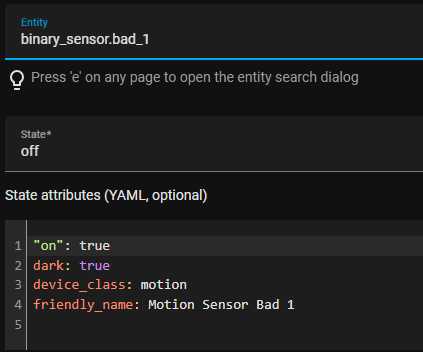I have several IKEA motion sensors paired with my Conbee II (deConz) ZigBee integration. They have all served me well for years. 100% stable.
Suddenly, two of them fail to trigger the automations upon state motion cleared.
They trigger correctly the automation for motion detected though.
I have not made any changes to the automations. All my other IKEA motion sensors triggers correctly on both detected and cleared.
When I inspect the state from HA, it changes correctly. Below is a snapshot from the history graph:

Below is a snapshot from the automation panel.It seems this problem began yesterday, but why? (the lower is state:detected, and the upper is state:cleared)

If all my IKEA motion sensors had suddenly stopped, I would have suspected the Conbee II ZigBee coordinator or the deConz integration, but no. If I had made any changes to any of the automations, I would know what to look for, but no. If HA failed to report the state change correctly, I wouldn’t expect the automation to trigger, but the state change is correctly detected and logged.
Any help in my debugging effort is highly appreciated. I’m lost!