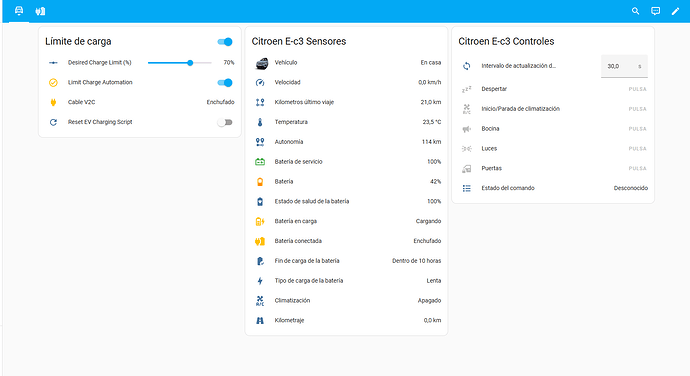Have you try the procedure from the “otp error” section on the main page of this integration github page?
Andrea, I tried to login with HA in Crome and Edge, starting from the link, with network (F12) opend, isn’t work. Opel site outh2 cancelled on the log, and the page still in “SEI BEN CONNESSO” but if I push OK it does’t go on. While if I do from normal link it works. I’ts my problem? Late I try with another PC. How else can I sniff outh2 code?
Solved bymyself works for Corsa-e!! Great job!!
Hi,
good for you ![]()
How did you do ?
It doesn’t for me
regards
Reading issue in github, with Crome, pushing F12 only after OK It has been shown on the display, good luck!
Looking at getting this setup myself, but wondered if anyone found an alternative. I am also getting the error when trying to add the OAUTH2 code. When I press OK (within Chrome - after entering login details) … the page does not go any further
Hi, I enter the OAuth2 Code, then it asks me for the SMS code and the app code, but I don’t receive any SMS and I don’t know where to find the app code for my MyCitroen application (country: IT). Thanks to anyone who can help.
You saved my day, got it working by pressing F12 after the OK button appears. Was shifting through all the oauth data after pressing OK but found no oauth2redirect.
This add-on, just seems so flakey. Often loses its connection and shows unavailable on the data. A restart of the add-on sometimes fixes this … other times I have to re-run the config again
Use ‘?from_cache=1’ in your configuration yaml:
its working like a charm, i maked an automatism with homeassistant and a v2c charger to limit the max charge. Thanks for all.
After months of retrying, giving up, installing updates and retrying again, finally got the API to work. Seems the trick is to find it VERY quickly after logging in!
The issue I have now is no updated data. I have all the entities in place and they appear accurate as at when they were last updated but there are no updates for hours! The car was on slow charging all night and the ‘autonomy’ and ‘battery’ sensors stayed the same until I forced a refresh of the andoid app this morning when they jumped up to reflect the overnight charge.
I have set the data refresh number to 150 seconds and assumed it would automatically refresh all entities after that period (which is probably too frequent but wanted it fairly low to test).
Also, the door entities are unavailable?
Anyone got any ideas? I have already given Vauxhall feedback that I love the car but the software and app is truly awful - think I was wasting my breathe TBH!
You need a wakeup automation ![]()
Please look on repository main page
Hi all. I am looking at getting a Citroen Aircross C5 and thought I would start looking into what integrations are available. Im pleased I stumbled upon this integration. Quick question - how often do people need to reverify OAUTH? Sounds like a bit of a ballache having to grab the code from Chrome/Python tool it the code is expiring often?
Just wanted to check … what does this do?
Hi, some user need reauth every X days, others (like me) the reauth not occur.
But the question is, have you best alternatives? ![]()
Hi.
I keep getting an error message when using the wake up command.
Any idea where to look to find out what’s causing this?
,“return_code”:“500”,“resp_data”:{“error”:4}}
But i am getting sensor data correctly.
Please open an issue using github, visit repository page.
Thanks, have put them in place and seems to help, particularly with the battery residual, SOC, charging state etc which is what I wanted the integration for.
Doors/Horn etc seem to be far more fickle - often unavailable - but I think this more mirrors the pretty poor control the Vauxhall app gives rather than anything wrong with the integration.
One, slightly odd, observation is the battery capacity and related SOC and residual. Car is fairly new so battery should be very close to advertised 52kWh but the integration is reporting the capacity at 62.8 kWh (SOC and residual seem to tie up with this capacity). I understand that the actual capacity is rarely exactly the same as the advertised, and in the case is Tesla Powerwalls, Tesla seem to fit slightly larger batteries (presumably to make degredation figures better) but the car is reporting battery capacity 20% over what it should be.
Is there a way to check on the car/app etc what the actual capacity (rather than SOC) is, or is there an alternative explanation?