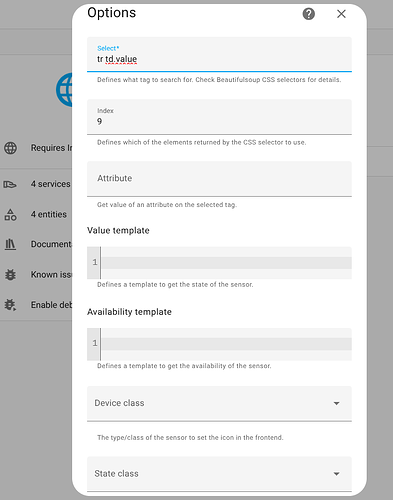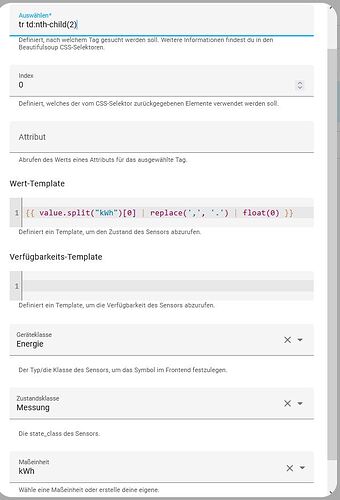Ich schreibe mal in Deutsch. Aufgrund Deiner Namen in der yaml schließe ich mal, dass Du eher Deutschsprachiger Natur bist. Wenn nicht kommt im Anschluss noch mal die englische Version (auch für die anderen Mitleser) Danke für Deine Tolle Arbeit. Grundsätzlich scheint es schon mal zu funktionieren. Ich habe zwar noch nicht alle Entitäten überprüft aber zwei Beispiele habe ich schon mal geprüft und die Werte passen. Kann ich damit auch Werte in der LWZ ändern, z.B. um die Warmwasser Solltemperatur anzupassen?
Mit der Konfiguration der binary_sensors habe ich noch Probleme. Da wirft mir die Prüfung immer eine Fehlermeldung, wenn ich die Konfiguration mit in meine modbus.yaml einbaue, die ich per includ in meine configuration.yaml eingebunden habe. Wie gesagt bin ich neu in dem Thema und kann weder die Fehlermeldung interpretieren noch kenn ich die Abhängigkeiten oder Nomenklaturen.
Noch eine Anmerkung. Beim Untersuchen der Enteties gibt mir der HA folgende Meldung:
Diese Entität ("sensor.lwz403_abluft_ist_luefterdrehzahl") hat keine eindeutige ID, daher können die Einstellungen nicht über die UI verwaltet werden. Schaue in der [Dokumentation](https://www.home-assistant.io/faq/unique_id) nach für mehr Details.
Kann ich das Ändern. Ich würde die Werte natürlich gerne weiter nutzen können?
I write once in German. Because of your names in the yaml I conclude that you are rather German-speaking nature. If not, the English version comes afterwards (also for the other readers) Thanks for your great work. Basically it seems to work. I have not yet checked all entities but I have already checked two examples and the values fit. Can I also use it to change values in the LWZ, e.g. to adjust the hot water setpoint temperature?
I still have problems with the configuration of the binary_sensors. There the check always throws me an error message when I include the configuration in my modbus.yaml, which I have included via includ in my configuration.yaml. As I said, I’m new to the topic and can neither interpret the error message nor do I know the dependencies or nomenclature.
One more comment. When examining the Enteties, the HA gives me the following message:
This entity ("sensor.lwz403_exhaust_air_is_fan_speed") does not have a unique ID, so the settings cannot be managed through the UI. Check the [documentation](https://www.home-assistant.io/faq/unique_id) for more details.
Can I change this. I would like to be able to continue using the values of course?