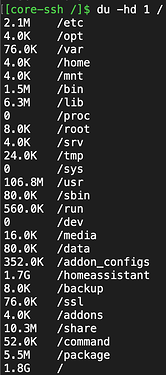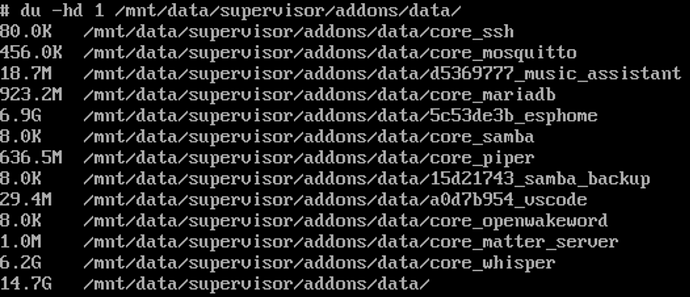H4bub
June 19, 2025, 12:54pm
1
Hi All,
The thing is, that within the proxmox VM, Home Assistant shows only 1.8GB used via SSH.
I am stuck here.
version
core-2025.6.1
installation_type
Home Assistant OS
dev
false
hassio
true
docker
true
user
root
virtualenv
false
python_version
3.13.3
os_name
Linux
os_version
6.12.23-haos
arch
x86_64
timezone
Europe/Berlin
config_dir
/config
Home Assistant Community Store
GitHub API
ok
GitHub Content
ok
GitHub Web
ok
HACS Data
ok
GitHub API Calls Remaining
5000
Installed Version
2.0.5
Stage
running
Available Repositories
2035
Downloaded Repositories
8
Home Assistant Cloud
logged_in
false
can_reach_cert_server
ok
can_reach_cloud_auth
ok
can_reach_cloud
ok
Home Assistant Supervisor
host_os
Home Assistant OS 15.2
update_channel
stable
supervisor_version
supervisor-2025.05.5
agent_version
1.7.2
docker_version
28.0.4
disk_total
30.8 GB
disk_used
27.3 GB
healthy
true
supported
true
host_connectivity
true
supervisor_connectivity
true
ntp_synchronized
true
virtualization
kvm
board
ova
supervisor_api
ok
version_api
ok
installed_addons
Samba share (12.5.1), Terminal & SSH (9.17.0), MariaDB (2.7.2), Samba Backup (5.2.0), Studio Code Server (5.19.3), ESPHome Device Builder (2025.6.0), Mosquitto broker (6.5.1), Whisper (2.6.0), Piper (1.5.4), Music Assistant Server (2.5.4), Matter Server (8.0.0), openWakeWord (1.10.0)
Dashboards
dashboards
2
resources
2
views
5
mode
storage
Recorder
oldest_recorder_run
9. Juni 2025 um 01:32
current_recorder_run
19. Juni 2025 um 14:25
estimated_db_size
1663.05 MiB
database_engine
sqlite
database_version
3.48.0
1 Like
francisp
June 19, 2025, 5:31pm
2
You are seeing what is in the SSH container.
H4bub
June 20, 2025, 12:25pm
3
Thank you for your reply! I wasn’t aware about that. I am looking into that. Have to figure out how to login correctly. Currently I have only a limited “ha” set of commands in the VM console. I will report back, when I was able to resolve it
francisp
June 20, 2025, 12:38pm
4
Just enter
login
and you have the Linux prompt
1 Like
H4bub
June 20, 2025, 1:09pm
5
Thank you once again, @francisp
There is lots of addon data in whisper and ESPhome.
thanks for supporting me in this case!!