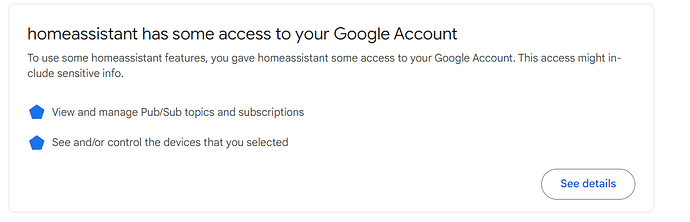I’ve been trying on and off for about a week to get my nest account setup using the newish SDM API and integration through home assistant. I’d followed the steps through to create the pubsub and app in google cloud, paid my $5 but then when I tried to link my nest account it kept coming with the “No access to partner information” error. I tried resetting my three thermostats and re-adding them to my account, but still got same issue.
At this point I had configured the google cloud app using my personal email, but my nest devices were on a different email account. I then tried when it gets to the step about linking your nest account, choosing my other email where my nest account was configured, but that errored also.
Today after taking a minute, I went back through the flow to connect my nest account, and noticed when I went to connect to the nest account if I used my personal email, it got a bit further. (I had tried to play with principal permission in the app adding my other email but that hadn’t helped either). So I decided I’d create a new nest account under my personal email, deleted the devices from my other emails nest account and then set all my thermostats up under my personal email nest account.
I went back through the steps for the integration and this time I was able to select permissions allowing the app to read my home information and the information for each of my three thermostats. Clicked through enabling what it asked and then next.
I selected my personal account to login with and then got the google hasn’t verified this app warning, but clicked through to go to home-assistant.io
I approve the app and can see it’s added permissions in my account
I then click link account in my.home-assistant.io, go back to home assistant and the integration dialog now is saying please add a valid project id. Clicking continue says the same. But this is a valid project id and it is the one I started the entire flow with?

Any help would be most appreciated