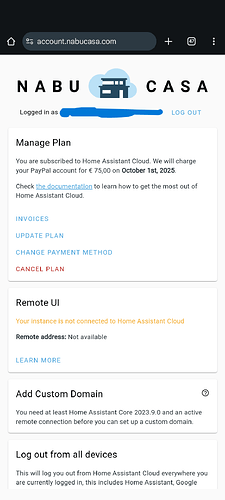Hi! i have been using Home Assistant for about 4 years now and it has been working smoothly! I have HA installed on a Raspberry PI 3 B+ with Nabu Casa remote control. I have the Raspberry wired to my Deco M4 Router (and the modem from our internet provider is set to bridge mode). The Deco M4 is wired to the Modem. Recently however HA stopped working and typically a reset (unplugging Raspberry) was required to be able to access HA again (either via the App or Chrome Browser). However now HA has completely stopped working and i cannot access it anymore (not via the app or Chrome). I have not changed any settings or updates (i cannot provide the current version of HA since i cannot access HA anymore - not via the app or via the browser). The only thing i know is that when i try to connect via the app it states there is an SSL certificate error (screenshot attached). Also when i log into my Nabu account it says my instance is not connected to the cloud. However i never changed any setting in HA related to Nabu Casa. If i try to connect via the Chrome browser it tells me the site cannot be reached. I have checked my Deco Router and i can see that HA is wired properly. I have checked a number of topics in the HA forum but cannot seem to find anything and what the key issue is. Is it SSL certificates (and if so where can i change them?) is it a port issue on the router (and if so how can i change this?) or is it something else? Ideas are much appreciated!
Misschien je mailadres nog verbergen in je afbeelding hierboven.
Maybe hide your email address in your image above.
Maybe you could try to reboot the system. To get home assistant to connect again. What does Raspberry give on a screen? Maybe that could help you further?
Certificate error may be bypassed by connecting directly to home assistant with commands without ethernet.
Thanks for the tip! Rebooting doesnt work anymore at all unfortunately! Tried to connect the Pi to a screen yesterday but didnt work yet unfortunately (never done this before and couldnt quite work out why i wasnt seeing anything on the screen - i connected HDMI to it but no result). Will try another set-up later to see if that works. On how to bypass certificate errors any specific directions on how to do this? Thanks!
Exact same issue here mate. Tried everything. Did you find any solution?
No unfortunately not. Spoke to some folks at Nabu Casa about the SSL error and they say it simple mentions the SSL certificate because HA cannot be reached. I have actually resorted last night to completely reinstalling HA :(. good thing is that i now have access again (and back to the basics of installing everything again). My learning is though to remove system back-ups from the Raspberry Pi (i made consistent backups but never moved the from the Pi). To be continued…
I get a completely different error when my HA can’t be reached and I have SSL setup.
- Try accessing the webpage in an incognito tab
- Manually specify http and https in the URL
- If you are able to access the webpage it should tell you specifically what the SSL error is.