That is a feature of the latest Home Assistant Core release: Supervisor moved into settings menu (see 2021.12: New configuration menu, the button entity, and gorgeous area cards! - Home Assistant).
Hello, I confirm the latest release haos_rpi3-8.0.dev20211228.img.xz works well on my zerow2 and decently fast. The only problem is actually samba that shows a fault and does not accept connections, is it a well known issue?
the log is giving only:
22-01-03 18:49:48 WARNING (SyncWorker_2) [supervisor.docker.interface] Can’t grep logs from homeassistant/armv7-addon-samba: 409 Client Error for http+docker://localhost/v1.41/containers/37126175f467771208b917c80c5370e210e5af37efb092aea159680b3c07aace/logs?stderr=1&stdout=1×tamps=0&follow=0&tail=100: Conflict (“can not get logs from container which is dead or marked for removal”)
while the sambe register:
*check_ntlm_password: Authentication for user [User] -> [User] FAILED with error NT_STATUS_NO_SUCH_USER, authoritative=1*
*===============================================================*
*INTERNAL ERROR: Signal 11: Segmentation fault in pid 292 (4.13.8)*
*If you are running a recent Samba version, and if you think this problem is not yet fixed in the latest versions, please consider reporting this bug, see https://wiki.samba.org/index.php/Bug_Reporting*
*===============================================================*
*PANIC (pid 292): Signal 11: Segmentation fault in 4.13.8*
*unable to produce a stack trace on this platform*
*coredump is handled by helper binary specified at /proc/sys/kernel/core_pattern*
*Registered MSG_REQ_POOL_USAGE*
*check_ntlm_password: Authentication for user [User] -> [User] FAILED with error NT_STATUS_NO_SUCH_USER, authoritative=1*
Hi,
I’ve got a Pi Z2 run haOS 8.0.dev and mostly everything is working well with a couple of add-ons, HACS, Zigbee dongle and a bunch of sensors. However I’m trying to use BLE passive monitor but it doesn’t appear that bluetooth is working correctly. Whilst I get log messages that HCI was successful on startup and I get a mac address with hciconfig -a, it’s showing the interface as “down”. Issuing hciconfig hci0 up results in an error “File ‘dut_mode’ in directory ‘hci0’ already present! Can’t init device hci0: Invalid request code (56)”
I’m way over my head. Does any of this make sense to any of you? Or is the ZP2 code not just all there yet?
Cheers
Not sure if this is the right place to add feature request.
the dev version is kind of working and that’s great. Really want to use the Pi Zero 2 for small setup. But currently I am using a USB ethernet adapter to connect since I don’t like the USB Config setup and I think it’s hard to use. Wondering if there’s a way to implement something like the ESPHome method where when it boots and can’t find a SSID on it’s record, it turns into a WiFi AP mode and I can use smart phone to connect to it and guide it to the WiFi at my home.
I confirm you that also in my Z2W BLE is not working with same issue on hci0.
This is helpful but I have a problem where, after writing the HA OS to the SD card, I can’t then navigate to the folders. Windows File Explorer says I need to format the drive!
I have put the card into a Pi Zero and it boots successfully into HA. Unfortunately, I can’t find anything in the commands there to tell it my wifi credentials nor can I browse the file system to insert a config file so I’m a bit stymied!
Is there any way I can boot up my regular Pi OS then read the HA card file structure and insert the wifi config file that way?
Any help gratefully received.
Same for me with MacOS. I had to boot the Pi Zero with a monitor and keyboard, then use the command line HA commands to configure WiFI.
Got an 404 if I use this link. Is it just the normal Image for Raspberry Pi 3 64 bit from here? Raspberry Pi - Home Assistant
Yes it is the regular RPi 3 64-bit image. I fixed the link, thanks for mentioning.
Thank you for the quick fix!
Is it okay to use 64bit? Or should I better go with 32bit?
In the following article, a person is testing 64bit. And there might be a problem as the RAM is very limited.
One more question: Better use the " Raspberry Pi OS with desktop" or the " Raspberry Pi OS Lite"?
Now I tried to install it, with the method of @agners above. And it works pretty good. Even the headless wifi was sufficient. I was using the following image: haos_rpi3-64-9.0.rc2.img.xz
Now I want to install “Terminal & SSH” on HomeAssistant. But it is not working at all 
The error that is dropped is the following:
'AddonManager.install‘ blocked from execution, no host internet connection
I find that very strange, as the RaspberryPi has Internet. So maybe something with the rights or so. 
Update:
For some reason it was possible now to install. But by starting it, the following error appears:
Image homeassistant/aarch64-addon-ssh:9.6.1 does not exist for addon_core_ssh
What was the way you used to Install HACS? For me it is not possible. I wanted to use this manual, but can’t manage to install “Terminal & SSH”, with that I would install HACS:
Maybe the HA 9.0 is not supported and is the problem (was using haos_rpi3-64-9.0.rc2.img.xz).
When I have boot the Rasperry Pi the first time, it found the “Xiaomi BLE” sensors in my room automatically. They are flashed Mijia 2. But only Voltage and Battery entity where there. No Temperature nor Humidity was visible.
So yes, my final goal is also to get BLE running 
Worst case using an esp32 with esphome as a bridge…
Update:
By using https://bthome.io for the Xiaomi Mijia 2 ATC-Sensors (so flashing it with this protocol) they work pretty well on HA 9.0 without any issues so far on my Pi Zero 2 W. BT home is an new Standard for bluetooth that is supported since HA 9.0. Pretty nice job, I love it!
Hello @agnes.
One question regarding of this method for adding the wifi-network:
Can I use this method to change the wifi-credentials from the raspberry pi afterwards? I have my project done and have to move it to another wifi. But I am lost, how to change the credentials. On the microSD the folder CONFIG is not there any more, where I created it.
Maybe there is also a better way to change the wifi password…
Thank you very much in advance.
Best,
Pete
Hello !
Last year (or before) I managed to do an installation on my raspberry pi zero 2W.
with version 6.6 I didn’t have too many problems and I managed to use a few zigbee devices.
However when upgrading to version 9.X, there were problems with the network so I gave up.
Today, I just tried to install again with the latest version of HA to see if the problem is fixed, but I end up with an error during installation:
23-11-20 22:28:30 ERROR (MainThread) [supervisor.docker.interface] Can't install ghcr.io/home-assistant/aarch64-hassio-audio:2023.10.0: 404 Client Error for http+docker://localhost/v1.43/images/ghcr.io/home-assistant/aarch64-hassio-audio:2023.10.0/json: Not Found ("No such image: ghcr.io/home-assistant/aarch64-hassio-audio:2023.10.0")
23-11-20 22:28:30 ERROR (MainThread) [supervisor.plugins.audio] Audio update failed
23-11-20 22:28:30 ERROR (MainThread) [supervisor.plugins.manager] Can't update audio to 2023.10.0, the Supervisor healthy could be compromised!
...
23-11-20 22:36:26 ERROR (MainThread) [supervisor.docker.interface] Can't install ghcr.io/home-assistant/raspberrypi3-64-homeassistant:2023.11.2: 500 Server Error for http+docker://localhost/v1.43/images/create?tag=2023.11.2&fromImage=ghcr.io%2Fhome-assistant%2Fraspberrypi3-64-homeassistant&platform=linux%2Farm64: Internal Server Error ("Get "https://ghcr.io/v2/": net/http: request canceled while waiting for connection (Client.Timeout exceeded while awaiting headers)")
23-11-20 22:36:26 WARNING (MainThread) [supervisor.homeassistant.core] Error on Home Assistant installation. Retry in 30sec
...
23-11-20 22:37:17 ERROR (MainThread) [asyncio] Task exception was never retrieved
future: <Task finished name='Task-432' coro=<HomeAssistant._hardware_events() done, defined at /usr/src/supervisor/supervisor/homeassistant/module.py:307> exception=AwesomeVersionCompareException("Can't compare <unknown landingpage> and <CalVer 2021.9.0>")>
Traceback (most recent call last):
File "/usr/src/supervisor/supervisor/homeassistant/module.py", line 312, in _hardware_events
or self.version < "2021.9.0"
^^^^^^^^^^^^^^^^^^^^^^^^^
File "/usr/local/lib/python3.11/site-packages/awesomeversion/awesomeversion.py", line 171, in __lt__
raise AwesomeVersionCompareException(
awesomeversion.exceptions.AwesomeVersionCompareException: Can't compare <unknown landingpage> and <CalVer 2021.9.0>
any idea ?
Thank you very much in advance.
Florent
Hello lokibug,
I`m also looking for an way to run homeassistant on an Raspberry Pi Zero 2 W. I was using the raspberryimager to flash the HAOS from the menu.
After login in the CLI and configuring the WLAN SSID and password I see the homeassistant in my network. When I call the URI w…x.y.z:8123 there is no awnser.
There was the warning OUT OF MEMORY, killed some prcesses.
Did you get success in the meantime? Is there anybody here, who can give support, to get the system running?
with regards
Don’t use the 64bit image, use the 32bit image. You only have 512Mb on the Zero 2 W
Thanks for that hint. I did choose in raspberry pi imager app the 32 bit image, but in my installation is the ha core info answering:
arch: aarch64
…
image: ghcr.io/...raspberryi3-64-homeassistant
…
machine: raspberrypi3-64
Then something went wrong while flashing.
found this:
Wifi setup for Home Assistant via COMMAND LINE
Power on HA
Have a screen and a keyboard connected
When you see the ha> prompt enter login
Then do this:
nmcli radio
![]()
Now scan and list available wifi access:
nmcli device wifi rescan
nmcli device wifi

Connect to wifi:
Use quotes around your ssid and password:
nmcli device wifi connect "YOUR_SSID" password "YOUR_WIFI_PASSWORD"
This will try to connect to your SSID and will generate a network profile for you if successfull.
The output will be similar to
"Device 'wlan0' successfully activated with...."
Then check your connections again:
nmcli con show

You should be seeing at least two profiles and both green.
If you are seeing some profiles you’d like to get rid of you can remove them using:
nmcli connection delete CONNECTION_NAME
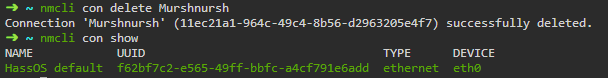
These may have two separate ip addresses on your network: one for ethernet, one for wifi.
You can check the ip addresses using:
ip addr show
Now connect tohttp(s)://your_wifi_ip:8123in your browser.
Credit goes to: Guide: Connecting Pi with Home Assistant OS to wifi (or other networking changes)
Is there an update on this? I flashed using RPI imager, and it allowed the Zero 2 W to be used in combination with Home Assistant, I had some network issues with it not connecting at first. Although it seems to connect now? Still spitting some errors with internet, however I am able to view the page.
I am having some issues with it seemingly crashing / boot looping every 5-10 minutes, however I suspect that’s due to an incorrect power cord. Going to test it again today.