Hello @agnes.
One question regarding of this method for adding the wifi-network:
Can I use this method to change the wifi-credentials from the raspberry pi afterwards? I have my project done and have to move it to another wifi. But I am lost, how to change the credentials. On the microSD the folder CONFIG is not there any more, where I created it.
Maybe there is also a better way to change the wifi password…
Thank you very much in advance.
Best,
Pete
Hello !
Last year (or before) I managed to do an installation on my raspberry pi zero 2W.
with version 6.6 I didn’t have too many problems and I managed to use a few zigbee devices.
However when upgrading to version 9.X, there were problems with the network so I gave up.
Today, I just tried to install again with the latest version of HA to see if the problem is fixed, but I end up with an error during installation:
23-11-20 22:28:30 ERROR (MainThread) [supervisor.docker.interface] Can't install ghcr.io/home-assistant/aarch64-hassio-audio:2023.10.0: 404 Client Error for http+docker://localhost/v1.43/images/ghcr.io/home-assistant/aarch64-hassio-audio:2023.10.0/json: Not Found ("No such image: ghcr.io/home-assistant/aarch64-hassio-audio:2023.10.0")
23-11-20 22:28:30 ERROR (MainThread) [supervisor.plugins.audio] Audio update failed
23-11-20 22:28:30 ERROR (MainThread) [supervisor.plugins.manager] Can't update audio to 2023.10.0, the Supervisor healthy could be compromised!
...
23-11-20 22:36:26 ERROR (MainThread) [supervisor.docker.interface] Can't install ghcr.io/home-assistant/raspberrypi3-64-homeassistant:2023.11.2: 500 Server Error for http+docker://localhost/v1.43/images/create?tag=2023.11.2&fromImage=ghcr.io%2Fhome-assistant%2Fraspberrypi3-64-homeassistant&platform=linux%2Farm64: Internal Server Error ("Get "https://ghcr.io/v2/": net/http: request canceled while waiting for connection (Client.Timeout exceeded while awaiting headers)")
23-11-20 22:36:26 WARNING (MainThread) [supervisor.homeassistant.core] Error on Home Assistant installation. Retry in 30sec
...
23-11-20 22:37:17 ERROR (MainThread) [asyncio] Task exception was never retrieved
future: <Task finished name='Task-432' coro=<HomeAssistant._hardware_events() done, defined at /usr/src/supervisor/supervisor/homeassistant/module.py:307> exception=AwesomeVersionCompareException("Can't compare <unknown landingpage> and <CalVer 2021.9.0>")>
Traceback (most recent call last):
File "/usr/src/supervisor/supervisor/homeassistant/module.py", line 312, in _hardware_events
or self.version < "2021.9.0"
^^^^^^^^^^^^^^^^^^^^^^^^^
File "/usr/local/lib/python3.11/site-packages/awesomeversion/awesomeversion.py", line 171, in __lt__
raise AwesomeVersionCompareException(
awesomeversion.exceptions.AwesomeVersionCompareException: Can't compare <unknown landingpage> and <CalVer 2021.9.0>
any idea ?
Thank you very much in advance.
Florent
Hello lokibug,
I`m also looking for an way to run homeassistant on an Raspberry Pi Zero 2 W. I was using the raspberryimager to flash the HAOS from the menu.
After login in the CLI and configuring the WLAN SSID and password I see the homeassistant in my network. When I call the URI w…x.y.z:8123 there is no awnser.
There was the warning OUT OF MEMORY, killed some prcesses.
Did you get success in the meantime? Is there anybody here, who can give support, to get the system running?
with regards
Don’t use the 64bit image, use the 32bit image. You only have 512Mb on the Zero 2 W
Thanks for that hint. I did choose in raspberry pi imager app the 32 bit image, but in my installation is the ha core info answering:
arch: aarch64
…
image: ghcr.io/...raspberryi3-64-homeassistant
…
machine: raspberrypi3-64
Then something went wrong while flashing.
found this:
Wifi setup for Home Assistant via COMMAND LINE
Power on HA
Have a screen and a keyboard connected
When you see the ha> prompt enter login
Then do this:
nmcli radio
![]()
Now scan and list available wifi access:
nmcli device wifi rescan
nmcli device wifi

Connect to wifi:
Use quotes around your ssid and password:
nmcli device wifi connect "YOUR_SSID" password "YOUR_WIFI_PASSWORD"
This will try to connect to your SSID and will generate a network profile for you if successfull.
The output will be similar to
"Device 'wlan0' successfully activated with...."
Then check your connections again:
nmcli con show

You should be seeing at least two profiles and both green.
If you are seeing some profiles you’d like to get rid of you can remove them using:
nmcli connection delete CONNECTION_NAME
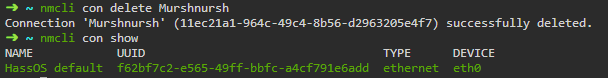
These may have two separate ip addresses on your network: one for ethernet, one for wifi.
You can check the ip addresses using:
ip addr show
Now connect tohttp(s)://your_wifi_ip:8123in your browser.
Credit goes to: Guide: Connecting Pi with Home Assistant OS to wifi (or other networking changes)
Is there an update on this? I flashed using RPI imager, and it allowed the Zero 2 W to be used in combination with Home Assistant, I had some network issues with it not connecting at first. Although it seems to connect now? Still spitting some errors with internet, however I am able to view the page.
I am having some issues with it seemingly crashing / boot looping every 5-10 minutes, however I suspect that’s due to an incorrect power cord. Going to test it again today.