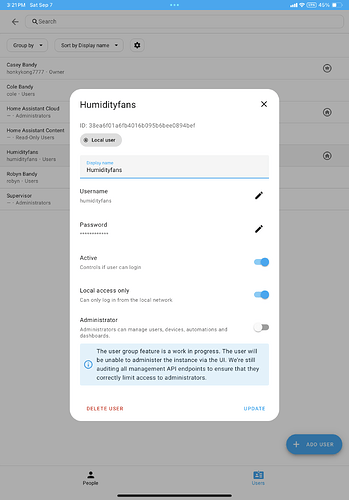I am sure this is a user error as this is my first time setting up a tasmota intergation. I set up my device on the wifi successfully. And I added the tasmota addon to home assistant my first question is in configuration on the device it asks for a host ip address. Where do I find this? I tried using my home assistant ip with no luck and the OTA Server IP listed in the t asmota add on also with no luck. I am sure this is a nood error. Second, I have searched for a guide to setting this up with no real success. I am sure there are other parts of the integration I have wrong. Any help however small is appreciated
Hi Casey Bandy,
It wants the MQTT Host, and the login and password you use to connect to the MQTT server.
In most casses you would have the mosqutto add-on running, use the IP from home assistant, and the login and password set in that addon config for devices to connect.
I have added the mqtt mosquito integration already and changed the ip for the device to the ip for home assistant. I think I am still missing something. I tried to set the user name and password on the misquote broker and it gave me a error
Thank you again.
Ok so I setup the device with a user name and password. I added a user with that username and login in home assistant and i can see in the mqtt log where the device is trying to connect but it says not authorized. What am I still missing? Thanks in advance.
I won’t be able to help you further. I can’t read any of that.
Maybe someone else can help you beyond the advice I already gave you.
Here’s what my mosquitto config looks like, I’m using secrets for some of it but you get the idea.
- username: "!secret MQTT_Bridge_Login"
password: "!secret MQTT_Bridge_Password"
- username: "!secret MQTT_Login"
password: "!secret MQTT_Password"
- username: "!secret MQTT_Z2M_User"
password: "!secret MQTT_Z2M_Password"
Thank you again. I think I got it worked out. Seems as though I needed to update the username and password in both th integration and the broker