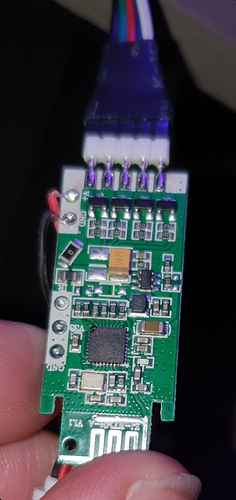I flashed an RGBW led controller from MagicHome with Tasmota (my first Tasmota device now)
Into the Tasmota GUI I’m able to control the 4 channels individually.
Unfortunately in HA I have 4 entities, 1 light for each channel.
How to manage this to an RGB light with additional white?
Have you tried the template of your magichome?
As far as I understood there are 2 posibilities:
1/ Use a ‘predefined’ module like ‘MagicHome’ but this doesn’t work at all and I think when you select a predefined module it’s not possible to change by a template. Correct me if I’m wrong.
For example; If I choose "MagicHome’ as module I only get RGB control, even if I add an additional PWM channel in the template parameters for a 4th channel, it’s not shown to control.
2/ Use a ‘generic’ module and use the template to define the channels.
For now I tried the generic but than the channels does not come as light in HA
Could you post a picture of your device or its number?
ZJ-WFMN-A V1.1 is on the PCB.
Based on https://tasmota.github.io/docs/devices/MagicHome-with-ESP8285/
It should be:

Unfortunately this option does not exist in the module list:
Im afraid you have the wrong type as ZJ-WFMN-A V1. 1 does not have W it only has RGB so you probably have wrong configuration could you show your device?
If I use ‘Generic’ I’m able to control RGB and W so it’s a matter of configuration.
The controller (hardware) itself is fine to control the 4 channels:
Check the link out it has the template for magichome (i assum yours)
Just go to your device tasmota webpage then into configuration - - - > configure other then past the template there and check activate ( no need to do any further configuration in module configuration) restart your device and check if it is working
I just finished flashing my magic home but with out W and it worked hope this solve your problem
I tried both templates but none of them work.
Both work as RGB controller, not RGBW
Anyway, thanks for your effort!
Hope you find a solution good luck
Thanks, will start an issue in the blakadders github page. Hopefully he is the pro who can solve it.
Hi @Johanvh:
Can you paste the link to opened issue? I’m interested to follow it  .
.
I use the next options and you can control white channel but in homeassistant is not working that is why I reset it after every start with a color with white channel included:
SetOption19 1
SetOption20 0
SetOption37 0
SetOption91 1
SetOption92 0
SetOption105 1
SetOption106 1
SetOption107 0
And this rule to reset to my interested color after every starts/power off:
Rule1 on power1#boot do color FF0000FF endon
Rule1 on
Rule2 on power1#state=1 do color FF0000FF endon
Rule2 on
Hi, I haven’t started an issue on the gibhub page. Instead I read about modules, templates, and had some chats on discord.
It finally works!
Here is my module template:
{"NAME":"Name_your_device","GPIO":[0,1,320,1,3136,417,0,0,416,418,0,419,0,0],"FLAG":0,"BASE":34}
After restart of the module you should enter whiteblend 1 in the console. This is a special feature from Tasmota for RGBW leds. This cannot be configured by WebUI.
Another thing is the MQTT configuration:
1/ In the field Topic = %topic% (tasmota_MAC of your device)
Give here any logical name in 1 word (for example: kitchen)
Afterward in HA, the entity ‘light.kitchen’ will be created
2/ you have to set Full Topic (%prefix%/%topic%/) as
lights/%prefix%/%topic%/
If everything works you will have in HA:
If I select white (middle of the color circle), only the White LEDs are on.
When selecting a color at the edge of the circle, only the RGB LEDs are on.
With the colorpicker somewhere between middle and edge, both RGBW are working.
So far I haven’t found the logic between the brightness and white level sliders but the brightness slider does the job, that’s the most important.
Succes!
I almost got it!
But I have two different entities, one RGB and the other White.
The card that appears a little higher RGB/White, is not the one that appears to me