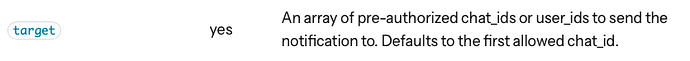Hello,
i have problems to add a second user to the bot.
How can i use the bot with to users?
You could specify a little more context:
- what is your config
- what did you try
- what do you refer to as ‘user’?
Thats is in my config.yaml
# Telegram Bot integration
telegram_bot:
- platform: polling
api_key: ********
allowed_chat_ids:
- *******
- ********
# Notifier
notify:
- name: Mustafa
platform: telegram
chat_id: ********
- name: Julia
platform: telegram
chat_id: *********
telegram_bot:
- platform: polling
api_key: !secret telegram_api
allowed_chat_ids:
- 1234567890
- 3456789012
- -543219876
You are missing an id. 2 belong to persons and 1 to the bot(it’s the one with the first digit is a “-”)
# Telegram Bot integration
telegram_bot:
- platform: polling
api_key: ****
allowed_chat_ids:
- 23323090
- 898977979
# Notifier
notify:
- name: Mustafa
platform: telegram
chat_id: 23323090
- name: Julia
platform: telegram
chat_id: 898977979
is that right?
Where can i find the id with “-”?
HOME ASSISTANT - TELEGRAM INTEGRATION - TUTORIAL
Watch the video
Don’t be tempted to post the bot id on the forum or it will compromise your security. I hope those id’s in your last post are not your real ones.
No, its not the right ids.
I have see the video, the first user works, but the second doesnt.
How can i add a second one?
My mistake, I thought you were trying to set up a group chat between 2 people and bot. I think you are trying then just to get the 2nd person to start a conversation with the 1st users bot. Your HA bot will only be able to speak back to the allowed IDs so you have that set up already. The 2nd person needs to search for and contact your bot first @whatever_bot
My mistake!
I want make an automation, they send message to the bots.
That’s the point: you need to setup the 2nd user with the 1st users bot. That’s all. Open Telegram on the 2nd users cellphone and start a chat with the 1st users bot. That’s all!
How can i do this?
open up the telegram app on the phone of the second user. Press on the icon that looks like a spy glass. Type in an @ followed by the name of your telegram bot. It should end in _bot.
Your bot will then appear below that so select that. You may then have to select start bar that will appear at the bottom of the phone.
It dont work.
I think the two bots in the group, but the group become the message.
Only my own bot.
# Telegram Bot integration
telegram_bot:
- platform: polling
api_key: token
allowed_chat_ids:
- 1003226772
- -4228333333333
# Notifier
notify:
- name: Mustafa
platform: telegram
chat_id: mybotid
- name: group name
platform: telegram
chat_id: -4228333333333
If you just want to receive messages, you’re better of with the “broadcast” platform in telegram.
Change the platform from “polling” to “broadcast”
telegram_bot:
- platform: broadcast
If it works for one user, it must work for the other user as well. If it doesn’t, there must be something “wrong” with the configuration of that user. Are you sure you did the configuration of the bot right? Not the config in HA, that seems to be working (as one user receives the messages), the config for the telegram bot.
Maybe you start fresh. Take the example setup from this page, and work it through, just use the “broadcast” platform instead (as shown in the example) of “polling”.
Let us know, how you get along. ![]()
PS: If it won’t work, I will later ask you, exactly at what point in that guide you were stuck, so please do it step by step and make notes what happens. ![]()
Hi I had a similar problem and figured out the following which may helps you, too.
The main configuration looks fine if there is no mistyping in the id`s. Try the following and check whether you receive a test message at both devices:
Go to developer tools / actions in HA and send a test to each ID
1st
action: notify. Mustafa
data:
message: "Yay! A message from Home Assistant."
2nd
action: notify. Julia
data:
message: "Yay! A message from Home Assistant."
If this work fine the main setup should work.
If you want to receive a message in an automation at both devices you have to select both ids in the target field otherwise just the first id will receive only the message:
Means use the target in an automation to select both devices like this and it should work that you receive the message at both devices ![]()
action: telegram_bot.send_message
metadata: {}
data:
message: Your message
target:
- 23323090 #ID of first device
- 898977979 #ID of second device